Section 19.2.1 – Westermo RedFox Series User Manual
Page 396
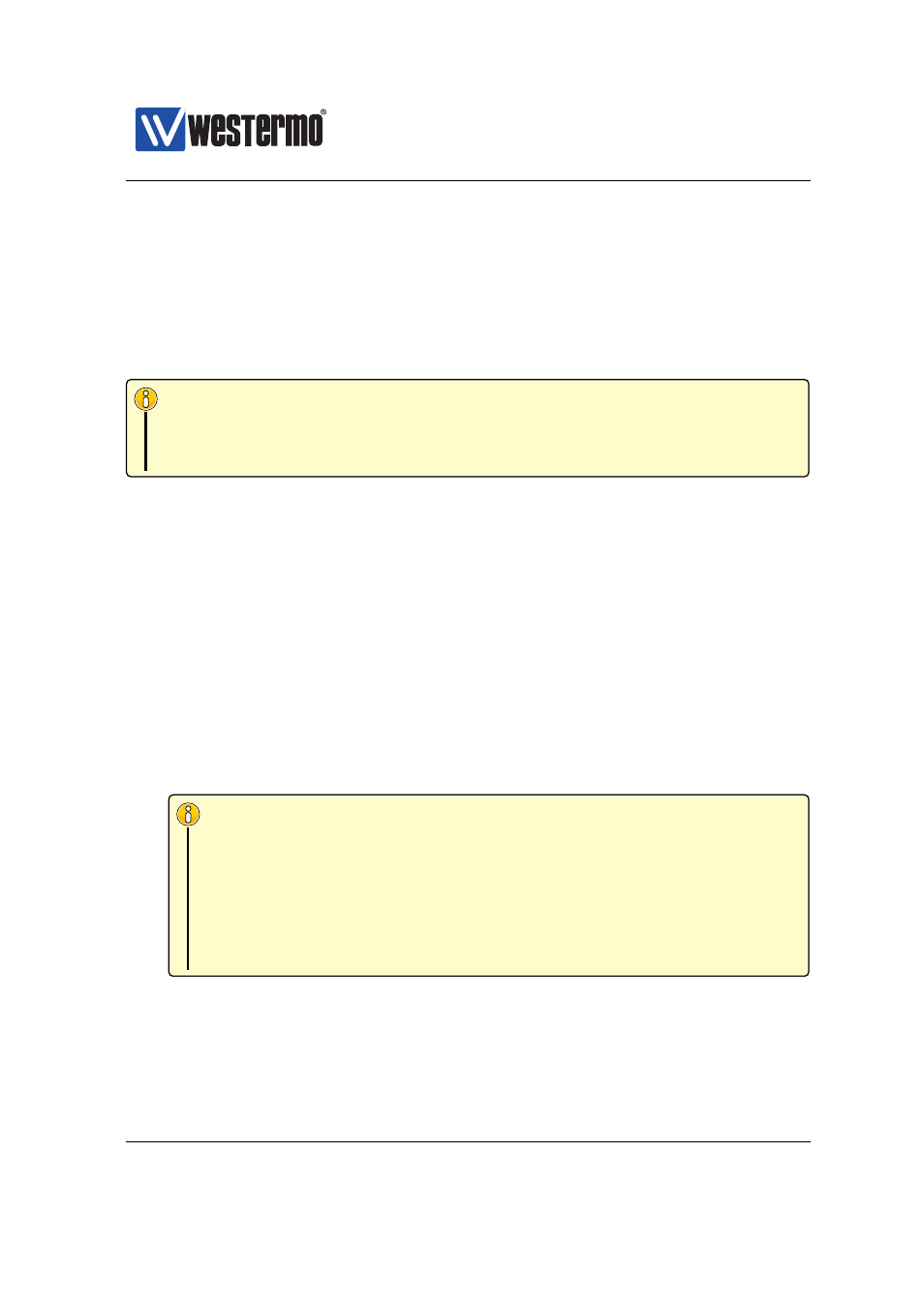
Westermo OS Management Guide
Version 4.17.0-0
Every network interface can be assigned an IP(v4) address and netmask. By
assigning an IP address to an interface, the operator is able to remotely manage
the switch via that interface. Furthermore, if routing (IP forwarding) is enabled,
the switch is able to forward packets between network interfaces.
gives a brief overview of WeOS routing features.
gives a more detailed
introduction to WeOS routing support, while
and
covers dynamic
routing with OSPF and RIP.
Note
IP forwarding is not available for products running software level WeOS Stan-
dard. However, it is possible to configure static (unicast) routes in WeOS
Standard products as described in
(Web) and
(CLI).
19.2.1
Interface Operational Status (up/down)
For a network interface to get operational status up, it must be enabled in the
configuration. But for some types of interfaces there may be additional critera to
reach interface (operational) status up, as shown in the list below:
❼ Loopback network interface: The loopback interface lo is always up.
❼ LAN/VLAN network interfaces: For a VLAN interface to get status up, the
interface must be enabled and its associated VLAN must also be up. In
turn, the associated VLAN is up when that VLAN is enabled, and any of its
associated ports have link up status. See
for more information
on VLANs.
Note
It is possible to circumvent the link status propagation property by
configuring a LAN/VLAN network interface as always up (”enable
always”, see
). Disabling link status propagation may
significally impact layer-3 protocols such as RIP, OSPF, VRRP, and more
-– the protocols will have to fall-back to other methods to detect link-
down, e.g. hello message timeout and similar. Do not use the ”enable
always” setting unless you really know what you are doing.
❼ PPP network interfaces: (only for WeOS Extended) For a PPP interface to
get status up, the PPP interface (and the associated PPP instance) must be
enabled and successfully have carried out the PPP handshaking, including
PPP authentication and IP address negotiation. For PPPoE, this implies that
396
➞ 2015 Westermo Teleindustri AB