2 managing poe via the web interface, Sections 12.2 – Westermo RedFox Series User Manual
Page 259
Advertising
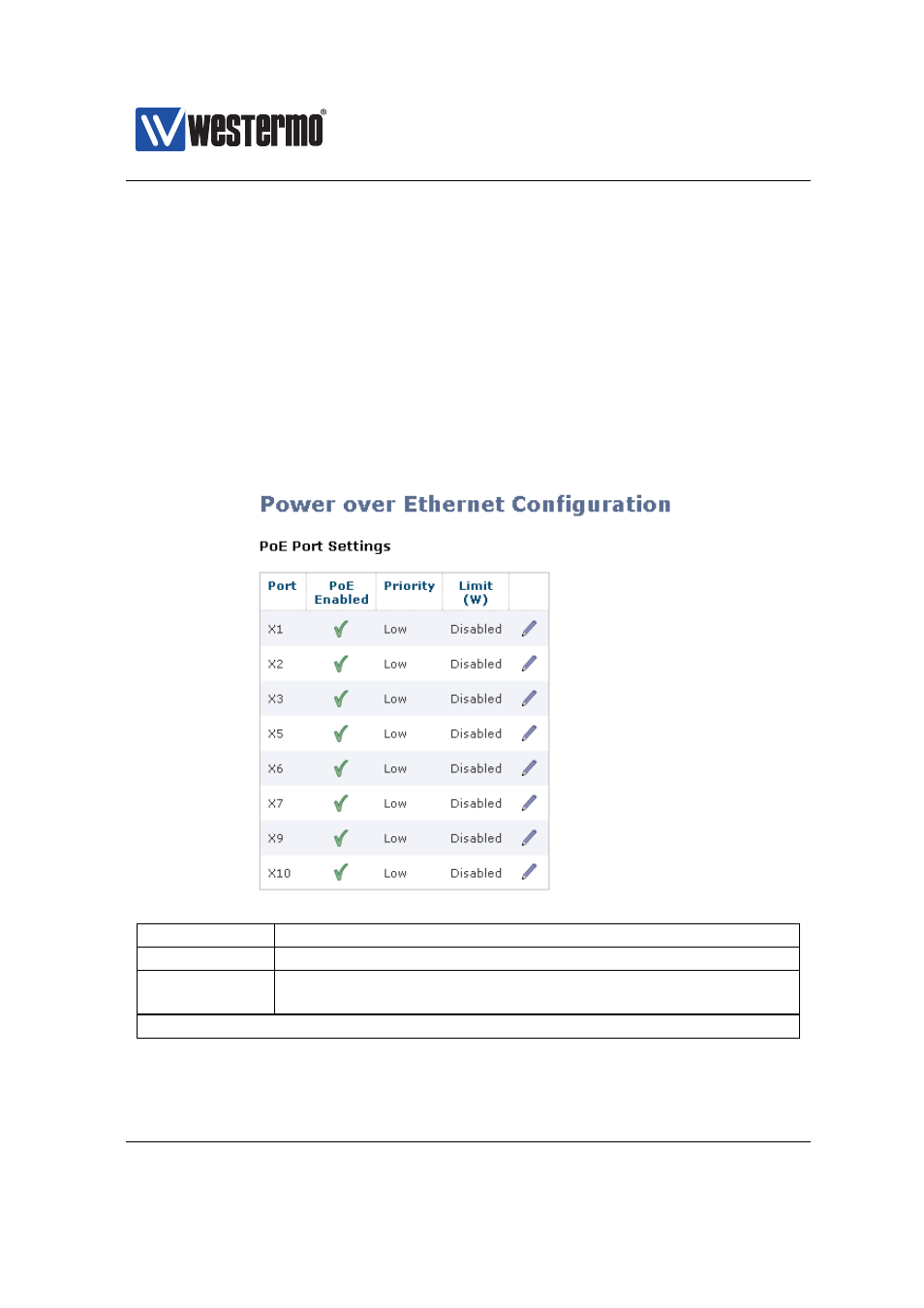
Westermo OS Management Guide
Version 4.17.0-0
12.2
Managing PoE via the web interface
The Web interface provides configuration of PoE ports as well as listing of global
and port specific PoE status.
12.2.1
List PoE Settings
Menu path: Configuration ⇒ PoE
When entering the PoE configuration page you will be presented to a list of all
PoE ports available on your switch, and their settings.
Port
The port label. (Only PoE capable Ethernet ports are listed.)
PoE Enabled
Shows if PoE is enabled or disabled on the port.
Priority
Shows the configured PoE priority (Low, High or Critical) for
the port.
Continued on next page
➞ 2015 Westermo Teleindustri AB
259
Advertising
This manual is related to the following products: