Westermo RedFox Series User Manual
Page 616
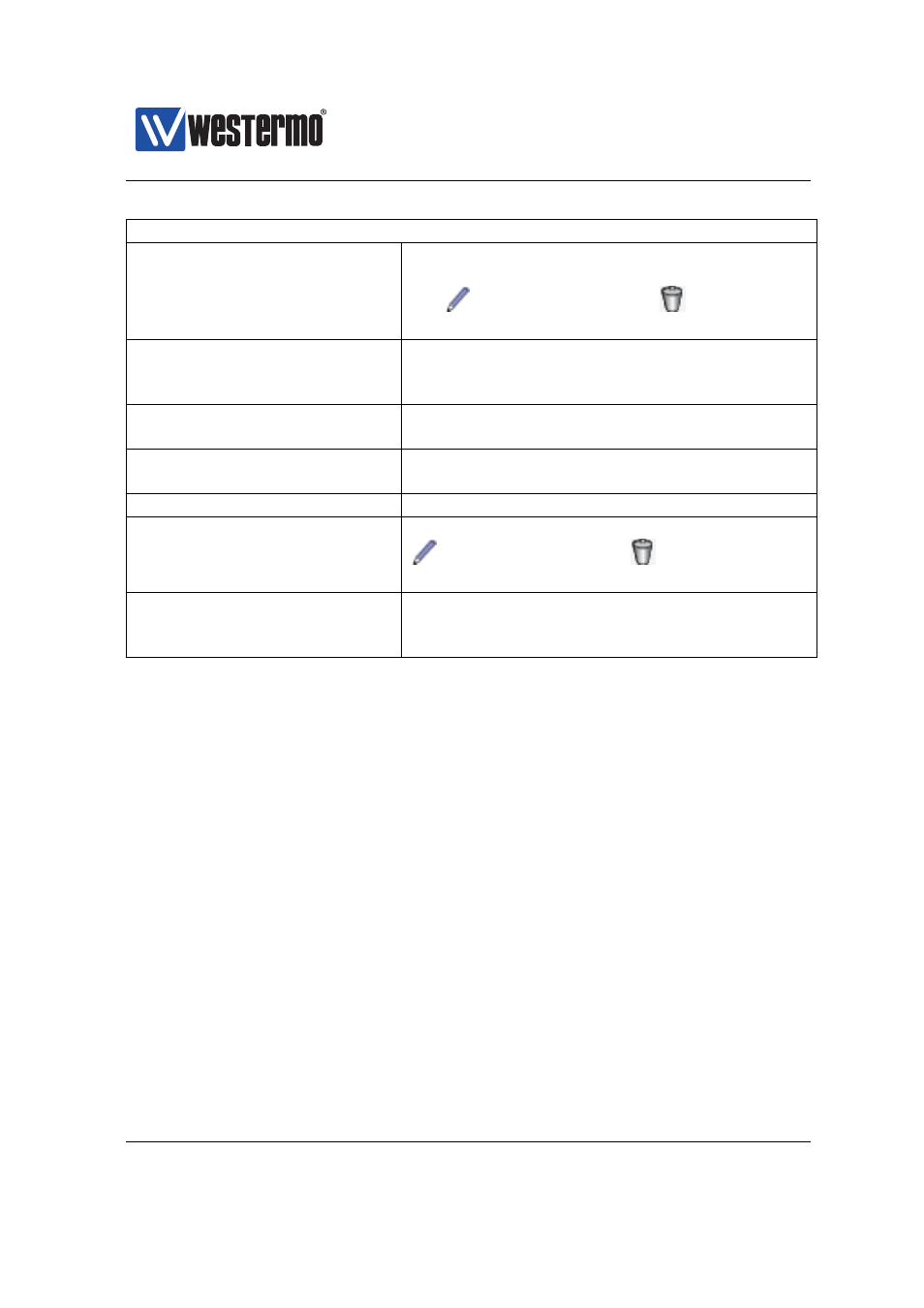
Westermo OS Management Guide
Version 4.17.0-0
Continued from previous page
OSPF Networks
Enable OSPF on the router interface with the
specified IP subnet (NETWORK/LEN). Click on
the
to edit settings or the
icon to delete
an entry. Press the Add button to add an entry.
Interfaces Default Passive
Define whether OSPF should be run on the in-
terfaces defined (implicitly) via the OSPF net-
work settings.
Distribute Default Route
Enable/disabled injection of a default route into
the OSPF domain
Redistribute
Enable/disabled import of external routing in-
formation into the OSPF domain
Neighbor(s)
Setup OSPF neighbor routers explicitly
Area Specific Settings
Add specific settings to an area. Click on the
to edit settings or the
icon to delete an
entry. Press the Add button to add an entry.
Protocol Distance
The administrative distance used when select-
ing between multiple routes to the same desti-
nation.
27.2.1
OSPF Status Page
Menu path: Status ⇒ Routing ⇒ OSPF
616
➞ 2015 Westermo Teleindustri AB