Section 7.3.14, Example, 14 usb wait timeout – Westermo RedFox Series User Manual
Page 140
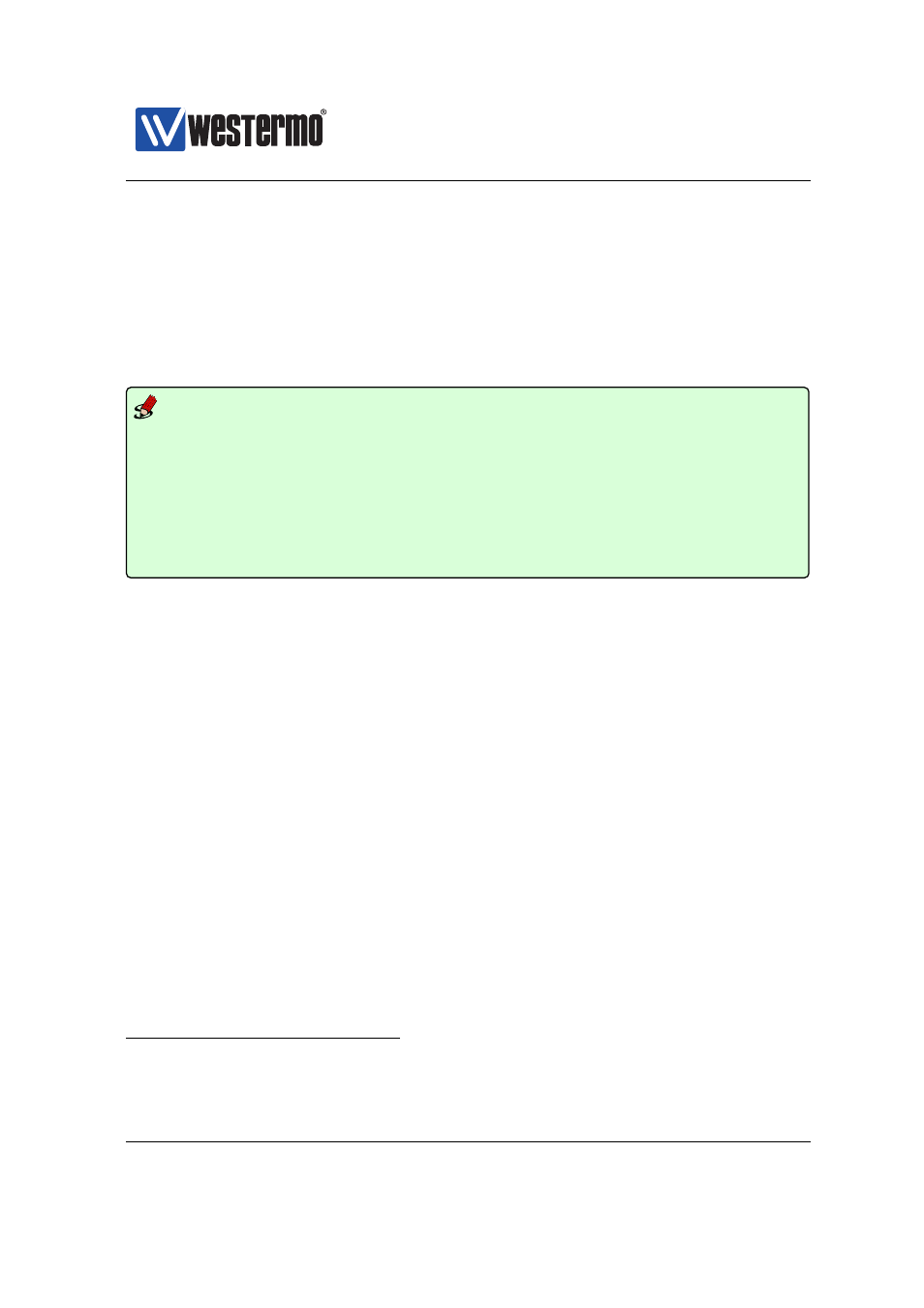
Westermo OS Management Guide
Version 4.17.0-0
and USB deployment
. It is still possible to perform manual ”backup” (see
) and manual ”restore” see
Use ”show enable” to show whether USB bootstrap functionality is enabled
or disabled.
Default values Enabled
Example
example:/#> boot
example:/boot/#> show usb
Status
: Enabled
Timeout
: Disabled
example:/boot/#> usb
example:/boot/usb/#> no enable
example:/boot/usb/#> show
Status
: Disabled
Timeout
: Disabled
example:/boot/usb/#>
7.3.14
USB wait timeout
Syntax [no] timeout <1-60>
Context
context
Usage Set timeout in seconds for USB stick to settle at boot.
Some USB sticks cannot be accessed immediately at power-up. This setting
can be used to fine tune the time the system waits for a USB stick to settle.
The system bootup time will be prolonged up to the given timeout, unless
the system discovers the USB stick before.
Default values Disabled (no timeout)
16
”no enable” also disables the technology preview feature ”boot from USB”, see also
140
➞ 2015 Westermo Teleindustri AB