Westermo RedFox Series User Manual
Page 292
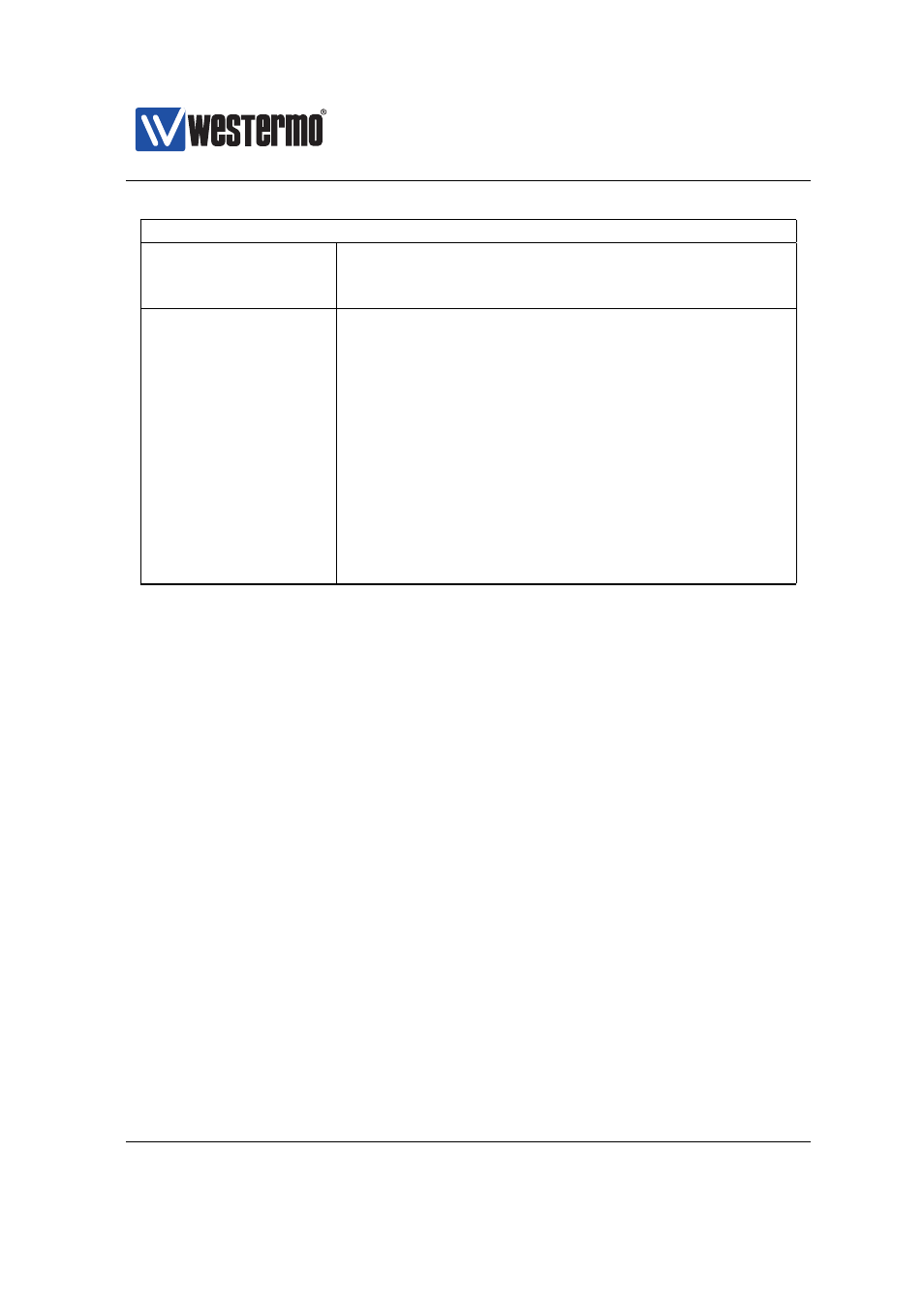
Westermo OS Management Guide
Version 4.17.0-0
Continued from previous page
MAC Auth settings
Enable MAC based authentication by selecting a
configuration.
See
for managing
MAC authentication configurations.
Excluded Ports
The ports on your switch is grouped as on the actual
hardware, in slots. Check the box underneath the
port label to exclude that port from access control.
An excluded port will be open and does not require
authentication. This is suited for uplink ports, trunk
ports and for connecting servers. The default for
ports is unchecked, thus enabling port access con-
trol/authentication. Check-boxes can be shown as
disabled, like port 1 and 2 in the above picture. This
means that the current VLAN does not have this port
as a member and is therefore not relevant for exclu-
sion. See
for managing the relations
between ports and VLANs.
292
➞ 2015 Westermo Teleindustri AB