Westermo RedFox Series User Manual
Page 92
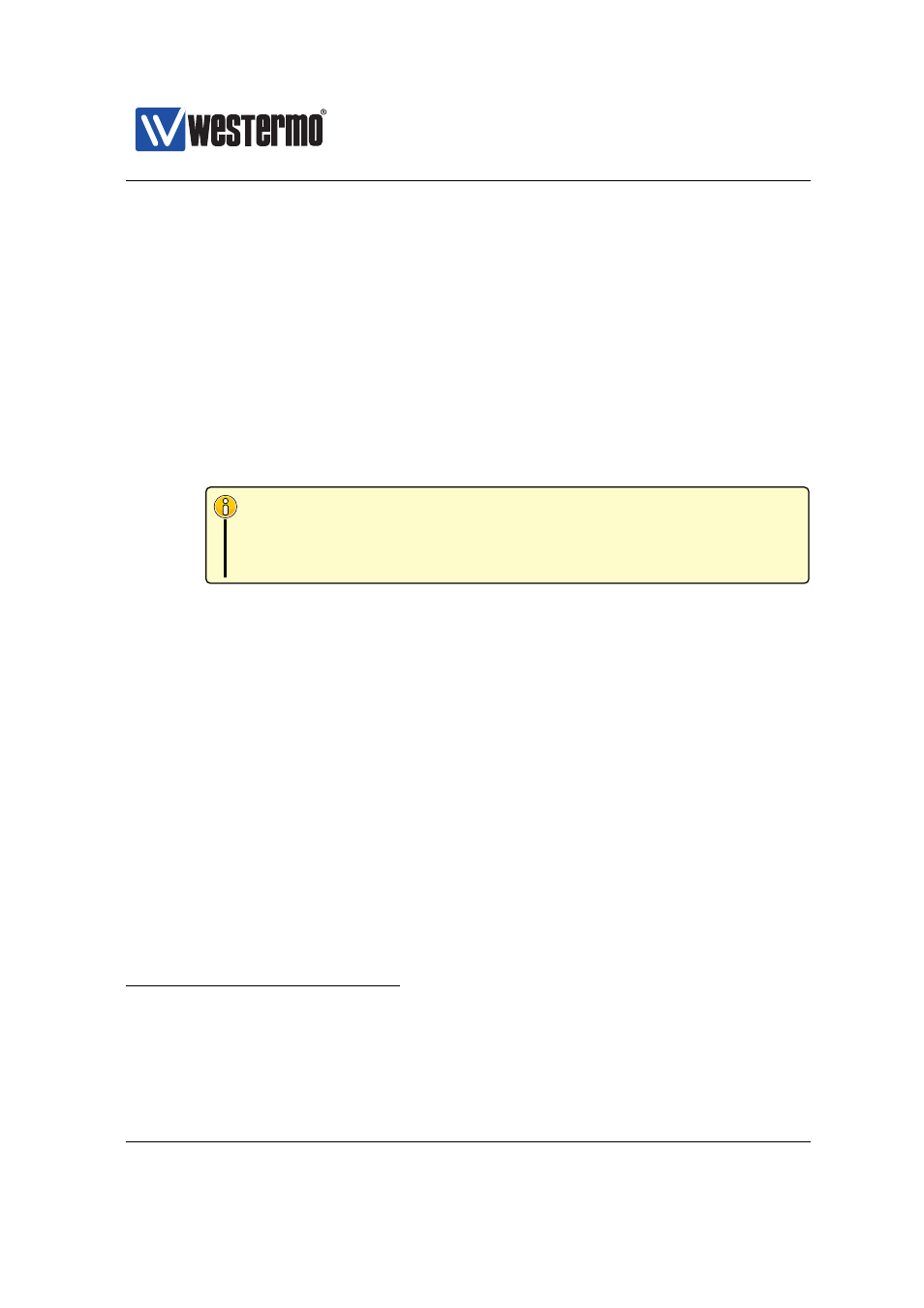
Westermo OS Management Guide
Version 4.17.0-0
ration file(s): from the on-board flash (default), from TFTP server (by use of
BOOTP), and there are also options to deploy or restore configuration from
a USB stick.
– Flash: By default the WeOS unit boots using configuration files (startup-
configuration, VPN certificates, etc.) from the (on-board) flash. The
configuration on flash is also used as fall-back when other methods fail.
– BOOTP: It is possible to bootstrap the configuration using BOOTP. For
this you need a DHCP/BOOTP Server (
), and a TFTP Server,
holding the unit’s configuration file. As of WeOS v4.17.0, it is only pos-
sible to use BOOTP/TFTP to download the WeOS configuration file (cer-
tificates for IPsec, etc., can not be downloaded).
Note
Bootstrapping the configuration file using BOOTP is only possible
over the WeOS unit’s Ethernet ports. DSL ports (SHDSL, ADSL,
VDSL) can not be used.
– USB: It is possible to retrieve the configuration from a USB stick
by
utilising WeOS USB Auto-Backup & Restore (
) or WeOS USB
Deployment (
. These services have precedence
over bootstrapping from Flash and BOOTP, but can be disabled (see
below).
❼ BOOTP Bootstrap Settings: When using BOOTP as configuration boot media,
you can specify the BOOTP timeout (default 5 minutes), i.e., the maximum
time to wait for the BOOTP/TFTP configuration file download to succeed.
Fall-back is to use configuration on on-board flash.
By default, the downloaded configuration file is only stored in RAM. You can
manually store it to flash (e.g., by ”cp running-config startup-config”),
but you can also configure the WeOS to store the file to startup-config on
flash automatically after download.
❼ USB Bootstrap Settings: During bootstrap, a WeOS unit checks if there is a
USB stick attached in order to restore
a configuration from the USB stick.
3
See
for WeOS products with USB interfaces, and
for list of USB
sticks verified for use with WeOS.
4
As a technology preview feature, there is also a boot media option referred to as ”boot from
USB”. See WeOS release notes for more information on WeOS technology previews in general and
for specific information on the ”boot from USB” function.
92
➞ 2015 Westermo Teleindustri AB