Westermo RedFox Series User Manual
Page 89
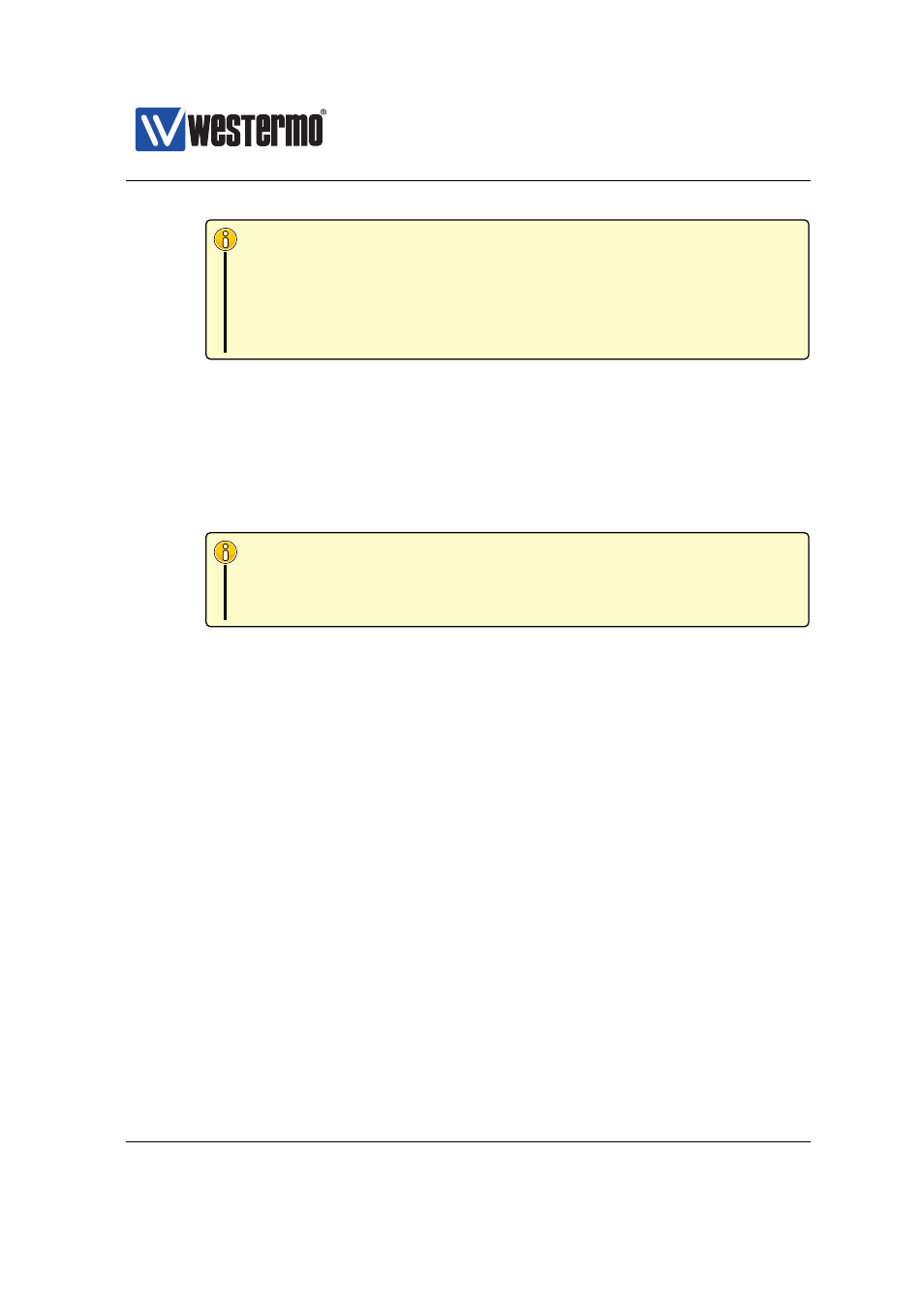
Westermo OS Management Guide
Version 4.17.0-0
Note
If you decide to downgrade, it is recommended to do that be-
fore changing or saving startup configuration for the new version
(WeOS 4.14.1), as there are no general guarantees that the older
WeOS version can interpret a later configuration file in exact the
same way.
(b) Make Startup Configuration file match the new firmware version (here
WeOS 4.14.1): (This is similar to
, but now for the new firmware.)
If the unit works as expected, store the configuration in-line with the
new firmware (WeOS 4.14.1). The simplest way is to click an Apply
”button” in the Web (e.g., Apply in the IGMP configuration page, see
), or to run ”copy running-config startup-config” in
the CLI (see
Note
From WeOS 4.15.0 and onwards, this step is no longer necessary,
as the startup configuration will then automatically be updated in-
line with the current firmware version. See also
4. Upgrade backup firmware: The last step is to upgrade the backup firmware
to the new WeOS version (here 4.14.1). For this you can use the Web
upgrade facility, see
, or the CLI ”upgrade” command, e.g.,
”upgrade secondary 192.168.3.10 WeOS-4.14.1.pkg” to upgrade the sec-
ondary firmware from a FTP/TFTP server at 192.168.3.10. Compare with the
example in
➞ 2015 Westermo Teleindustri AB
89