Section 24.3.15, Section 24.3.16 – Westermo RedFox Series User Manual
Page 574
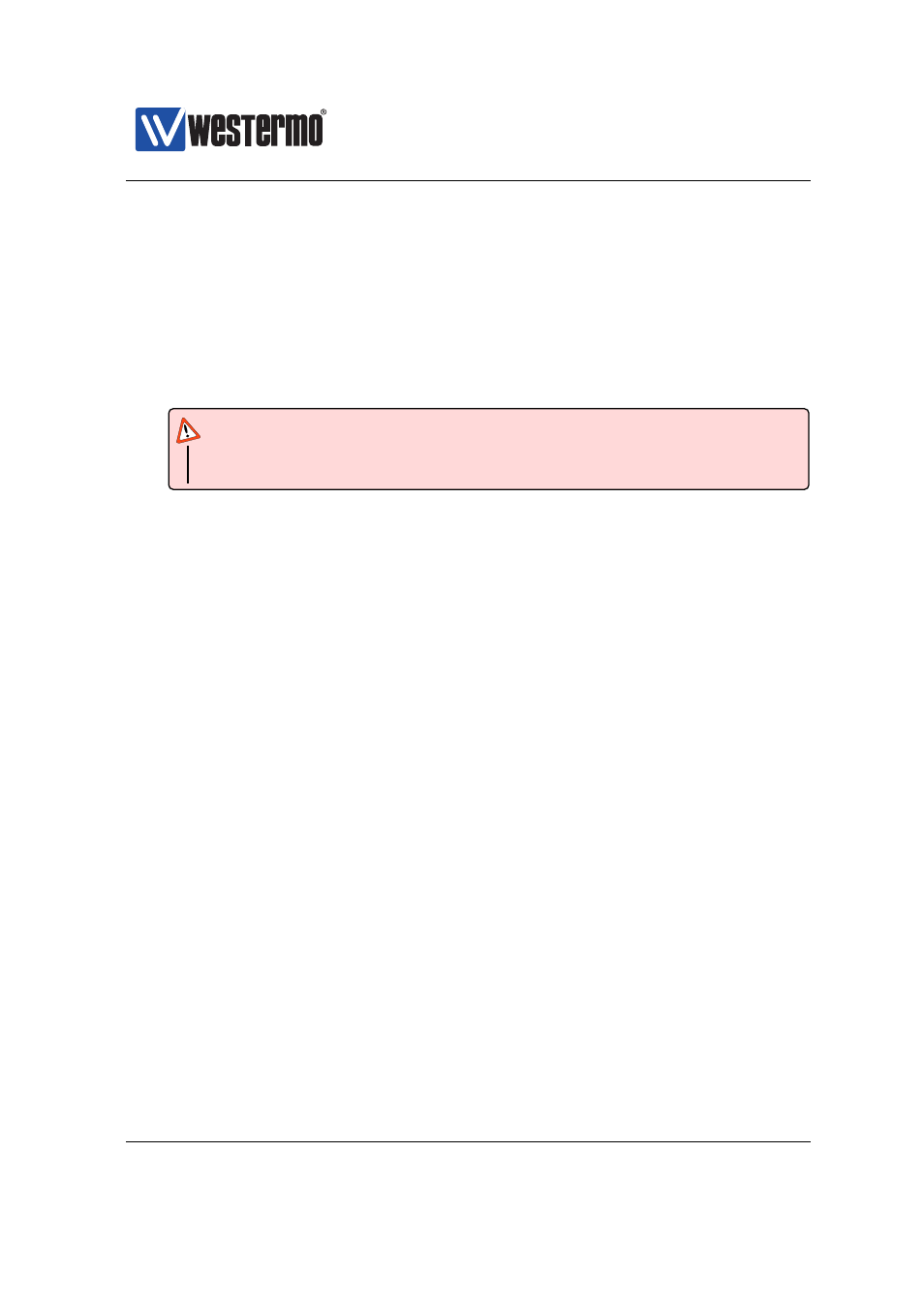
Westermo OS Management Guide
Version 4.17.0-0
24.3.15
Set Custom Action Target
Syntax [no] custom <COMMAND>
Context
context
Usage Set custom action command. The custom target allows the user to con-
nect, e.g., a timer trigger to a CLI Admin Exec level command, such as
”reboot”, see
Warning
This is a deprecated feature not guaranteed to be supported in future
releases. For experimental purposes only!
Use ”no custom” to remove a custom command.
Use command ”show custom” to show the configured custom action com-
mand configured for this action profile.
Default values Disabled
Examples See
24.3.16
Enable/disable Summary Alarm Traps
Syntax [no] summary-trap
Context
context
Usage Enable or disable summary alarm traps. When enabled, a trap will be sent
whenever the summary alarm status changes (from OK to Warning or vice
versa). The summary alarm status follows the status of the ON LED. See also
for more information summary alarm status and its associated
SNMP trap, and see
and
for more information on
the ON LED alarm target.
Use ”summary-trap” to enable and ”no summary-trap” to disable a SNMP
traps for the summary alarm status.
Use ”show summary-trap” to show whether summary alarm traps are en-
abled or disabled.
Default values Disabled
574
➞ 2015 Westermo Teleindustri AB