Section 27.1.1.9 – Westermo RedFox Series User Manual
Page 612
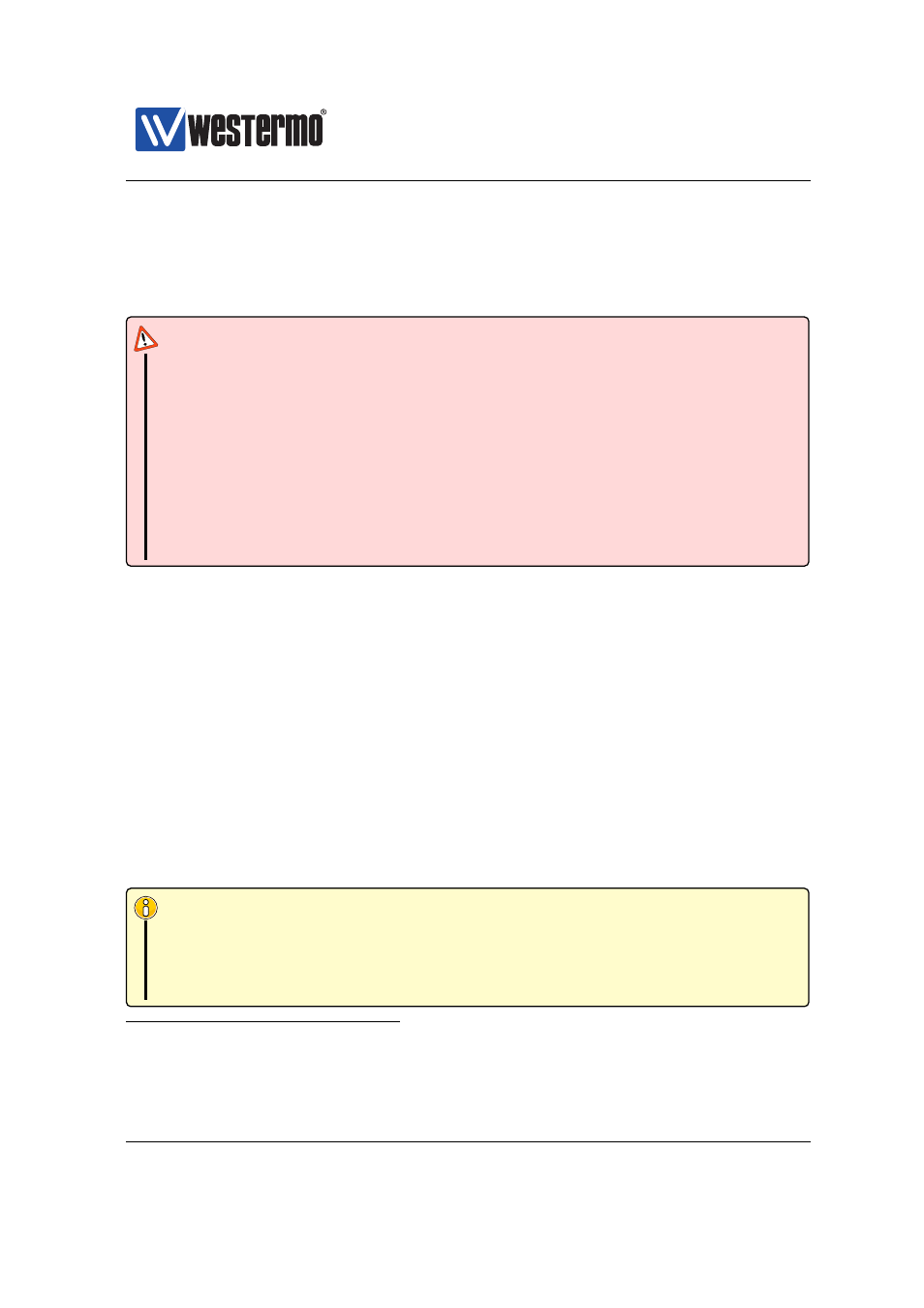
Westermo OS Management Guide
Version 4.17.0-0
an associated key identifier must be specified. The purpose of the key identifier
is to enable use of multiple MD5 keys in parallel when performing key roll-over.
However, as of WeOS version v4.17.0 only a single OSPF secret per interface is
supported.
Warning
Configuring OSPF authentication remotely in an operational network can be
dangerous, since the communication towards that router can be broken if
the neighbour routers do not yet have the corresponding authentication con-
figuration. In this case it is good practice to always have a redundant routing
path to the router you are configuring.
If the you end up in the situation where you can no longer reach a router
due to a change in OSPF authentication configuration, you may be able to
solve the situation by first logging into a ”neighbour” of the ”unreachable
router”, and from that router use SSH (see
) to login to the
”unreachable router”, and then update the configuration appropriately.
27.1.1.9
Finding OSPF Neighbours
OSPF routers will periodically transmit OSPF Hello messages, and routers can
thereby discover new neighbour routers, and also detect if a neighbour router is
down. There two parameter settings related to the OSPF hello messages. These
settings are configured per interface.
❼ Hello-interval: The interval (in seconds) at which this router is transmitting
Hello messages. Default: 10 seconds
❼ Dead-interval: The interval (in seconds) after which a neighbour router is
considered down if no Hello message from that router is received
. Default:
40 seconds
Note
All routers attached to a link must have identical ”hello-interval” and ”dead-
interval” settings. That is, an OSPF router will only accept incoming Hello
messages with identical hello and dead interval values as the router itself is
using on that interface.
4
If the interface towards that neighbour goes down (e.g., if (all) the Ethernet port(s) associated
with that interface goes down), the router will react immediately instead of waiting for the dead-
interval to expire.
612
➞ 2015 Westermo Teleindustri AB