Tion 27.1.1.4 – Westermo RedFox Series User Manual
Page 606
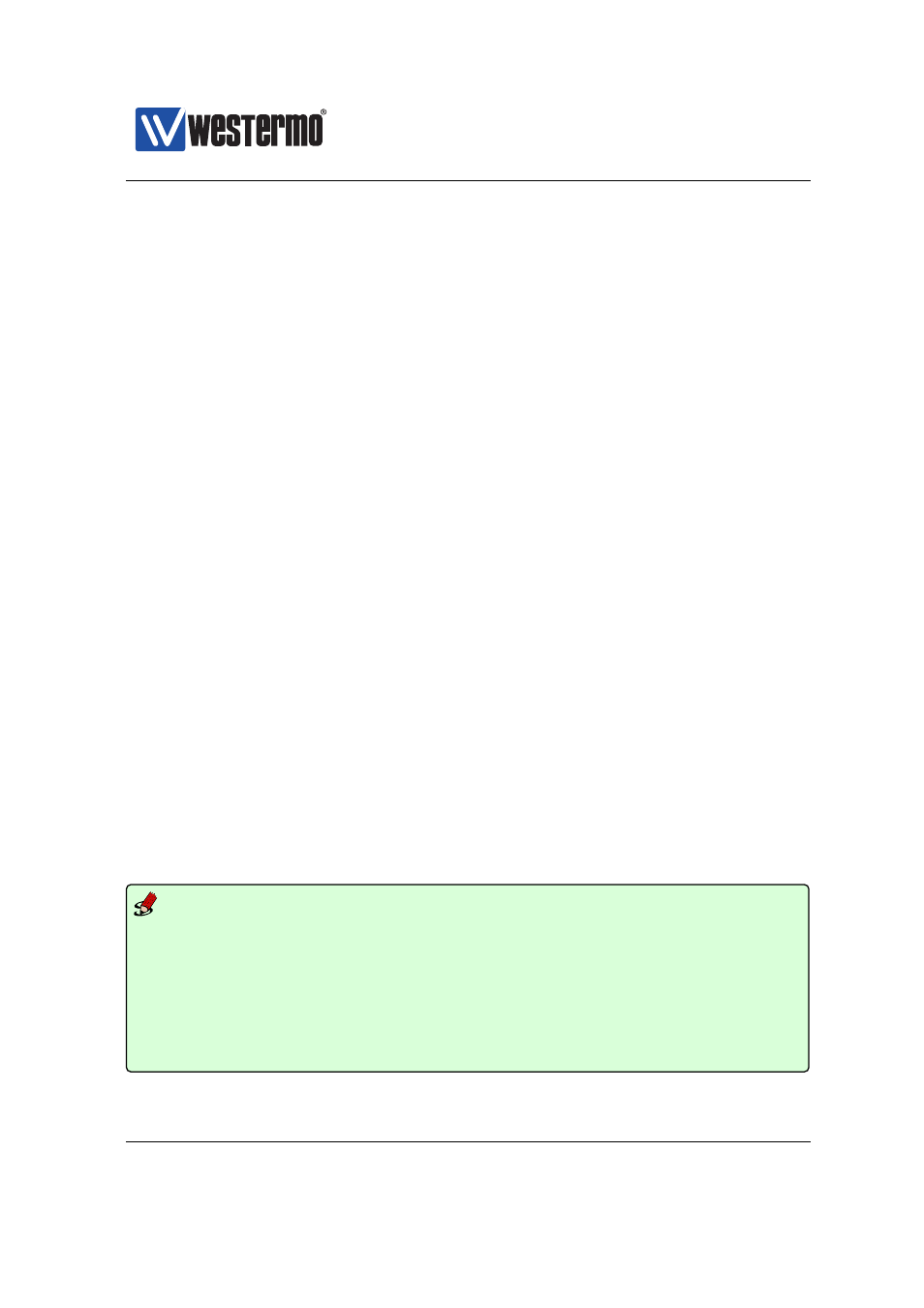
Westermo OS Management Guide
Version 4.17.0-0
External routes can be added at two levels, type 1 and type 2 external routes:
❼ Type 1: Type 1 external routes are typically used when importing routes,
that are locally managed, e.g., a static routes inside your domain, or from a
local RIP domain.
The ASBR located in area 0.0.0.2 in
would preferably redistribute
the routes learnt via RIP as type 1 external routes.
❼ Type 2: Type 2 external routes are typically used when importing routes
managed by another operator, e.g., routes learnt via BGP.
The ASBRs located in area 0.0.0.0 in
would preferably redistribute
the routes learnt via BGP as type 2 external routes.
27.1.1.4
Stub areas and totally stubby areas
In some situations one wish to limit the routing information going into an area to
be limited even further, perhaps due to limited resources on the router. For this
situation, OSPF provides a special area type referred to as a stub area.
As with other OSPF routers, routers inside a stub area will have full routing in-
formation for networks and routers within their own area and summary routes
to destinations in other areas, but need not keep routing information learnt from
external sources (static routes, or routes learnt via other routing protocols such
as RIP, BGP, etc.). In a stub area, routing to networks outside the OSPF domain
is instead based on default routing towards the ABR(s); i.e., the ABR will filter
out all external routing information and instead inject a default route (pointing to
itself) area.
To create a stub area, all routers in the area (ABRs as well as internal routers)
must declare the area as stub. An example is given below.
Example
router
ospf
router-id 192.168.5.11
network 192.168.5.0/24 area 0.0.0.0
network 192.168.11.0/24 area 0.0.0.1
area 0.0.0.1
stub
end
end
606
➞ 2015 Westermo Teleindustri AB