Westermo RedFox Series User Manual
Page 82
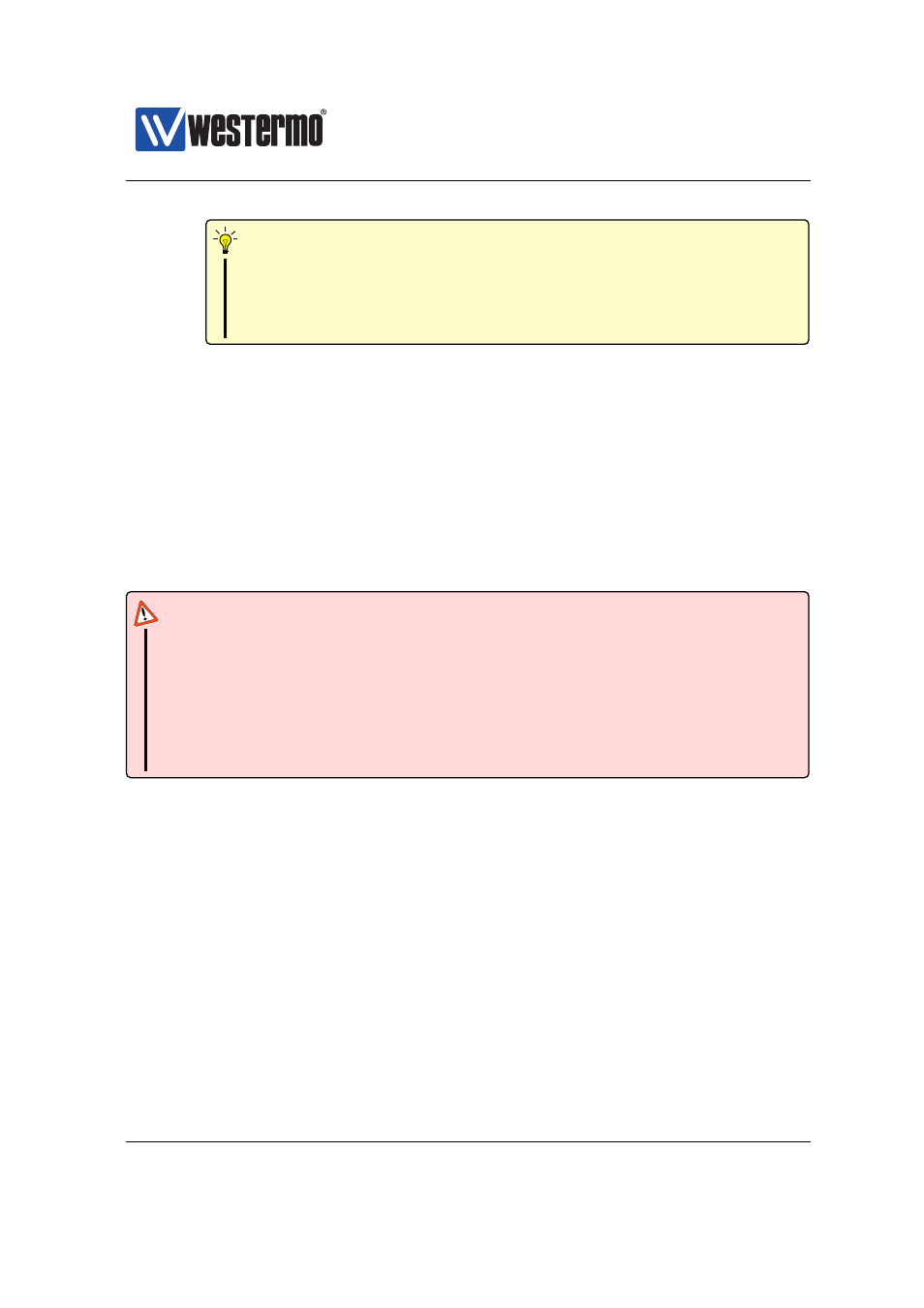
Westermo OS Management Guide
Version 4.17.0-0
Hint
It is strongly recommended to use the same system firmware ver-
sion for the primary and backup image. Thereby you ensure that
the backup firmware interprets the configuration file the same way
the primary firmware does.
For information on how to keep the primary and backup firmware syn-
chronised, see
❼ Bootloader: The bootloader firmware (or simply ”bootloader”) is the basic
firmware run to bootstrap the system. The bootloader will in turn load the
system firmware (trying the primary image first).
It is possible to upgrade both the system firmware (primary and secondary im-
age) and the bootloader firmware. As of WeOS v4.17.0, the system firmware can
be upgraded via the Web or via the CLI, while the bootloader is only possible to
upgrade via the CLI.
Warning
There is no general guarantee that an older system firmware can be loaded
into the switch, i.e., downgrade is not generally guaranteed to work. How-
ever, if the firmware is downgraded for example from version 4.16.0 to
4.15.1, it is recommended to reboot the switch once the old firmware has
been installed. When the switch comes up with the old firmware (here
4.15.1), copy the factory default configuration to the running configuration.
See
for more information on configuration files.
7.1.1.1
Upgrading firmware and bootloader
Firmware and bootloader for WeOS products can be downloaded from
The method to upgrade firmware and bootloader differs somewhat if the unit to
upgrade is running WeOS 4.13.1 (or later), as compared to units running releases
before 4.13.1.
❼ Units running WeOS 4.13.1 or later: The WeOS firmware and bootloader can
be upgraded using a common ”pkg” file in WeOS 4.13.1 and later. This is
explained further in
82
➞ 2015 Westermo Teleindustri AB