3 when to use the cli, 3 when to use the command line interface (cli) – Westermo RedFox Series User Manual
Page 30
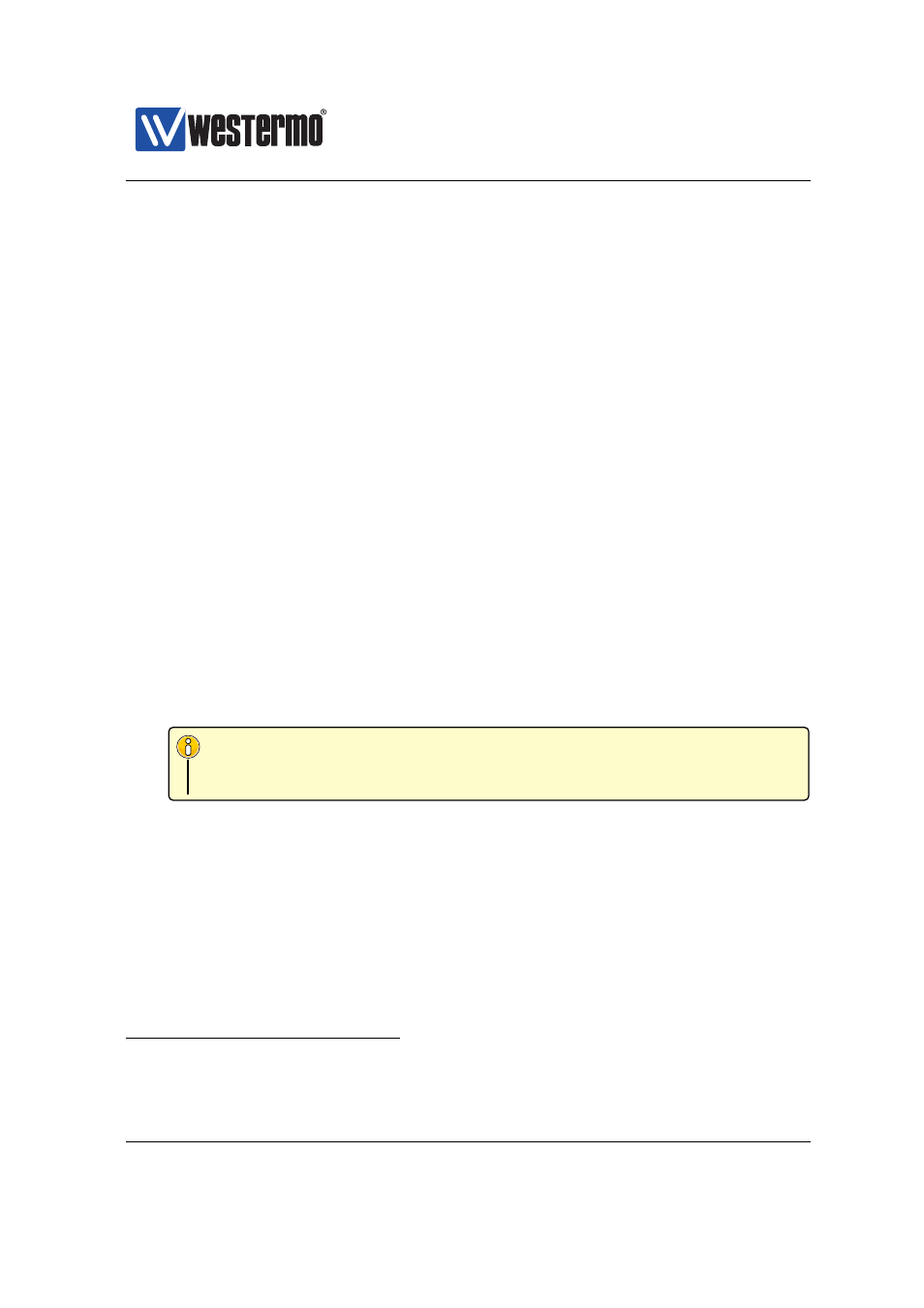
Westermo OS Management Guide
Version 4.17.0-0
❼ Discover other Westermo Switches: The Web contains a discovery service
(IPconfig) similar to what WeConfig provides. (Note, you must still be able
to login to one switch in order to make use of this service.)
To use the Web interface, you must know the IP address of your switch. To find
out the switch IP address you may need to use the WeConfig tool
, but once you
know it you can do the rest of the management via the Web interface.
The Web interface is introduced in
3.3
When to use the Command Line Interface (CLI)
The WeOS CLI aims to serve advanced users. Furthermore, the CLI is the only
management tool which cannot be disabled.
Below we list the situations where the CLI is the most suitable management tool.
❼ Complete set of management features: The CLI includes all the manage-
ment features available on the switch. If you cannot accomplish your task
with any of the other management tools, the CLI may provide the feature
you need.
❼ Discover other Westermo Switches: The CLI contains a discovery service
similar to what WeConfig provides, but more rudimentary.
Note
You must still be able to login to one switch in order to make use of this
service.
❼ Secure management: To access the CLI you must either have physical ac-
cess to the switch (console port), or use the Secure Shell (SSHv2) application
to access the CLI remotely. Secure management is also possible via the Web
interface (HTTPS) and SNMP (SNMPv3).
❼ Configuration scripting: With a CLI it is possible to develop automatic con-
figuration scripts, e.g., using the Expect automation and testing tool. Expect
extensions exist for many common scripting languages (Ruby, Perl, Tcl).
As with the Web interface, you must know the IP address of your switch before
you can access the CLI remotely via SSH (access via the console port is possible
1
For more information about finding the IP address of your switch we refer to the Getting Started
guide in
30
➞ 2015 Westermo Teleindustri AB