Section 8.3.8 – Westermo RedFox Series User Manual
Page 186
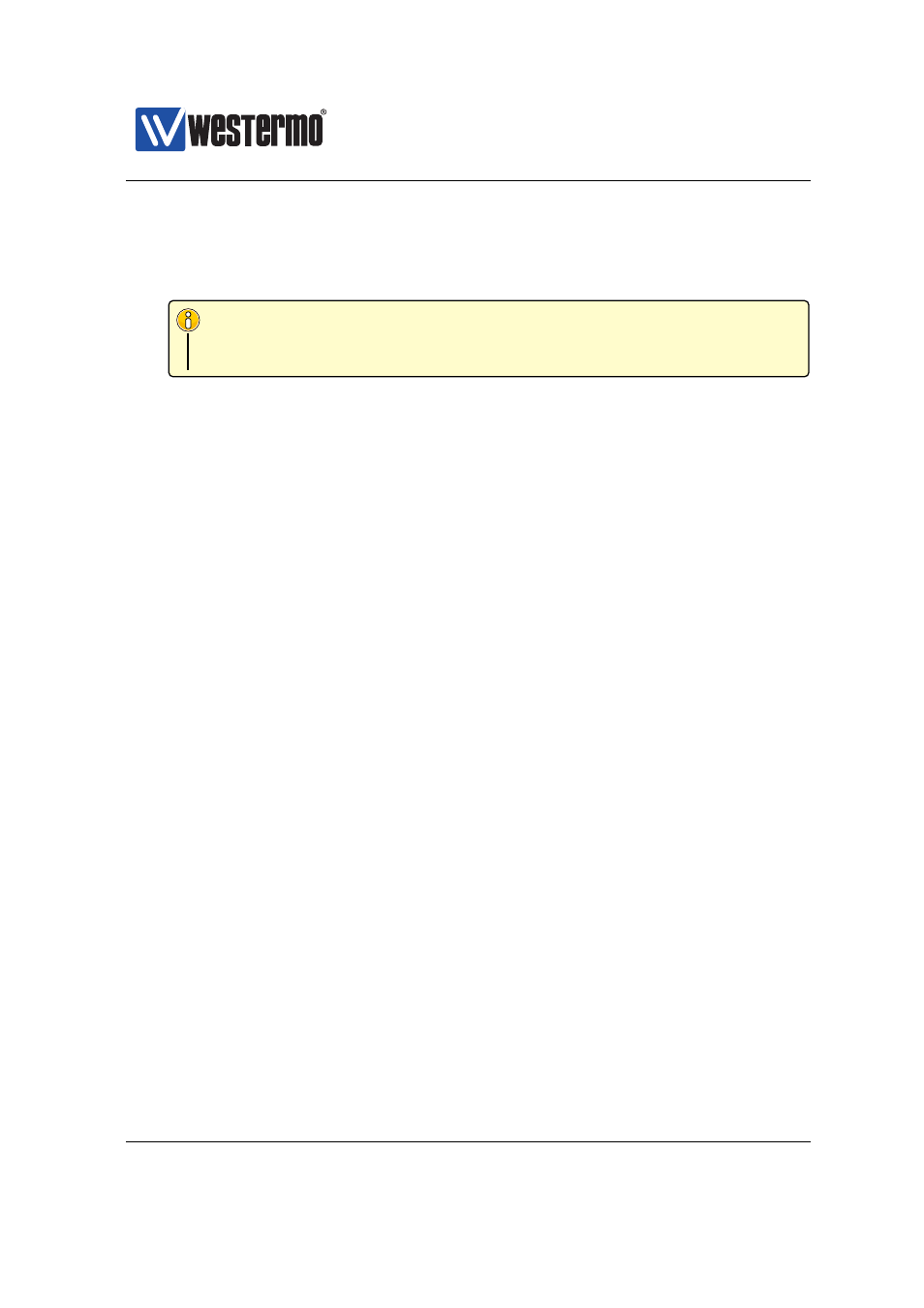
Westermo OS Management Guide
Version 4.17.0-0
Usage Base priority classification for this port on content of VLAN tag (IEEE
802.1p priority bits), content of IP ToS/Diffserv bits, or the port priority con-
figured for this port.
Note
VLAN priority settings (see
) will have precedence over port
priority mode settings.
tag (Default) The packet’s priority is based on the content of the VLAN tag
(802.1p priority bits) of the incoming packet. For packets coming in
untagged, the priority is based on the priority associated with the port,
see
ip The packet’s priority is based on the content of the IP ToS/Diffserv bit of
the incoming packet. For non-IP packets coming in on the port (e.g.,
ARP packets), the priority is based on the priority associated with the
port, see
port The packet’s priority is based on the priority associated with the port,
see
Use ”show priority-mode” to show the port’s ”priority mode” setting.
Default values tag
8.3.8
Link alarm
Syntax [no] link-alarm
Context
context (also available in
and
for products with DSL ports)
Usage Use ”link-alarm” to enable and ”no link-alarm” disable link-alarm for
this port. When enabled, an alarm indication is activated when the link is
down.
”show link-alarm” to show the port’s link-alarm setting.
Default values Disabled (”no link-alarm”)
186
➞ 2015 Westermo Teleindustri AB