2 managing adsl/vdsl ports via the web interface, Section 11.2.1, 2 managing adsl/vdsl ports via the web inter- face – Westermo RedFox Series User Manual
Page 238
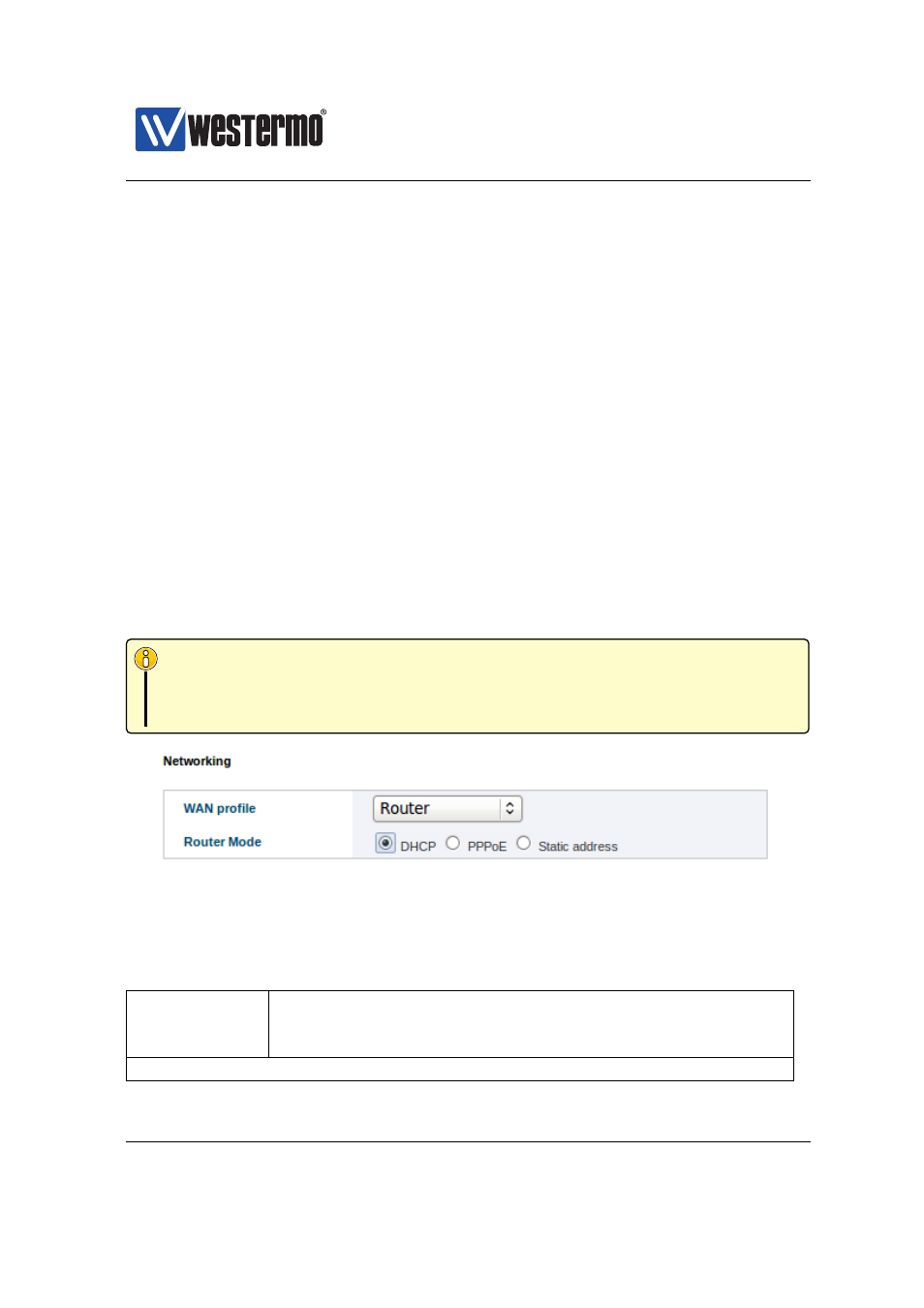
Westermo OS Management Guide
Version 4.17.0-0
11.2
Managing ADSL/VDSL ports via the web inter-
face
The Web interface provides configuration of xDSL ports (
as well as listing of xDSL port statistics.
The xDSL statistics is provided in two views – an overview with a selection of
statistics for all xDSL ports, including some status information (
and a detailed page with a larger set of statistics (
11.2.1
Basic Setup for Falcon DSL router
Menu path: Basic Setup
This feature requires a JavaScript enabled web browser. To simplify the setup of
the Falcon unit for remote access, a basic setup page is provided with the most
basic settings compiled into one view. In many cases this page may be sufficient
for setting up the Falcon for remote access.
Note
When you enter the basic setup page and make changes to the configuration
and press the apply button, some settings will be reset. See
below for more information.
Figure 11.3: Basic Setup Profile and Mode
To set up the switch using the Basic Setup, two fundamental settings have to be
set first. These two settings control the other options displayed on the page.
WAN Profile
Router
The unit will be set up as a router with a firewall
protecting the LAN side from the WAN side.
Bridged
The unit will act as a plain switch.
Continued on next page
238
➞ 2015 Westermo Teleindustri AB