Section 8.3.13, Section 8.3.14 – Westermo RedFox Series User Manual
Page 189
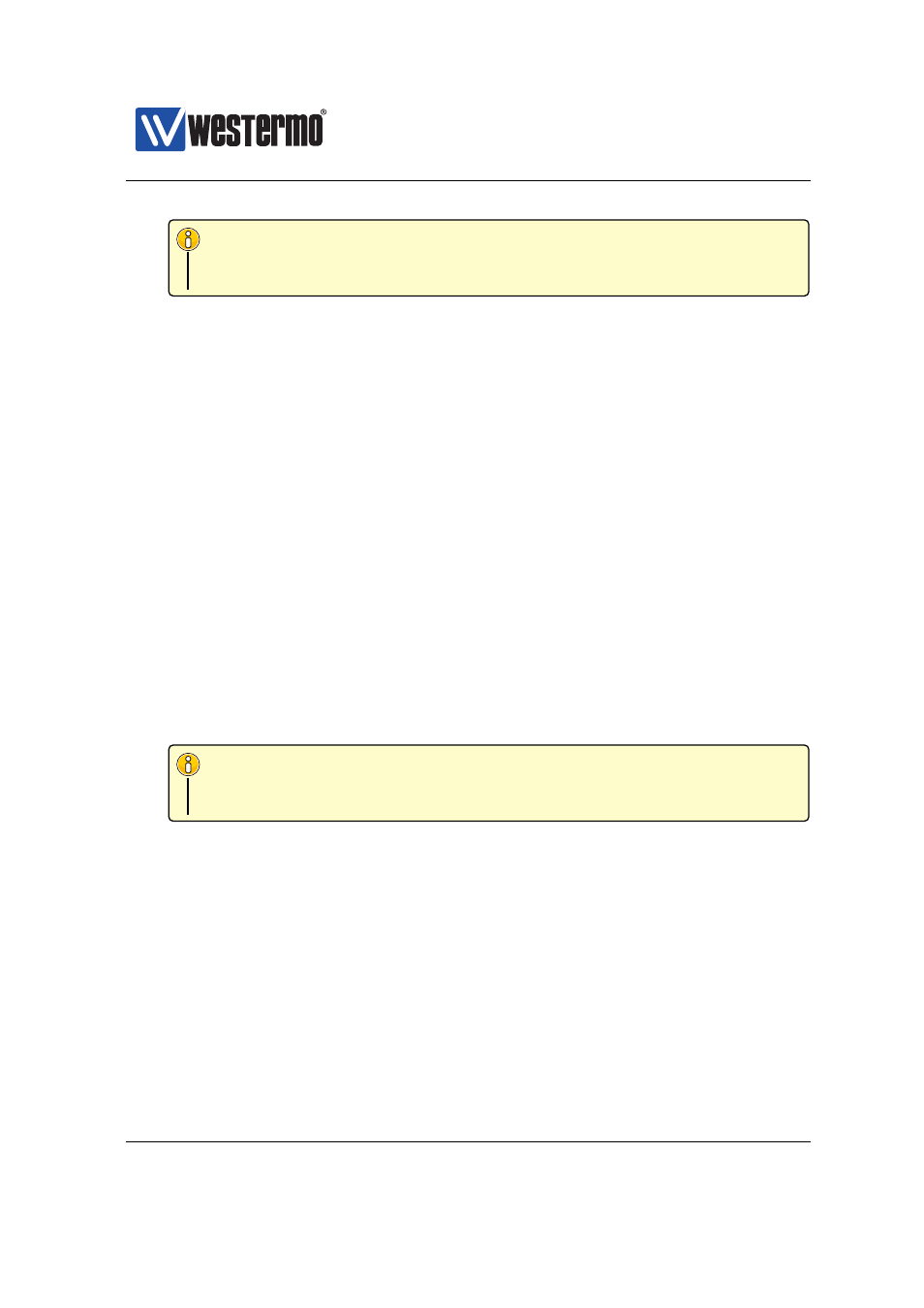
Westermo OS Management Guide
Version 4.17.0-0
Note
This setting is only expected to be used by customers with special re-
quirements - the default setting should be sufficient for most use cases.
Use ”show shielded” to show the port’s ”shielded” setting.
Default values Unshielded (no shielded).
8.3.13
Enable/disable Low Power Mode on TX Data Signalling
Syntax [no] low-power
Context
context.
Usage It possible to select between two signal power modes on the Ethernet
data signalling pins for 10/100 Base-TX ports. (This setting applies to 10/100
Base-TX ports, excluding SFP/SFF ports as well as ports also capable of 1000
Mbit/s speeds.)
The low-power mode is sufficient in most use cases, but for long cables or
cables with specific characteristics it may be necessary to disable low-power
mode.
Use ”low-power” and ”no low-power” respectively to enable/disable low-
power mode on this Ethernet port.
Note
This setting is only expected to be used by customers with special re-
quirements - the default setting should be sufficient for most use cases.
Use ”show low-power” to show whether the PHY (TX Data Signalling) low-
power mode is enabled or disabled.
Default values Low-Power (low-power).
8.3.14
Fallback default VLAN
Syntax [no] default-vid <VLAN_ID>
Context
context (also available in
and
for products with DSL ports)
➞ 2015 Westermo Teleindustri AB
189