3 managing poe via the cli interface – Westermo RedFox Series User Manual
Page 263
Advertising
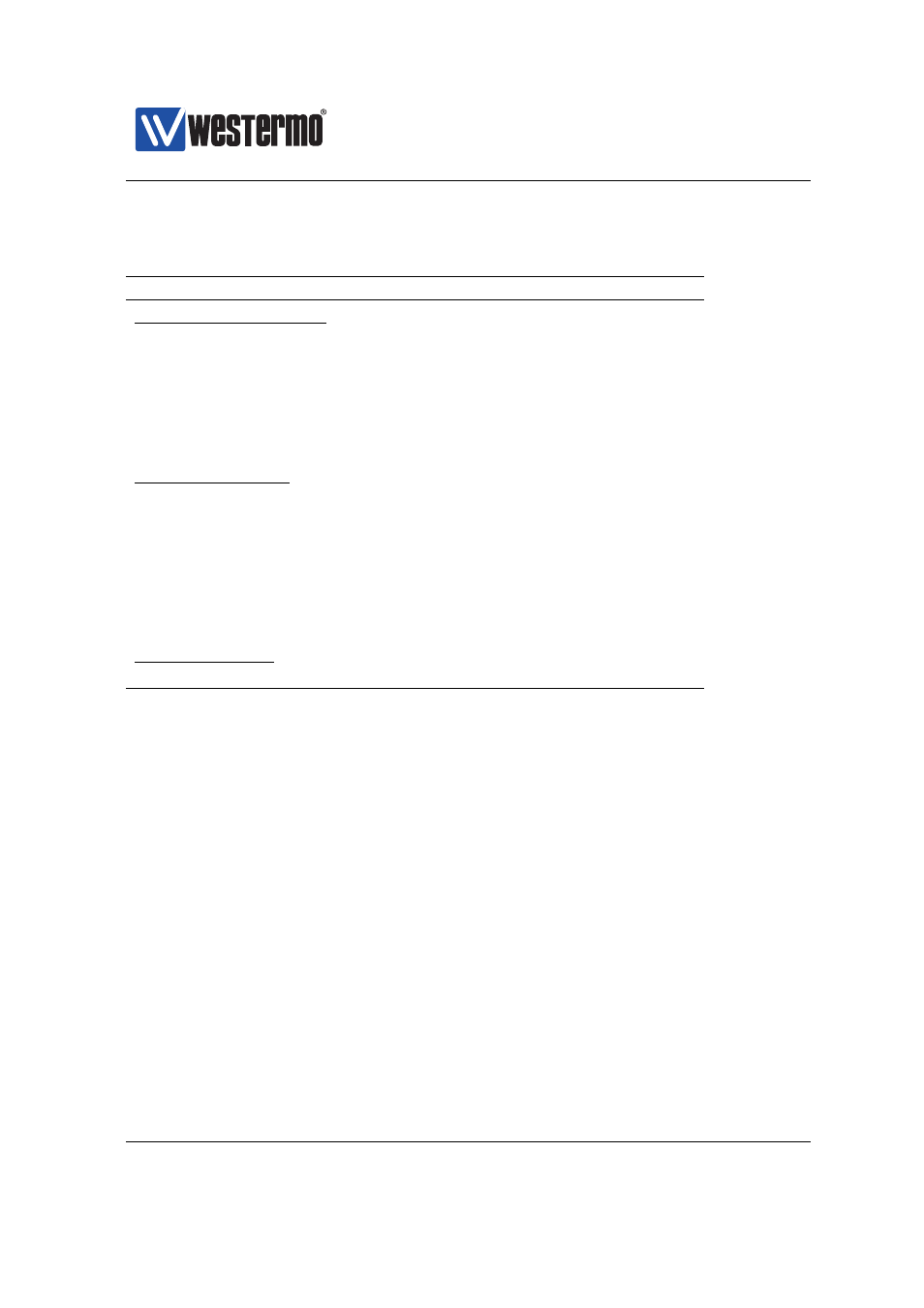
Westermo OS Management Guide
Version 4.17.0-0
12.3
Managing PoE via the CLI interface
Command
Default
Section
Configure PoE settings
poe
[no] port <PORTLIST|all>
[no] enable
Enabled
[no] priority <low|high|critical>
Low
[no] limit <1-30>
Disabled
Show PoE settings
show poe [port <PORTLIST|all>]
poe
port <PORTLIST>|all>
show enable
show priority
show limit
Show PoE status
show poe [full] [port <PORTLIST>]
12.3.1
Manage PoE Settings
Syntax poe
Context Global Configuration context.
Usage Enter PoE configuration context.
Default values Not applicable.
Error messages None defined yet.
12.3.2
Manage per-port PoE settings
Syntax [no] port <PORTLIST|all>
Context PoE configuration context.
➞ 2015 Westermo Teleindustri AB
263
Advertising
This manual is related to the following products: