Section 24.3.3, Sections 24.3.3, Example – Westermo RedFox Series User Manual
Page 567: 3 enable/disable a trigger
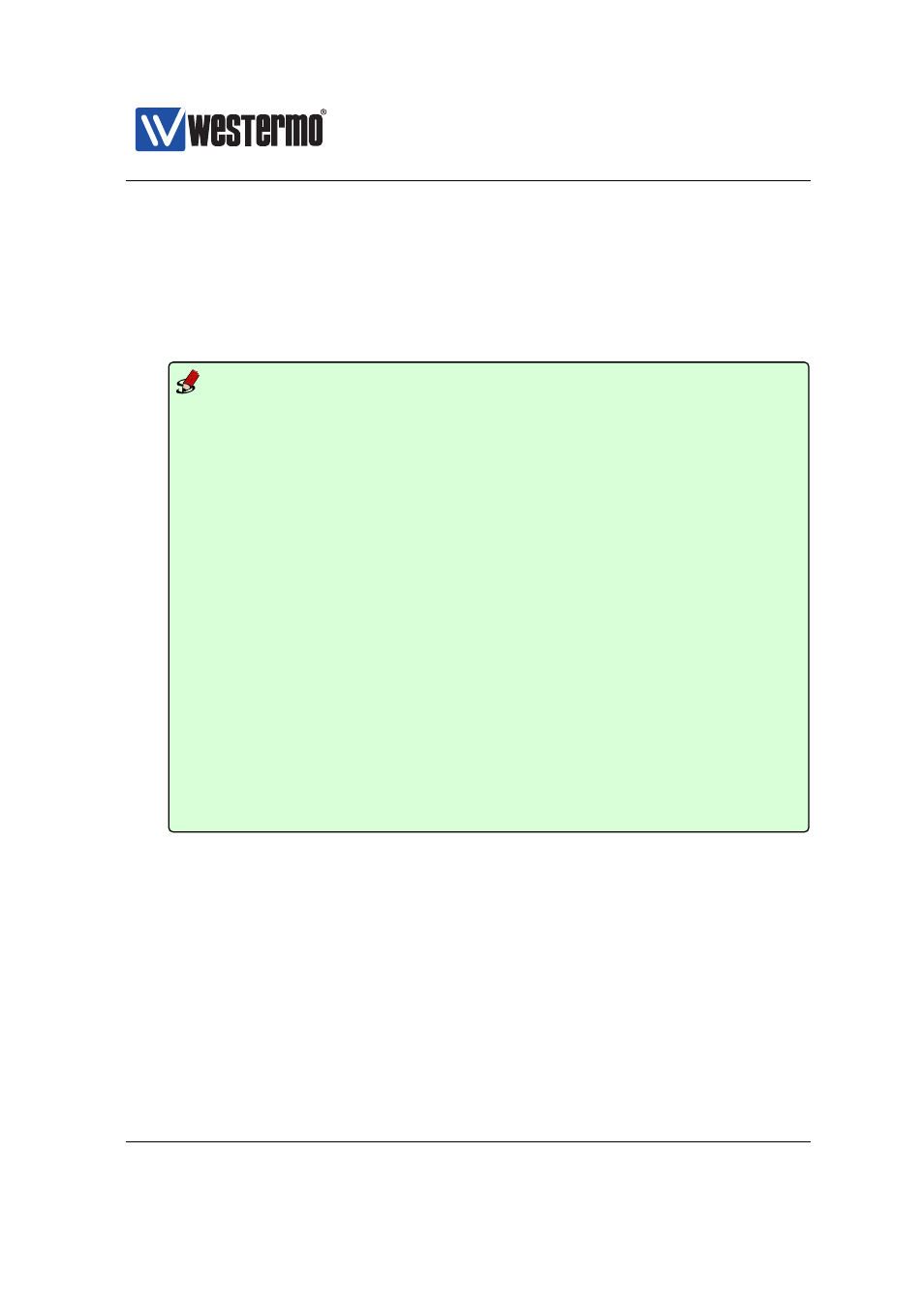
Westermo OS Management Guide
Version 4.17.0-0
❼ Enable/Disable: By default, the trigger is enabled.
❼ Severity: By default, active severity is WARNING and inactive severity
is NOTIFY.
❼ Action: By default, the trigger is mapped to the default action profile
(action 1).
Example
example:/config/microlok-1/#> map station 1a serial 1 session-timeout 2000
example:/config/microlok-1/#> map station 1b serial 1 session-timeout 2000
example:/config/microlok-1/#> map station 2a remote 192.168.2.1 session-
timeout 2000
example:/config/microlok-1/#> map station 2b remote 192.168.2.1 session-
timeout 2000
example:/config/microlok-1/#> end
example:/config/#> alarm
example:/config/alarm/#> trigger microlok
example:/config/alarm/trigger-2/#> action 2
example:/config/alarm/trigger-2/#> end
example:/config/alarm/#> action 2
example:/config/alarm/action-2/#> target log digout
example:/config/alarm/action-2/#> end
example:/config/alarm/#> show
Trigger
Type
Enabled
Action
Source
===============================================================================
1
frnt
YES
1
Instance 1
2
microlok
YES
2
1
Action
Targets
===============================================================================
1
snmp log led digout
2
log digout
===============================================================================
Summary alarm traps: Disabled
example:/config/alarm/#>
24.3.3
Enable/disable a Trigger
Syntax [no] enable
Context
context
Usage Enable or disable an alarm trigger. A disabled trigger will keep its config-
uration settings, but will not affect any alarm targets.
Use ”enable” to enable and ”no enable” to disable a trigger.
➞ 2015 Westermo Teleindustri AB
567