Fig. 26.1, Example – Westermo RedFox Series User Manual
Page 592
Advertising
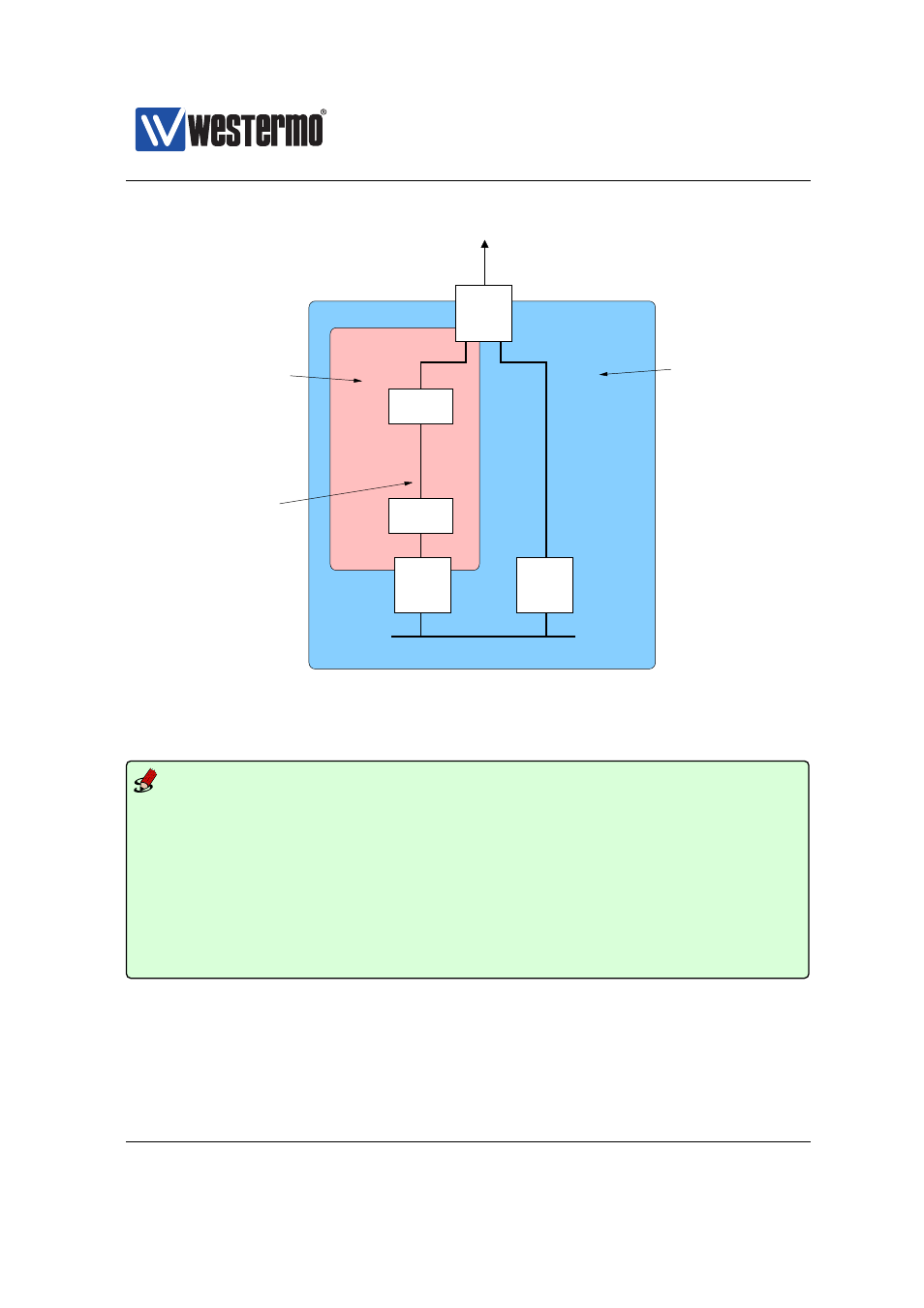
Westermo OS Management Guide
Version 4.17.0-0
(Low speed)
Modem
(Low speed)
Modem
Router2
Router3
Router1
192.168.35.0/24
192.168.34.0/24
OSPF
192.168.33.0/24
.2
.2
.2
.1
.1
.1
Static route
(floating)
Backup Link
.2
Internet
192.168.32.0/24
(GW at 192.168.32.1)
Figure 26.1: Use of floating static route for on low-speed backup link.
Example
#Router1
ip
route 0.0.0.0/0 192.168.32.1
route 192.168.35.0/24 192.168.33.2 200
end
router
ospf
network 192.168.34.0/24 area 0.0.0.0
distribute-default always
end
end
Router 2 defines a floating static default route towards via Router1, and injects a
default route into the OSPF area given that its floating default route is active (no
”always” attribute; compare with Router1 configuration).
592
➞ 2015 Westermo Teleindustri AB
Advertising
This manual is related to the following products: