Section 7.3.8, Section 7.3.9, Example – Westermo RedFox Series User Manual
Page 137: 8 storage of bootp configuration file (vfs target), 9 manage console settings
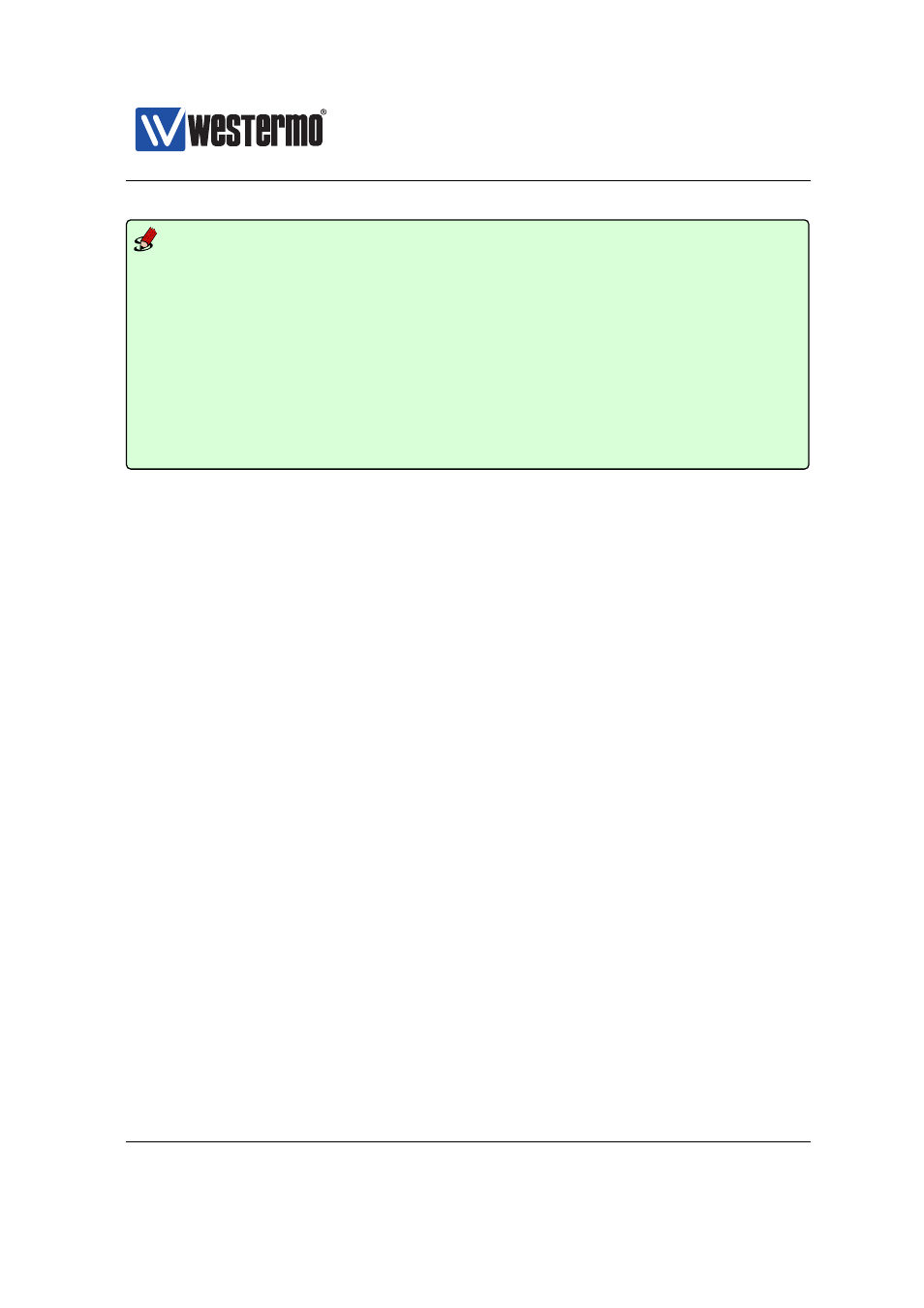
Westermo OS Management Guide
Version 4.17.0-0
Example
example:/#> show iface
Press Ctrl-C or Q(uit) to quit viewer, Space for next page, <CR> for next line.
Interface Name
Oper
Address/Length
MTU
MAC/PtP Address
----------------
----
------------------
-----
---------------------------
lo
UP
127.0.0.1/8
16436
N/A
vlan1
UP
192.168.2.200/24
1500
00:07:7c:84:91:65
------------------------------------------------------------------------------
example:/#> boot
example:/boot/#> bootp
example:/boot/bootp/#> show mac
00:07:7c:84:91:65 (offset 1)
example:/boot/bootp/#>
7.3.8
Storage of BOOTP configuration file (VFS target)
Syntax [no] vfs-target <flash|usb>
Context
context
Usage Set virtual file system (VFS) target for configuration file.
Use this setting to save the retrieved file in a non-volatile location. By default
all configuration files retrieved over BOOTP are temporary, and will be lost
when rebooting the system, unless an operator saves a copy with an explicit
”copy running-config cfg://mybackup.cfg” or similar (e.g., Web ’Apply’
or SNMP Set).
Set to ”vfs-target flash” to automatically save to built-in flash (startup-
config) , or ”vfs-target usb” to save to an external USB stick.
Use ”no vfs-target” to disable the setting to get the default behaviour
where the file is stored in RAM only.
Use ”show vfs-target” to show the VFS target setting.
Default values Disabled (i.e., store in RAM only)
7.3.9
Manage Console Settings
Syntax [no] console
Context
context
➞ 2015 Westermo Teleindustri AB
137