2 managing snmp via the web interface, Sections 6.2, Sec. 6.2 – Westermo RedFox Series User Manual
Page 71
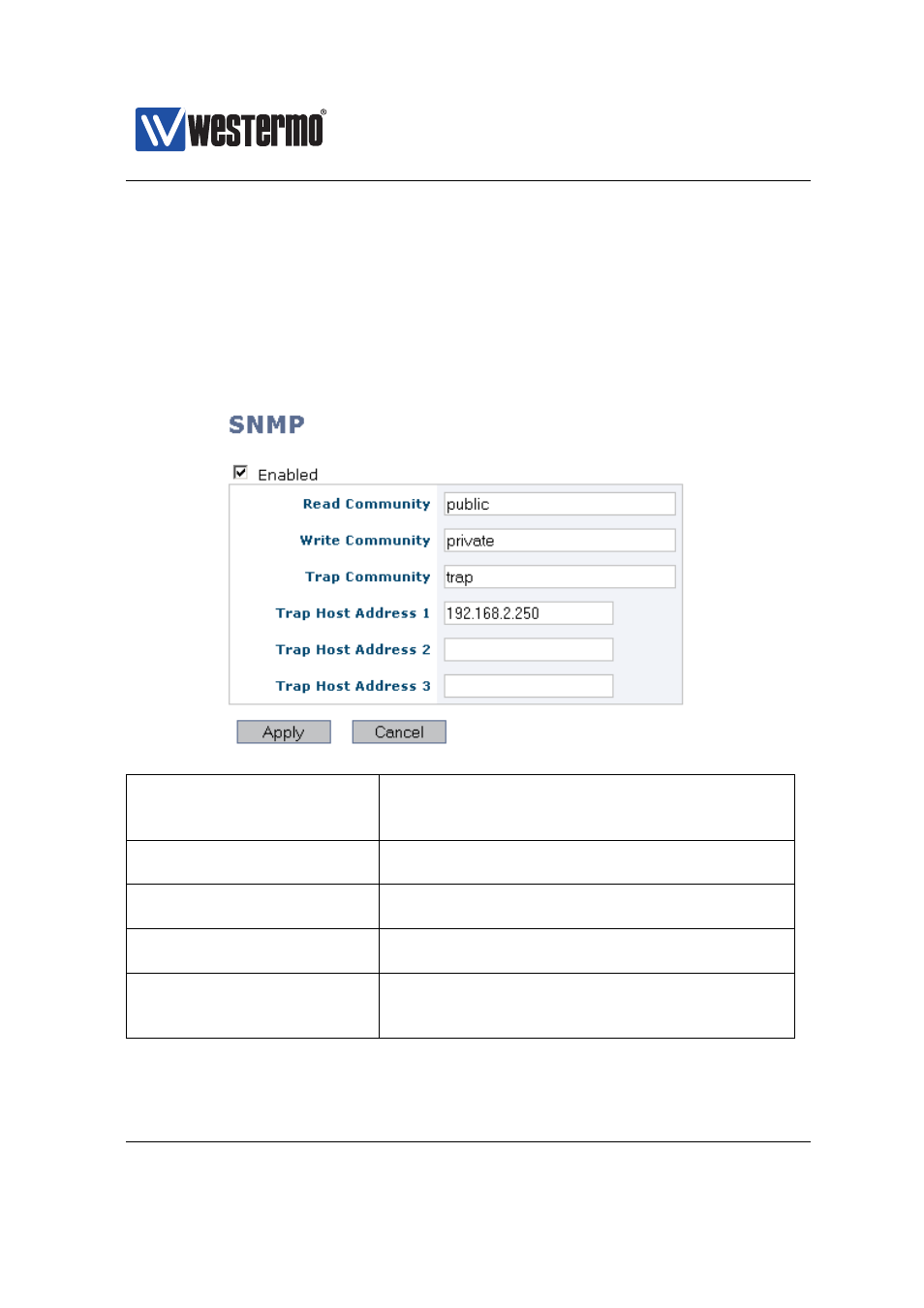
Westermo OS Management Guide
Version 4.17.0-0
6.2
Managing SNMP via the web interface
Menu path: Configuration ⇒ SNMP
On the SNMP configuration page you will be presented to the current settings for
SNMP on your switch, see below. You may change the settings by editing the
page.
On the lower part of the page there is a list of SNMP v3 Users.
Enabled
Check the box to enable SNMP. If you have a
JavaScript enabled browser the other settings
will not be displayed unless you check this box.
Read Community
A community identifier for read access. Leave
blank to disable read community.
Write Community
A community identifier for read/write access.
Leave blank to disable write community.
Trap Community
A community identifier for traps. Defaults to
community identifier trap.
Trap Host Address 1/2/3
IP address of SNMP trap management station.
None, one , two or three addresses may be
filled in. Leave all blank to disable SNMP traps.
➞ 2015 Westermo Teleindustri AB
71