Table 28.1 – Westermo RedFox Series User Manual
Page 631
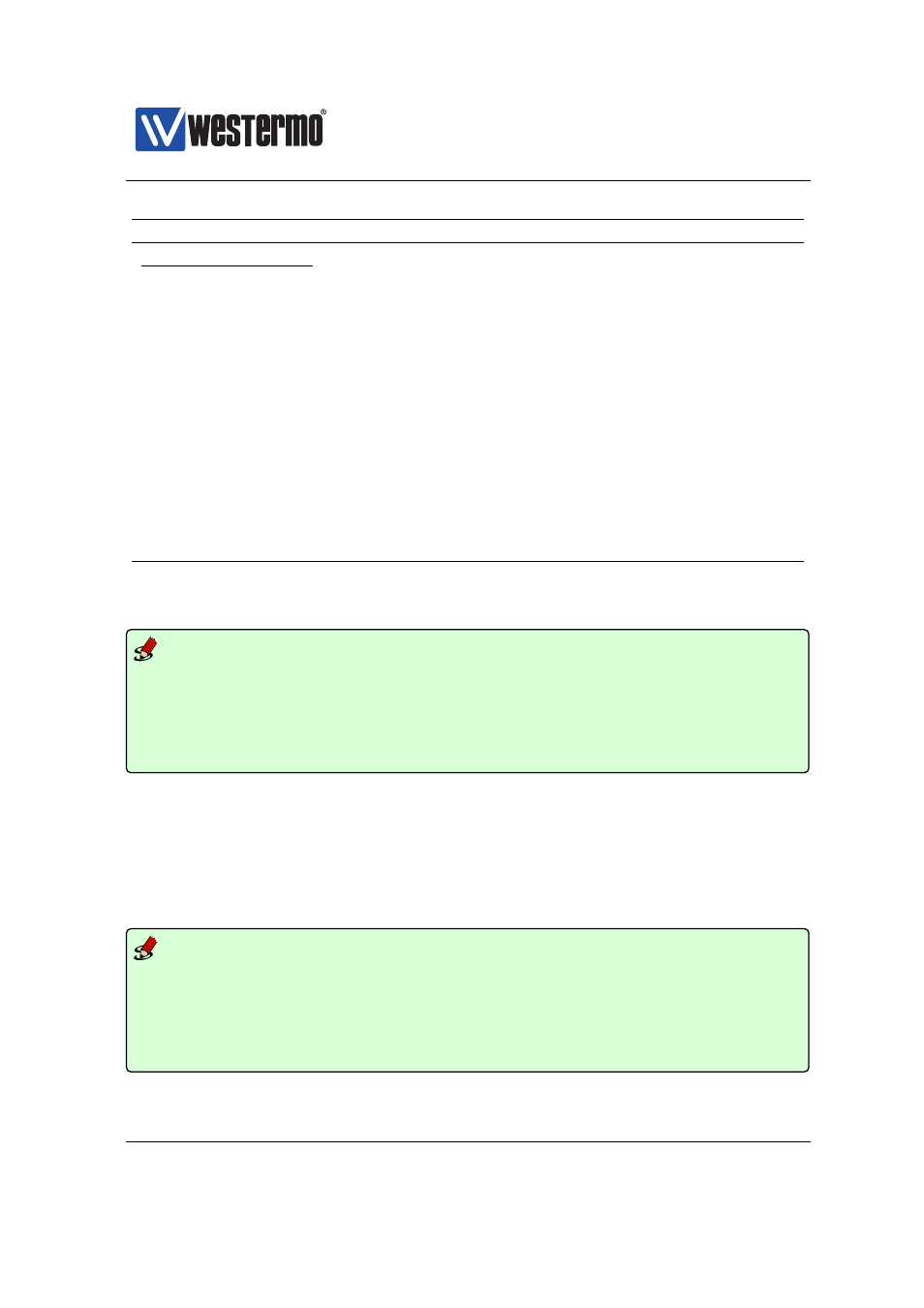
Westermo OS Management Guide
Version 4.17.0-0
Feature
General Description
General RIP settings
RIP version
X
X
RIP Timers
X
X
Passive Interface Default
X
X
RIP Networks/Interfaces
X
X
RIP Neighbour
X
X
Redistribution (static, connected, OSPF)
X
X
Distribute Default Route
X
X
RIP Admin Distance
X
X
Authentication (MD5, plain)
X
X
Passive interface
X
X
Split Horizon
X
X
Send RIP version
X
X
Receive RIP version
X
X
Table 28.1: Summary of RIP features.
Example
router
rip
network 10.0.1.0/24
network 10.0.2.0/24
network 10.0.3.0/24
end
end
The command ”network 10.0.1.0/24” will enable RIP on all interfaces included
within the given range; in this example it states that RIP should be activated
on the ”upper interface” (i.e., the interface with address 10.0.1.3/24). It is also
possible to specify the interfaces explicitly; assuming the three interfaces of R1
are called vlan1, vlan2, and vlan3, the following configuration would give the
same result:
Example
router
rip
network vlan1
network vlan2
network vlan3
end
end
➞ 2015 Westermo Teleindustri AB
631