7 managing general ip settings via the cli, Section 19.7 – Westermo RedFox Series User Manual
Page 431
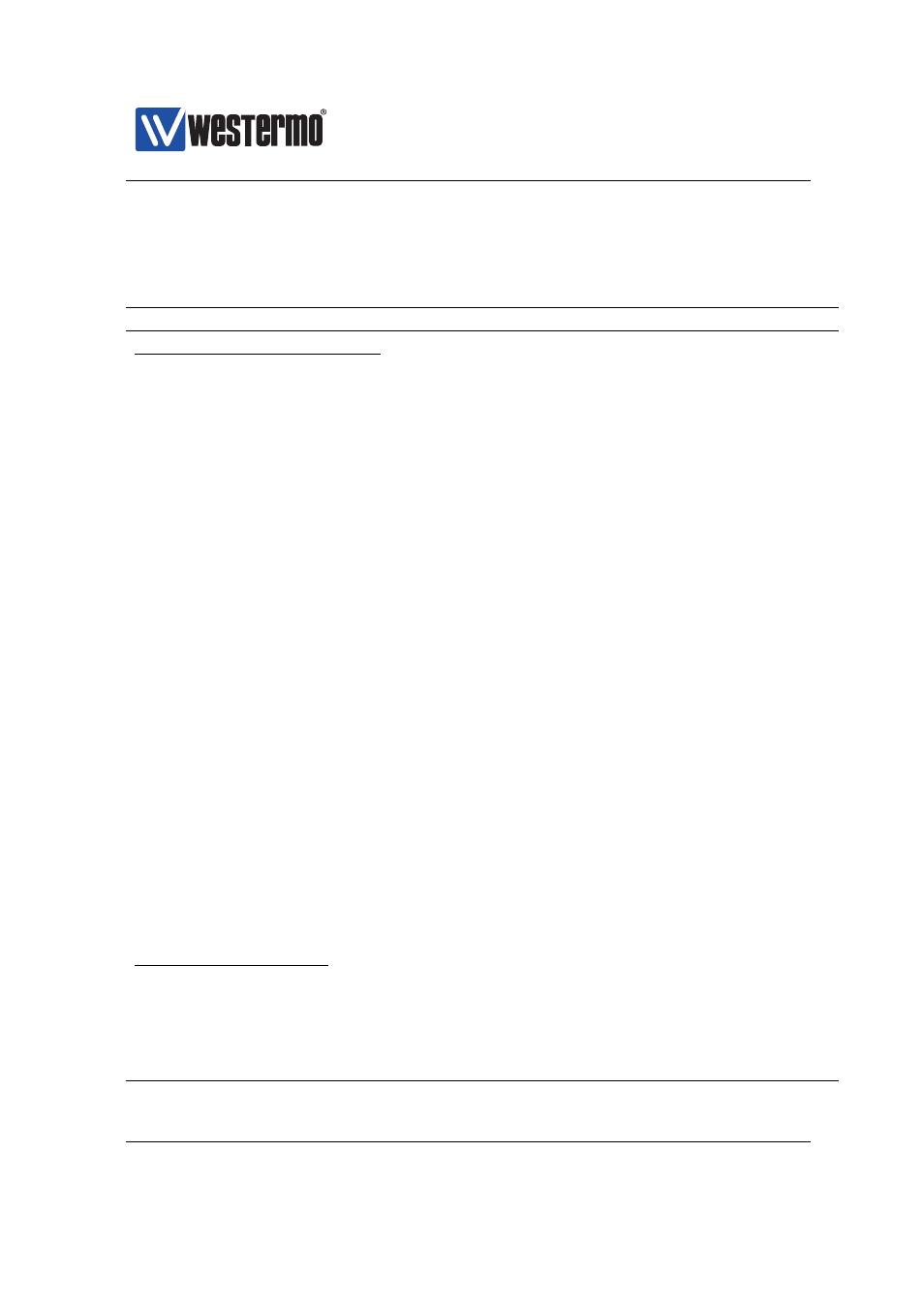
Westermo OS Management Guide
Version 4.17.0-0
19.7
Managing general IP settings via the CLI
The available general IP settings and monitoring commands are shown below.
Command
Default
Section
Configure general IP settings
ip
[no] default-gateway <IPADDR>
(DEPRECATED)
[no] route <NETWORK/LEN>
<GATEWAY|IFNAME> [DISTANCE]
Distance 1
[no] forwarding
Enabled
[no] name-server <IPADDR>
Disabled
[no] domain <DOMAIN>
Disabled
[no] domain-proxy
Enabled
[no] host <FQDN | HOSTNAME> <IPADDR>
[no] ddns
Disabled
[no] provider <dyndns|freedns|no-ip>
dyndns
[no] ssl
Disabled
[no] login <USERNAME> <PASSWORD>
Disabled
[no] hostname <HOSTNAME>[,HASH]
Disabled
[no] interval <SECONDS>
600
icmp
[no] broadcast-ping
Enabled
[no] ntp
Disabled
[no] enable
Enabled
[no] server <FQDN|IPADDR>
N/A
[no] enable
Enabled
[no] poll-interval <SECONDS>
600 sec
[no] sntp
(DEPRECATED)
[no] server <FQDN|IPADDR>
Disabled
[no] poll-interval <SECONDS>
600 sec
Show general IP status
show ip route
show ip name-server
show ip domain
show ip host
show ntp
➞ 2015 Westermo Teleindustri AB
431