Section 36.3.15, Section 36.3.16, Section 36.3.17 – Westermo RedFox Series User Manual
Page 866: Section 36.3.18
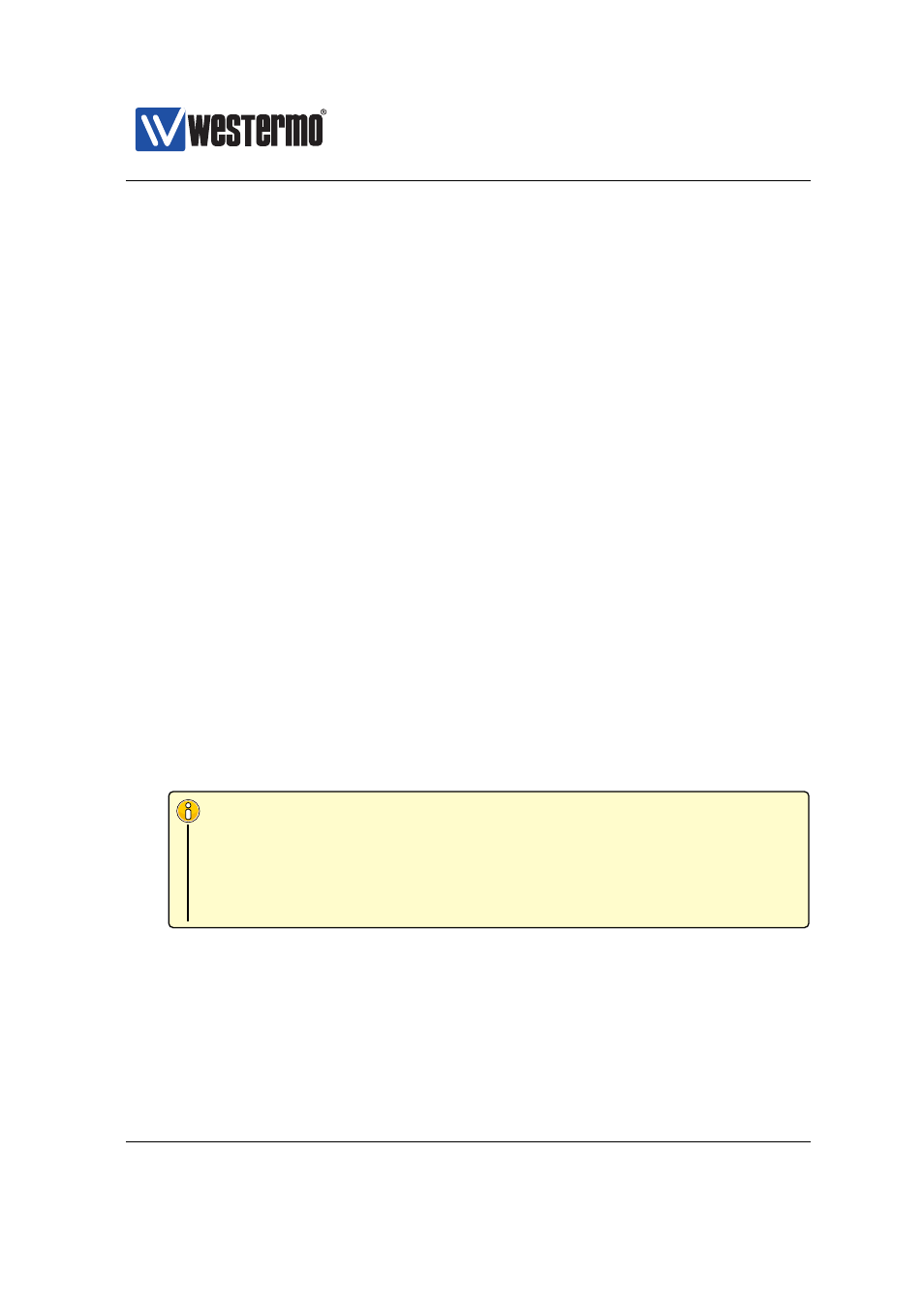
Westermo OS Management Guide
Version 4.17.0-0
36.3.15
Change authentication hash
Syntax [no] auth <sha1|md5>
Context
context Authenticate packets with HMAC using
message digest. Use ”no auth” to disable the authentication hash.
Default values sha1
36.3.16
Configure protocol
Syntax [no] protocol <tcp|udp>
Context
context
Usage Select the protocol to encapsulate the traffic in.
Default values UDP
36.3.17
Configure port
Syntax [no] port <PORT>
Context
context
Usage In client mode, this selects the port to connect to on the server, in server
mode, this selects which port to listen for incoming connections on.
Note
A neat function when using SSL VPN is to listen on TCP (
port 443, this will allow the tunnel to pass almost all firewalls, since
the traffic will look like it is HTTPS. To achieve this in server mode you
will have to move HTTPS on the WeOS unit to a separate port. See
Default values 1194
36.3.18
Configure Outbound Interface
Syntax [no] outbound <IFACE>
866
➞ 2015 Westermo Teleindustri AB