Westermo RedFox Series User Manual
Page 447
Advertising
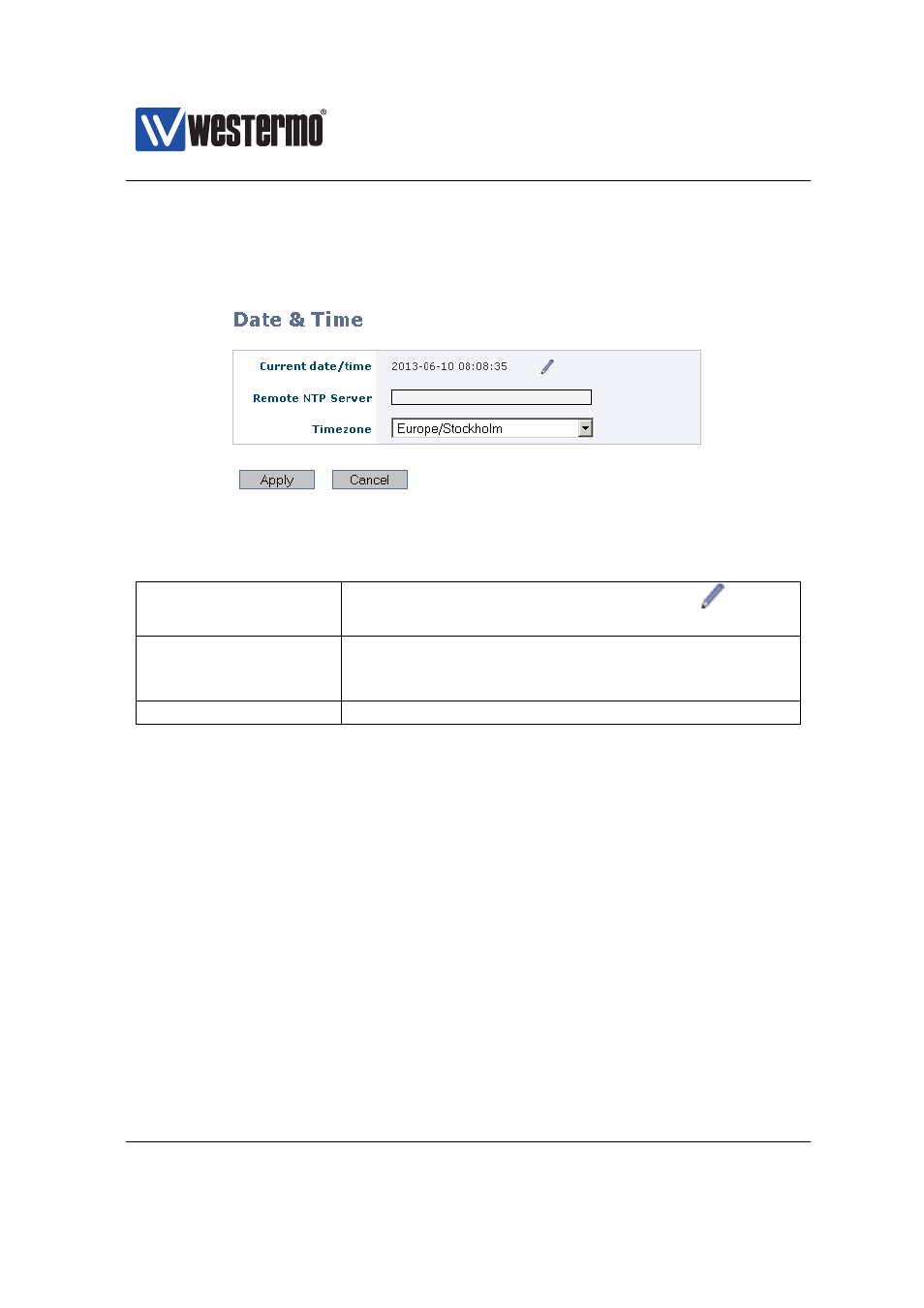
Westermo OS Management Guide
Version 4.17.0-0
20.1.2
Set System Date and Time
Menu path: Configuration ⇒ System ⇒ Date & Time
Figure 20.2: Switch date and time settings, NTP server
Current Date/Time
Shows current date and time. Click the
icon to
maually set date/time .
Remote NTP Server
The IP address of a time server to be used to keep
the units calendar time synchronised. Leave empty
if you do not want to use a time server.
Timezone
Select a timezone region to get adjusted local time.
➞ 2015 Westermo Teleindustri AB
447
Advertising
This manual is related to the following products: