Westermo RedFox Series User Manual
Page 106
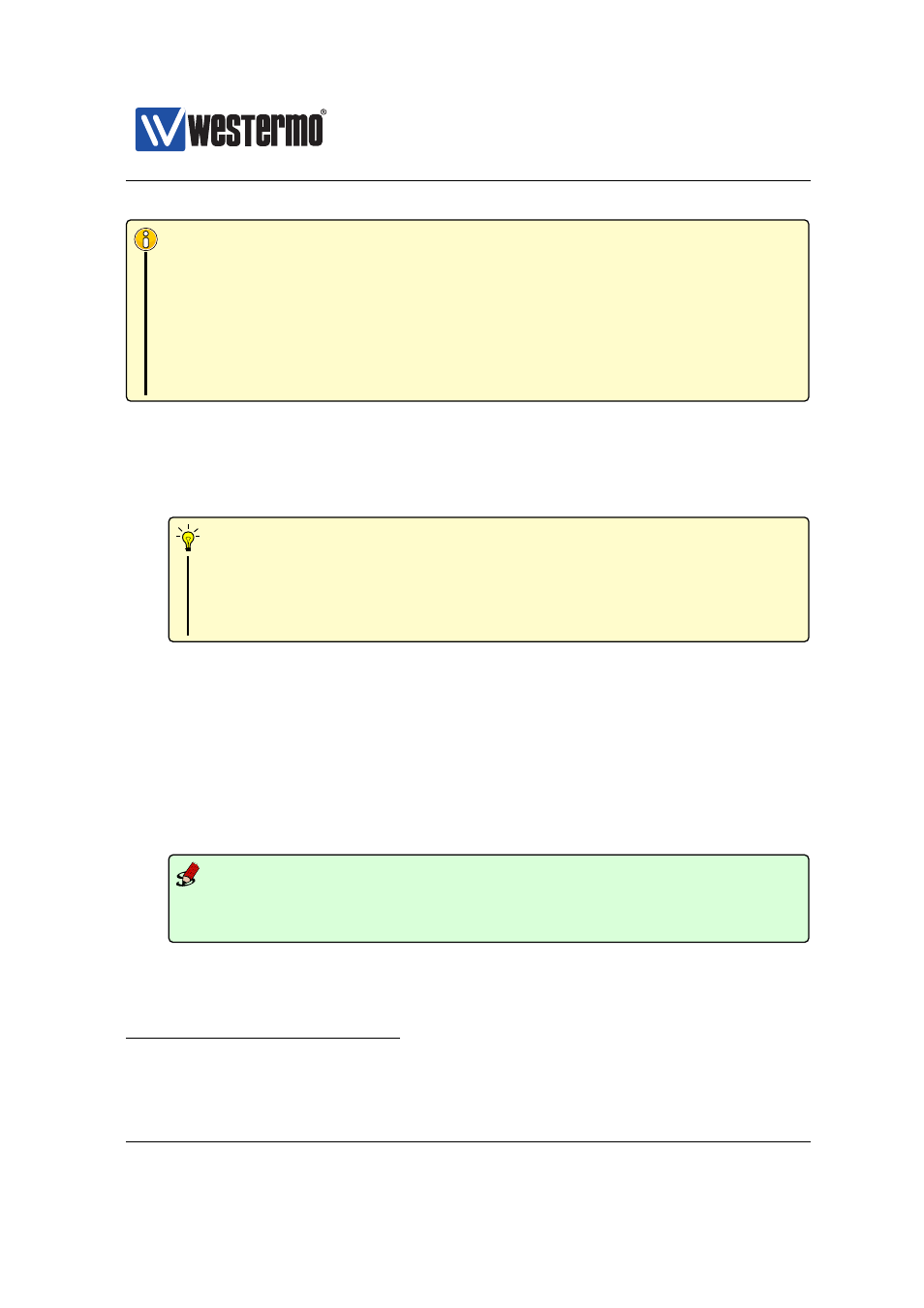
Westermo OS Management Guide
Version 4.17.0-0
Note
While replacing a WeOS unit using the USB auto-backup and restore support,
it is recommended that the unit is disconnected from the network (see
in the procedure below), and therefore there should be no problem if the
replacement unit runs with the configuration on the on-board flash for a
short while. Still, if it is important that the restore operation takes place
before the WeOS reads its startup configuration, an additional boot delay
can be added (see
as well as
in the procedure below).
1. Prepare replacement unit: The replacement should be of the same model as
the original unit (e.g., a Lynx L210-F2G should be replaced by another Lynx
L210-F2G), and ensure that it has the same WeOS firmware version loaded
as the original unit.
Hint
If you are unsure of what firmware version your original unit was run-
ning, you can inspect the configuration file on your USB stick – at the
top of the configuration file used as ”startup-configuration” you
should see the WeOS version, e.g., WeOS 4.15.2.
It is recommended that the replacement unit has not had the auto-backup
feature activated already. If unsure, please do a factory reset
of the re-
placement unit before proceeding. Use either of the methods described in
(factory reset via console port),
(cable factory
reset), or
(factory reset via web interface).
Optionally, you can then login to the replacement unit and set a USB delay
in the boot context. For example, to extend the time to discover a USB stick
at boot with up to 10 seconds, use the following commands:
Example
example:/#> boot
example:/boot/#> usb
example:/boot/usb/#> timeout 10
This gives the USB stick more time to settle at boot, and be ready for use
when configuration is activated (see remark at the start of this section).
Suitable USB delay differs depending on what WeOS product you are using
11
Only files on unit flash (configuration file(s), IPsec certificates, etc.) will be affected by the
factory reset. Files on an attached USB stick (if present) will not be affected.
106
➞ 2015 Westermo Teleindustri AB