Westermo RedFox Series User Manual
Page 462
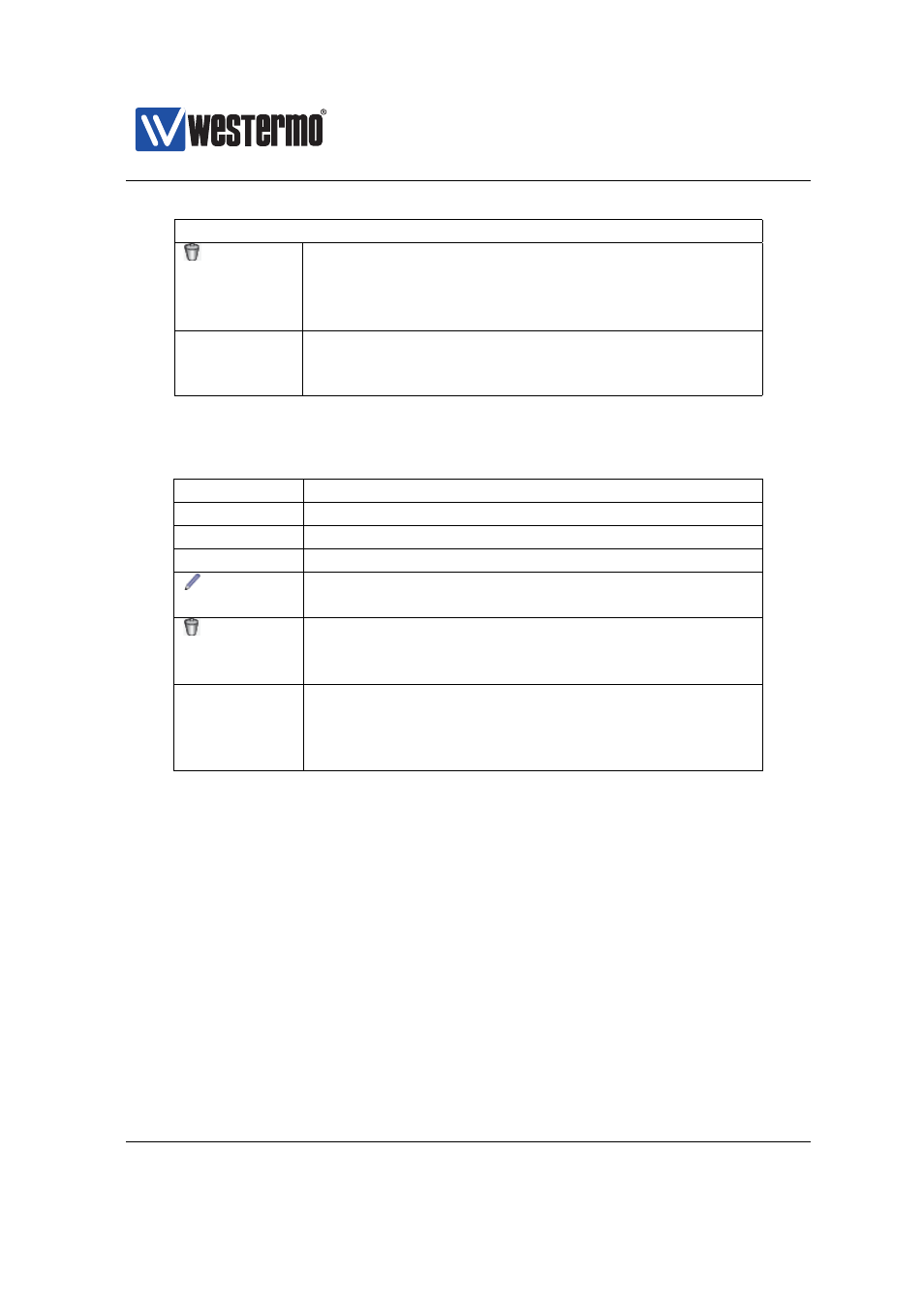
Westermo OS Management Guide
Version 4.17.0-0
Continued from previous page
Delete
Click this icon to remove the RADIUS group. You will
be asked to acknowledge the removal before it is ac-
tually executed. Removing a group will not remove
the config of the included servers.
New Group
Click this button to add a new RADIUS group. See
for details. You can create at maxi-
mum 2 RADIUS groups.
21.2.8.2
RADIUS servers in the overview
ID
The remote RADIUS server identifier
Description
The user defined name on this server
Address
IP or FQDN of the RADIUS server
Auth Port
The UDP port used for authentication
Edit
Click this icon to edit the remote RADIUS server set-
ting. See
for details.
Delete
Click this icon to remove the remote RADIUS server
setting. You will be asked to acknowledge the re-
moval before it is actually executed.
New Server
Click this button to add a new remote RADIUS server
configuration. See
for details. You
can define at maximum 6 remote RADIUS configura-
tions.
462
➞ 2015 Westermo Teleindustri AB