Westermo RedFox Series User Manual
Page 546
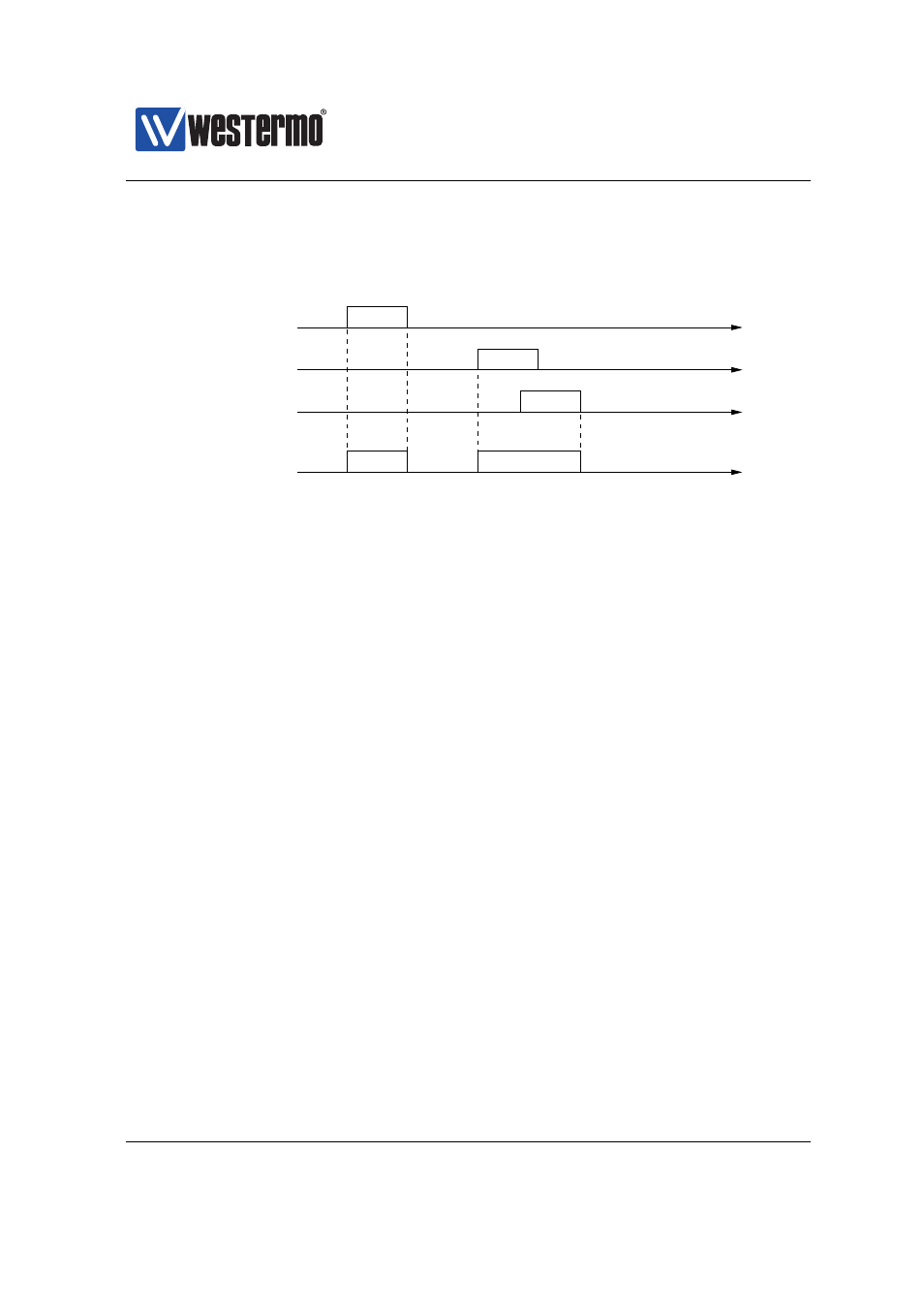
Westermo OS Management Guide
Version 4.17.0-0
ON LED alarm is indicated with a ’red’ light, as shown in
. For Digital-Out,
alarm is indicated by having the gate in ’open’ state. See
and
for general information on Digital I/O and front panel LEDs.
"inactive"
"inactive"
"active"
"active"
time
"inactive"
"active"
"red"
"green"
Trigger 1
ON LED
Trigger 2
Trigger 3
Target
time
time
time
Figure 24.4: Summary alarm example with three alarm triggers mapped to the ON
LED alarm target. The ON LED indicates ’alarm’ (red) when any of the associated
triggers are active.
24.1.5.2
Target Severity thresholds
As of WeOS v4.17.0 setting target severity thresholds is not yet supported.
For logging and SNMP trap targets it is possible to filter alarm events depending
on severity. E.g., if the SNMP trap target configures its severity threshold to
WARNING, only events of severity level WARNING or higher will cause SNMP traps
to be sent.
By default, both logging and SNMP trap targets have severity threshold set to
level INFO. See
for information on how to classify the severity
for alarm triggers.
546
➞ 2015 Westermo Teleindustri AB