Westermo RedFox Series User Manual
Page 286
Advertising
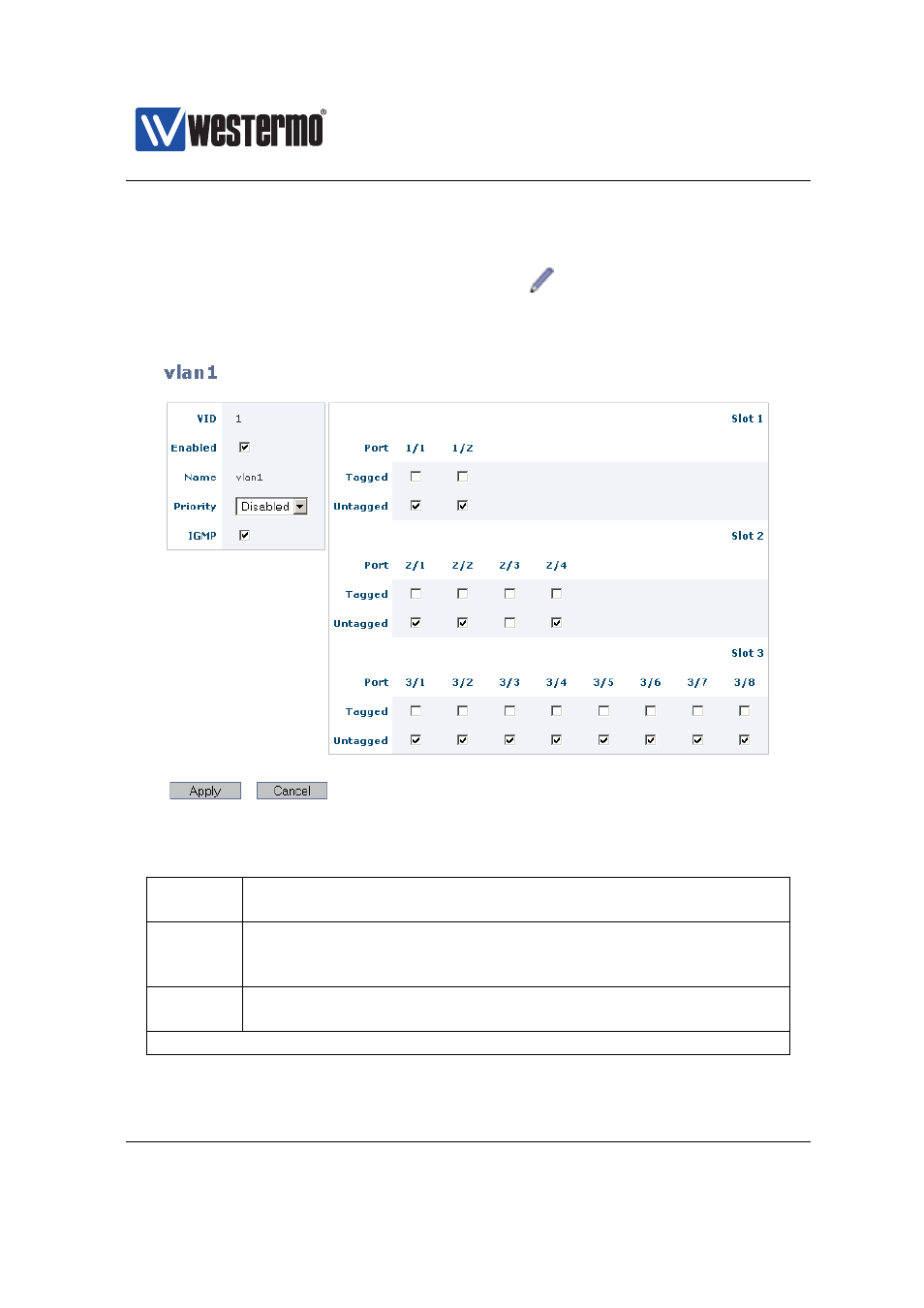
Westermo OS Management Guide
Version 4.17.0-0
13.3.1
Edit VLAN settings using the web interface
Menu path: Configuration ⇒ VLAN ⇒ VLANs ⇒
When clicking the Edit icon for a VLAN you will be presented to the VLAN edit
page.
On VLAN Edit page you can change the settings for the VLAN as described be-
low:
VID
The VLAN’s unique identifier. You cannot change the VID of an
already created VLAN.
Enabled
Used to enable or disable a VLAN. Ports on a disabled VLAN
are temporarily moved to the system default VLAN. To enable
the VLAN - check the box, to disable un-check the box.
Name
The name of the VLAN. You cannot change the VLAN name
using the web tool.
Continued on next page
286
➞ 2015 Westermo Teleindustri AB
Advertising
This manual is related to the following products: