2 ospf web – Westermo RedFox Series User Manual
Page 614
Advertising
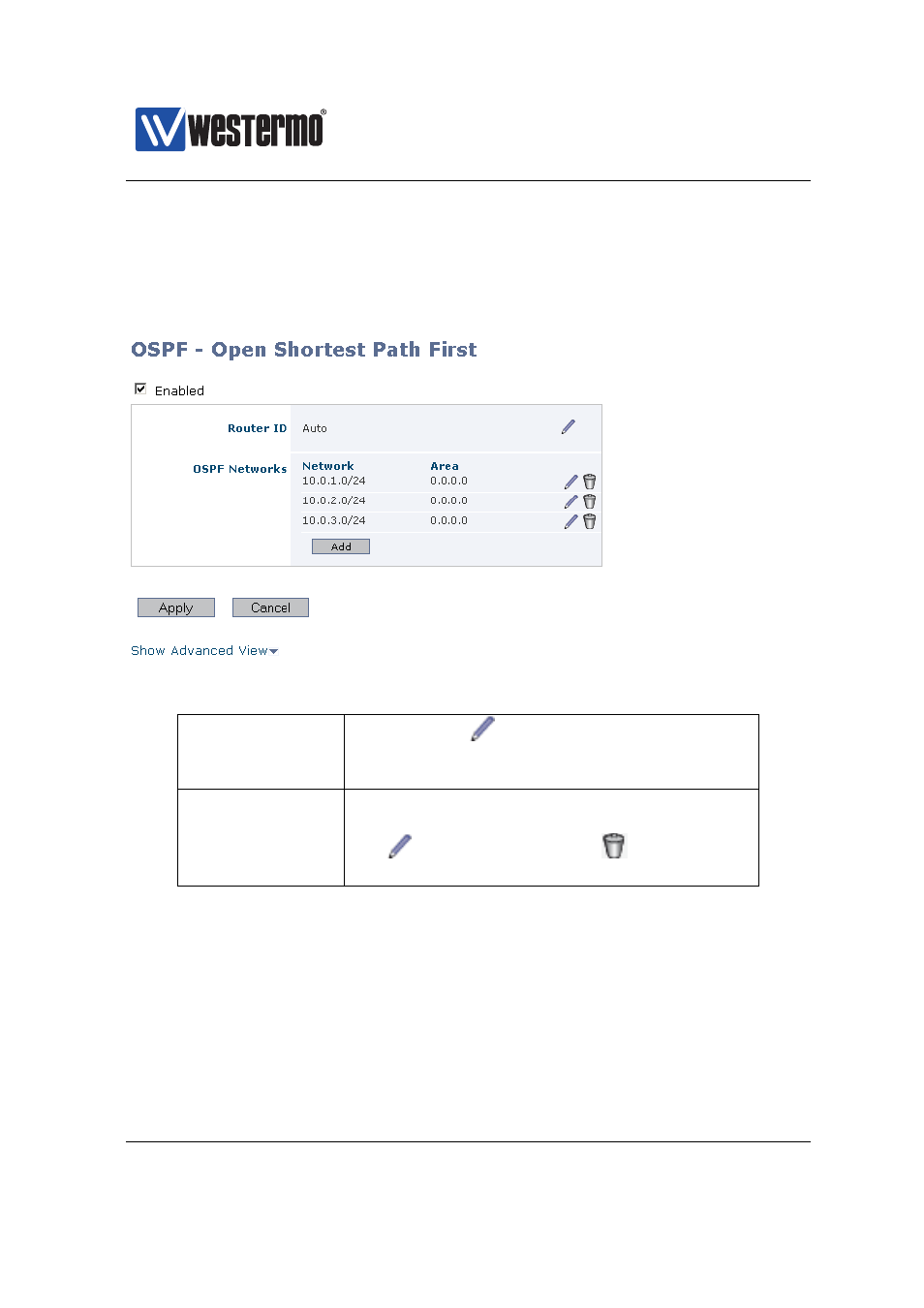
Westermo OS Management Guide
Version 4.17.0-0
27.2
OSPF Web
The Web interface provides configuration of OSPF.
Menu path: Configuration ⇒ Routing ⇒ OSPF
When entering the OSPF configuration page the basic settings are presented.
Router ID
Click on the
icon to set the OSPF router
identifier. The router ID is given in a dotted
decimal form <a.b.c.d> or as an integer
OSPF Networks
Enable OSPF on the router interface with the
specified IP subnet (NETWORK/LEN). Click on
the
to edit settings or the
icon to delete
an entry. Press the Add button to add an entry.
To view all settings, click on Show Advanced View (see next page).
614
➞ 2015 Westermo Teleindustri AB
Advertising
This manual is related to the following products: