Example – Westermo RedFox Series User Manual
Page 610
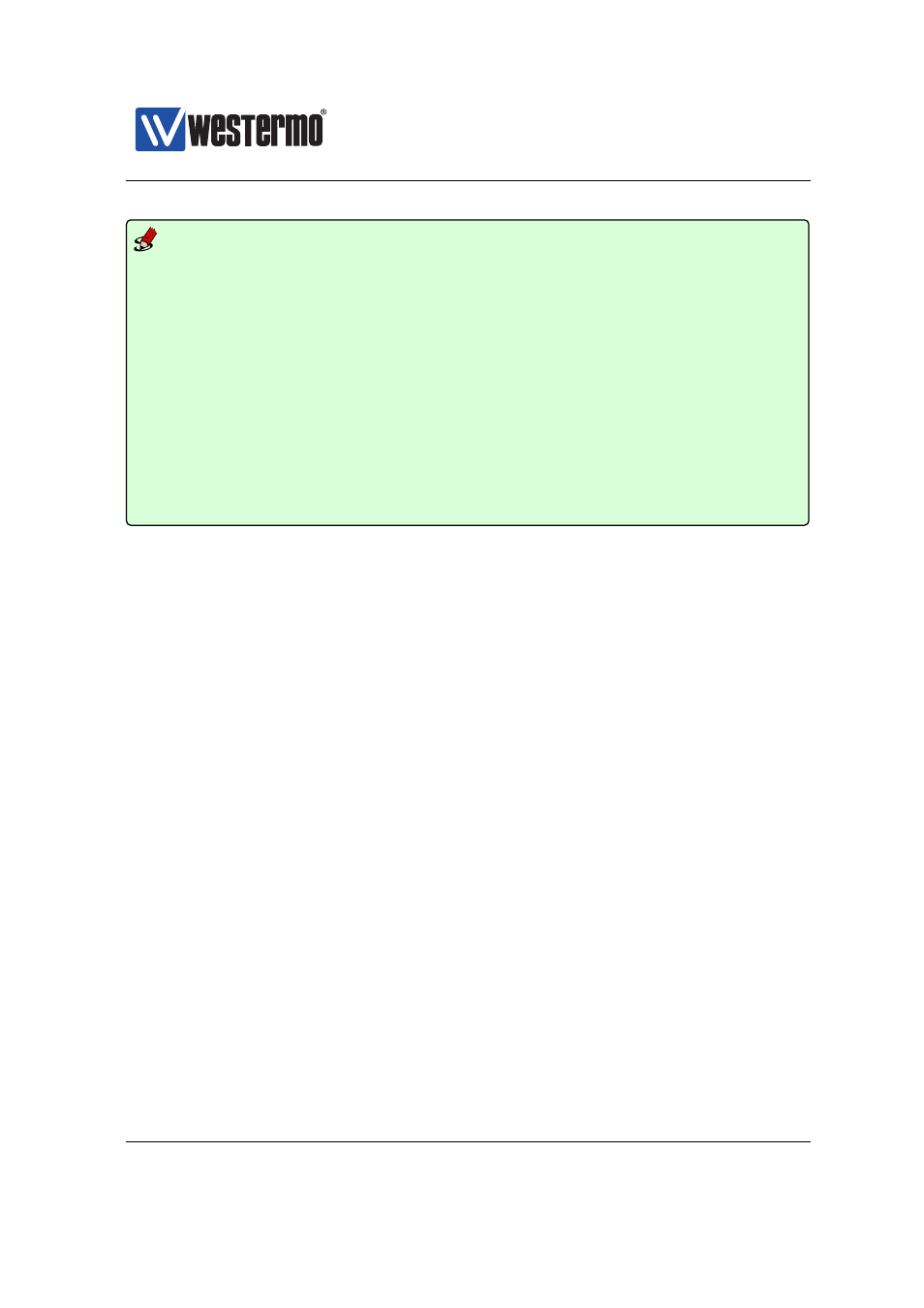
Westermo OS Management Guide
Version 4.17.0-0
Example
[frame=single]
iface vlan100 inet static
...
... Skipping lines
...
address 192.168.33.1/24
ospf
passive
end
end
router
ospf
router-id 192.168.15.1
network 192.168.15.0/24 area 0.0.0.0
network 192.168.33.0/24 area 0.0.0.0
end
end
By default, OSPF will run on all interfaces which have an associated network
declared as an OSPF network. If OSPF should not run on such an interface, that
interface should be declared as passive, as described above. However, WeOS
is able to support use cases where the interfaces should be passive by default.
The parameters controlling the behaviour are the ”passive-interface” setting
in router ospf context, and the ”passive” setting in the interface ospf context.
❼ passive-interface: Use the ”[no] passive-interface” setting in router
ospf context to control whether interfaces should be passive in OSPF by
default or not. Default setting: Active (”no passive-interface”)
❼ passive: Use the ”[no] passive [auto]” setting in interface ospf context
to control whether a specific interface should be passive (”passive”), ac-
tive (”no passive”), or to automatically follow (”passive auto”) the global
OSPF setting declared by the ”[no] passive-interface” setting in router
ospf context. Default: Auto (”passive auto”)
Below is an example, with the same result as above, where interfaces are passive
in OSPF by default.
610
➞ 2015 Westermo Teleindustri AB