Sec. 33.3.13, Sec. 33.3.14 – Westermo RedFox Series User Manual
Page 774
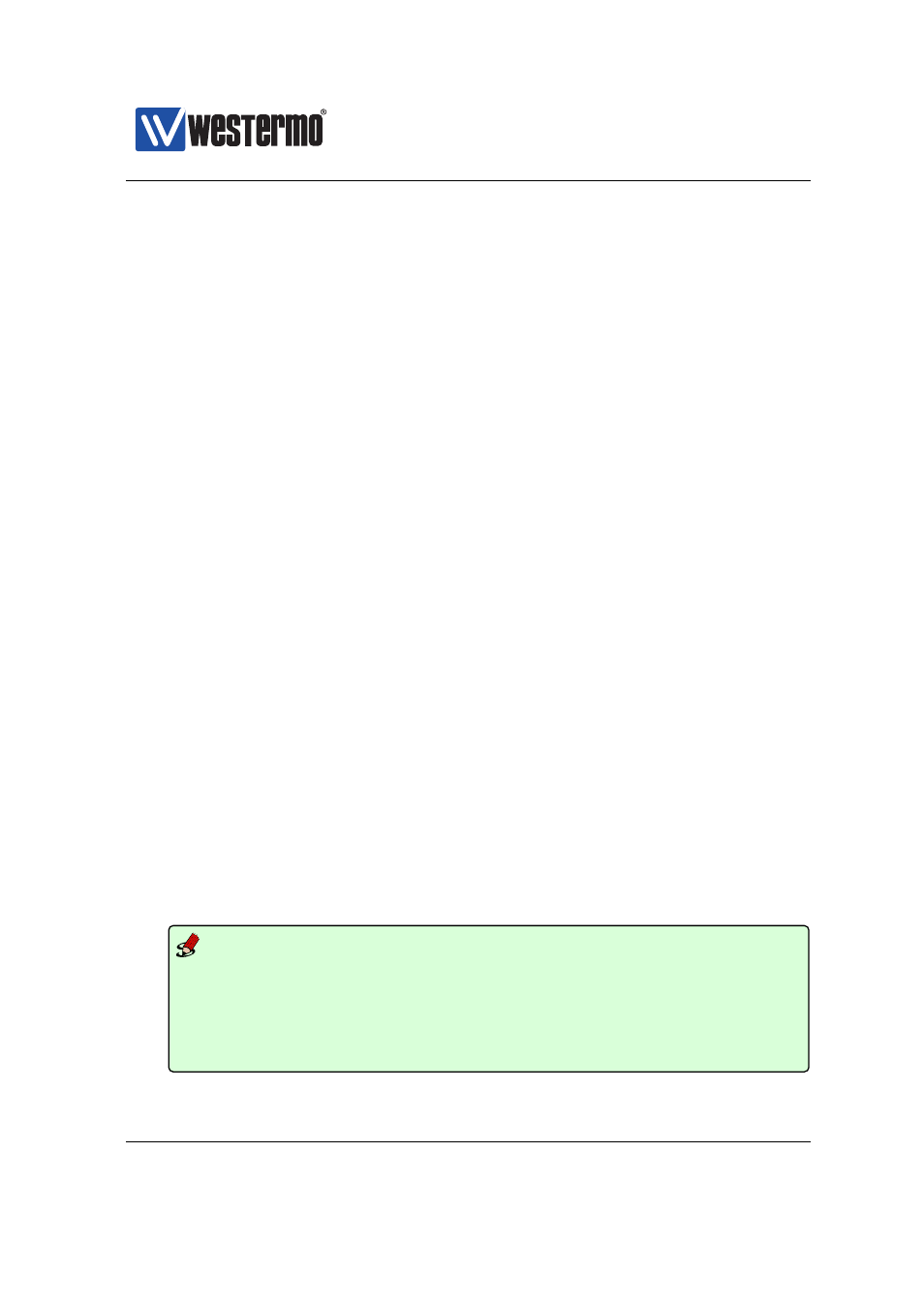
Westermo OS Management Guide
Version 4.17.0-0
Usage Set the local IP address for this PPP link.
Use ”show address” to view the currently set address.
Default values Based on the link type and ID, for more details see
33.3.13
PPP Remote/Peer Address Setting
Syntax [no] remote-address <ADDRESS>
Context
context (also as generic PPP setting in
context)
Usage Set the remote/peer IP address for this PPP link.
Use ”show address” to view the currently set address.
Default values Based on the link type and ID, for more details see
33.3.14
PPP Authentication Protocols
Syntax [no] auth-proto <pap chap mschap mschap-v2 | auto>
Context
context
Usage Specify the allowed authentication protocols.
Use ”show auth-proto” to view the currently allowed protocols.
Default values Auto, see
for more details.
Example
Example
# only accept/agree to use pap
example:/config/pppoe-0/ppp-advanced/#> auth-proto pap
example:/config/pppoe-0/ppp-advanced/#>
# accept/agree to use pap or chap
example:/config/pppoe-0/ppp-advanced/#> auth-proto pap chap
example:/config/pppoe-0/ppp-advanced/#>
774
➞ 2015 Westermo Teleindustri AB