Westermo RedFox Series User Manual
Page 552
Advertising
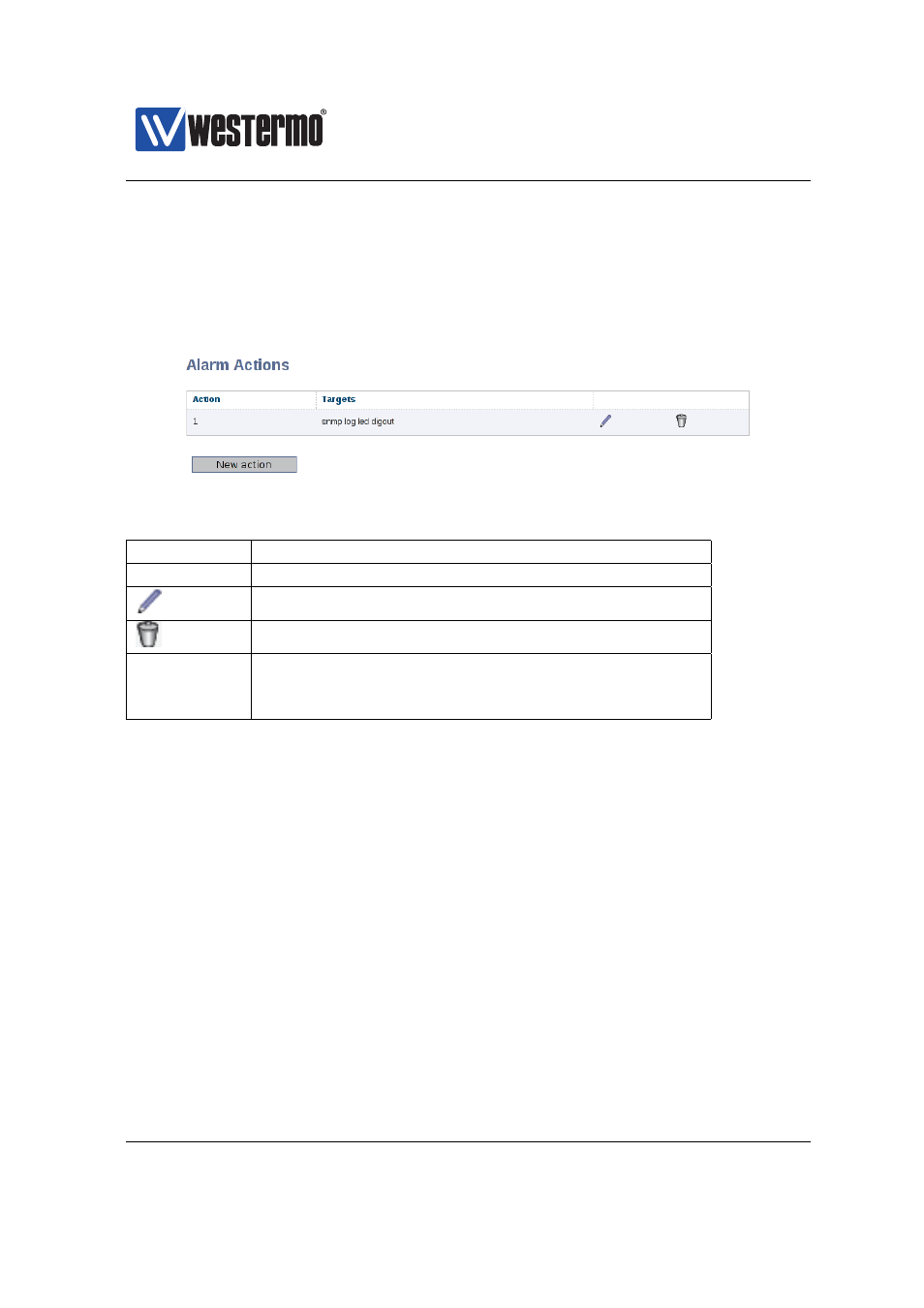
Westermo OS Management Guide
Version 4.17.0-0
24.2.5
Action configuration overview page
Menu path: Configuration ⇒ Alarm ⇒ Actions
When entering the Alarm action configuration page you will be presented to a list
of all alarm actions configured on your unit, see below.
Figure 24.10: The alarm action configuration overview page.
Action
The index number of this action.
Targets
The targets for this action.
Edit
Click this icon to edit an action.
Delete
Click this icon to remove an action.
New action
Click this button to add a new alarm action. You will
be presented to a form where you can configure the
new action.
552
➞ 2015 Westermo Teleindustri AB
Advertising
This manual is related to the following products: