2 accessing the cli, Section 5.2, 2 accessing the command line interface – Westermo RedFox Series User Manual
Page 47
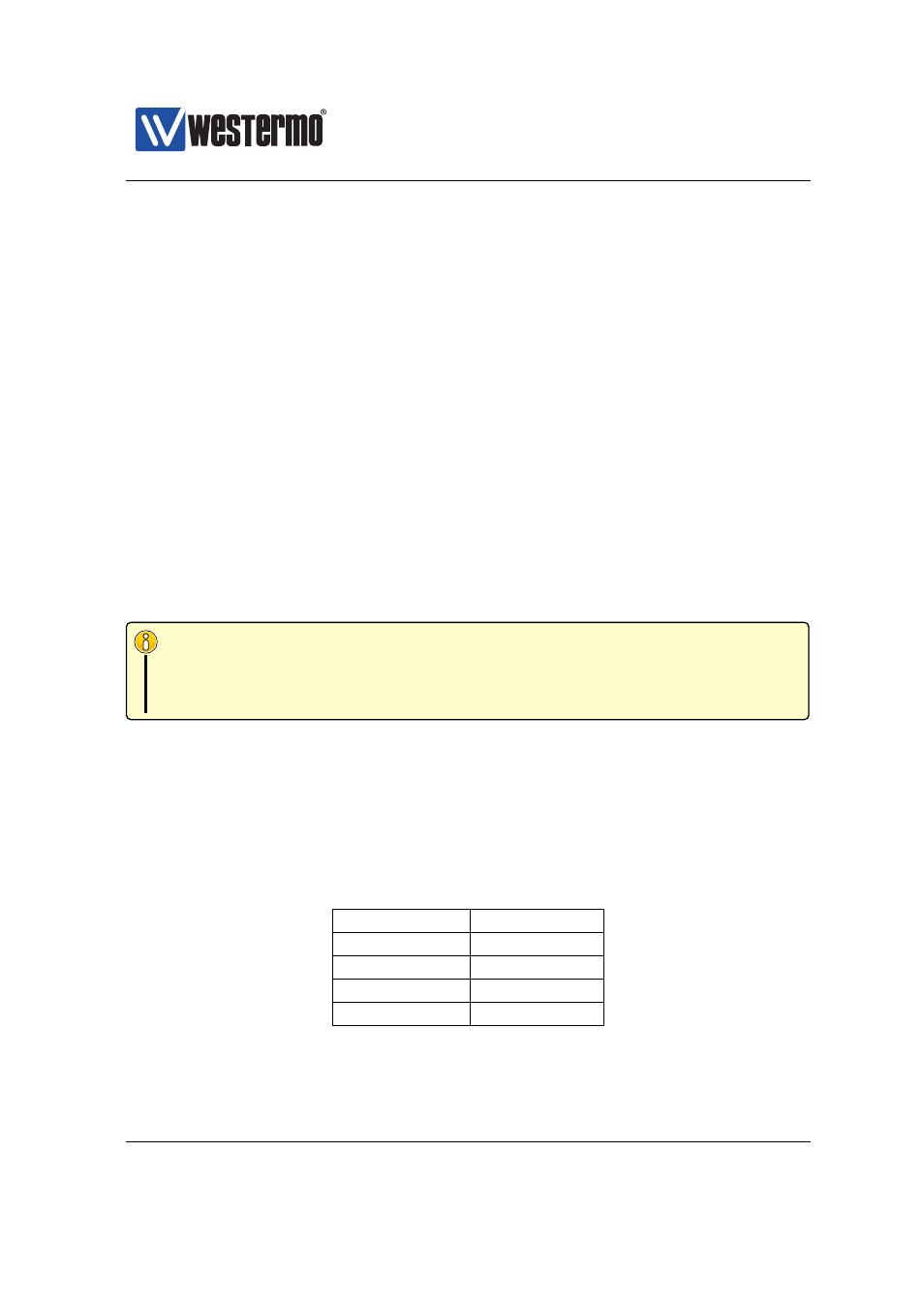
Westermo OS Management Guide
Version 4.17.0-0
5.2
Accessing the command line interface
To login via the console port you need the username and password. Currently
there is only a single user account defined, the administrator user account. Fac-
tory default account and password:
❼ Login: admin
❼ Password: westermo
The same account is used for management via CLI and Web (see
). To
reset the administrator password to the default setting, see
5.2.1
Accessing CLI via console port
For WeOS switches equipped with a console port, that port can be used to access
the CLI. (For information on which WeOS devices that have a console port, see
Console cable
See the User Guide of your specific product (
) for information on
what Diagnostic Cable to use when connecting to the console port of your
specific product.
Recommended Terminal Emulation programs:
❼ Win32: PuTTY, http://www.chiark.greenend.org.uk/~sgtatham/putty/
❼ UNIX: There are different terminal emulation programs for different Unix
dialects. On Linux minicom is recommended.
The following console port settings are used:
Data rate
115200 bits/s
Data bits
8
Stop bits
1
Parity
None
Flow control
None
The example in below shows how to login via the console port using the PuTTY ap-
plication. Once you have installed and started PuTTY, configure the appropriate
➞ 2015 Westermo Teleindustri AB
47