Sections 21.3.20, Section 21.3.20 – Westermo RedFox Series User Manual
Page 484
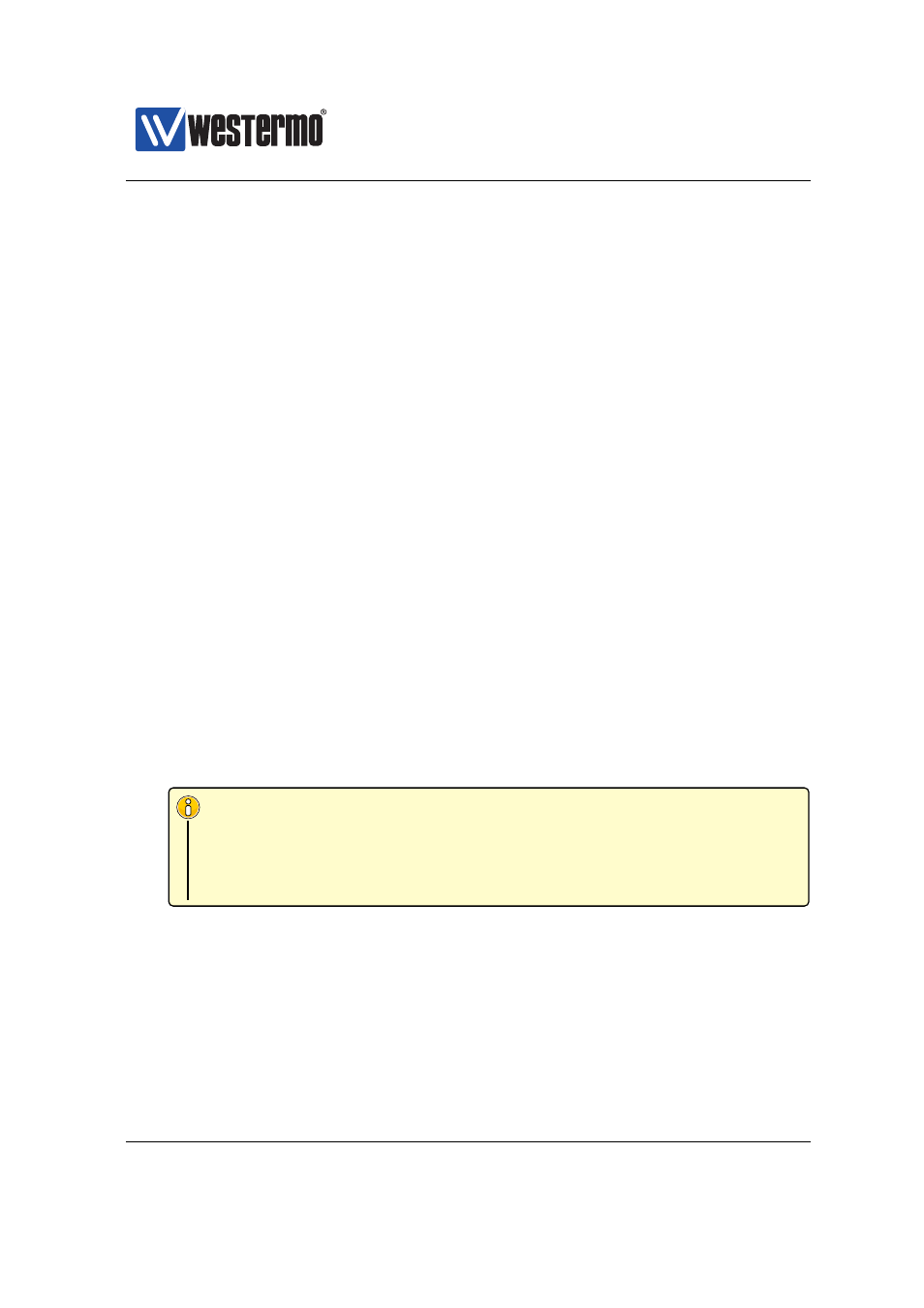
Westermo OS Management Guide
Version 4.17.0-0
IEEE 802.1X commonly use the RADIUS protocol as back-end. A RADIUS
server connection or a server group must be configured separately before
you can use the method command. See sections
and
Use the syntax ”method group <GID>” to select a specific RADIUS server
group as back-end.
Use the syntax ”method server <ID>” to select a specific RADIUS server
as back-end.
Use ”no method” to remove the back-end selection setting.
Use ”show method” to show the ID/GID of the configured back-end server
or back-end server group.
Default values No backend. 802.1X authentication attempts will fail.
21.3.20
Manage MAC authentication lists
Syntax [no] mac-auth <ID>
Context
context
Usage Create, modify or remove a MAC authentication list.
Use ”mac-auth <ID>” to create a new list, or to enter the configuration
context of an existing list. ”ID” must be a number greater or equal to 0 and
is referenced from other commands. As of WeOS v4.17.0, you can create up
to 8 MAC authentication lists.
Important
Creating a MAC authentication list does not in itself activate filtering
of addresses. Port access is managed in the VLAN configuration. See
. The created MAC authentication list must be referenced
from the port access configuration for it to be used!
Use ”no mac-auth <ID>” to remove a specific list, or ”no mac-auth” to
remove all configured MAC authentication lists.
Use ”show mac-auth” to list all MAC authentication lists, or ”show mac-auth
<ID>” to show information on a specific instance (also available as ”show”
command within the
MAC Authentication List Configuration
context).
Default values Not applicable.
484
➞ 2015 Westermo Teleindustri AB