3 managing via cli – Westermo RedFox Series User Manual
Page 337
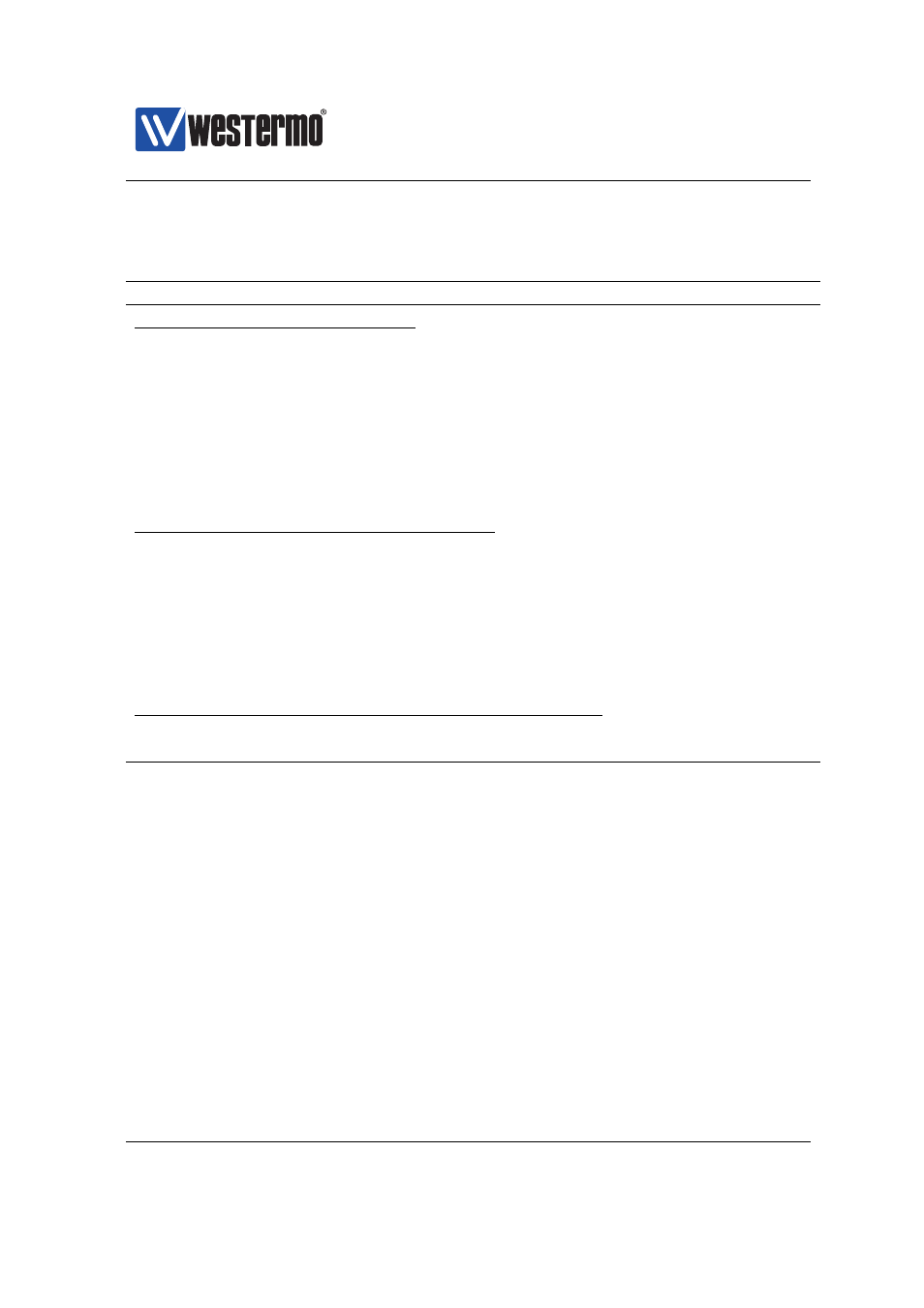
Westermo OS Management Guide
Version 4.17.0-0
15.3
Managing via CLI
Command
Default
Section
Configure Ring Coupling Settings
frnt
[no] coupling [ID]
1
[no] enable
Enabled
[no] hello-interval <50..10000>
100 (msec)
[no] uplink <PORT>
[no] path-cost <auto|<COST>>
Auto
[no] priority <1..65535> [adjust <DELTA>]
128
Configure Multi-Link Dual-Homing Settings
[no] dual-homing [ID]
1
[no] enable
Enabled
[no] synchronized
Enabled
[no] uplink <PORT>
[no] path-cost <auto|<COST>>
Auto
[no] priority <1..65535> [adjust <DELTA>]
128
FRNT Ring Coupling and Multi-Link Dual-Homing Status
show coupling
show dual-homing [ID]
15.3.1
Managing FRNT Ring Coupling
Syntax [no] coupling [ID]
Context
context
Usage Use ”coupling ID” to enter FRNT Ring Coupling Configuration context of
the given Ring Coupling instance ID. Currently only a single Ring Coupling in-
stance is supported, thus the value of the coupling ID is ignored. ”coupling
ID” creates an FRNT Ring Coupling instance unless it already exists.
➞ 2015 Westermo Teleindustri AB
337