Westermo RedFox Series User Manual
Page 912
Advertising
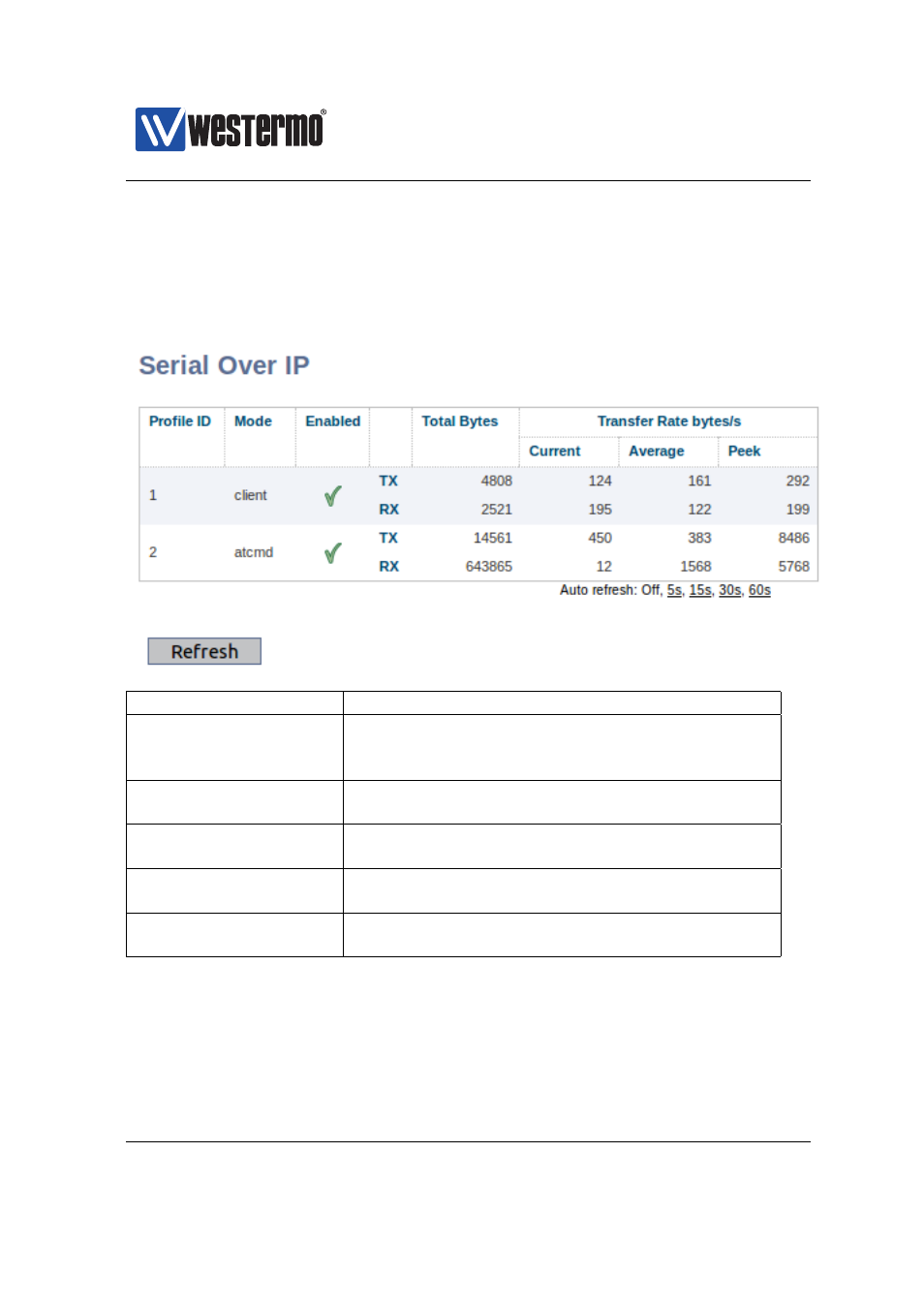
Westermo OS Management Guide
Version 4.17.0-0
39.2.6
Serial Over IP Status
Menu path: Status ⇒ Serial ⇒ Serial Over IP
On this page you can see status for the Serial over IP profiles.
Profile ID
The Serial Over IP profile ID .
Enabled
Indicates if the profile is enabled. A green check-
mark means the instance is enabled, and a dash
means it is disabled.
Total Bytes
Total number of bytes sent/received (TX/RX) by
this profile.
Transfer Rate, Cur-
rent
Current transfer rate sending/receiving (TX/RX)
for this profile.
Transfer Rate, Aver-
age
Average transfer rate sending/receiving (TX/RX)
for this profile.
Transfer Rate, Peek
Highest transfer rate sending/receiving (TX/RX)
for this profile.
912
➞ 2015 Westermo Teleindustri AB
Advertising
This manual is related to the following products: