4 management via web interface, Chapters 4, Chapter 4 – Westermo RedFox Series User Manual
Page 32: Management via web interface
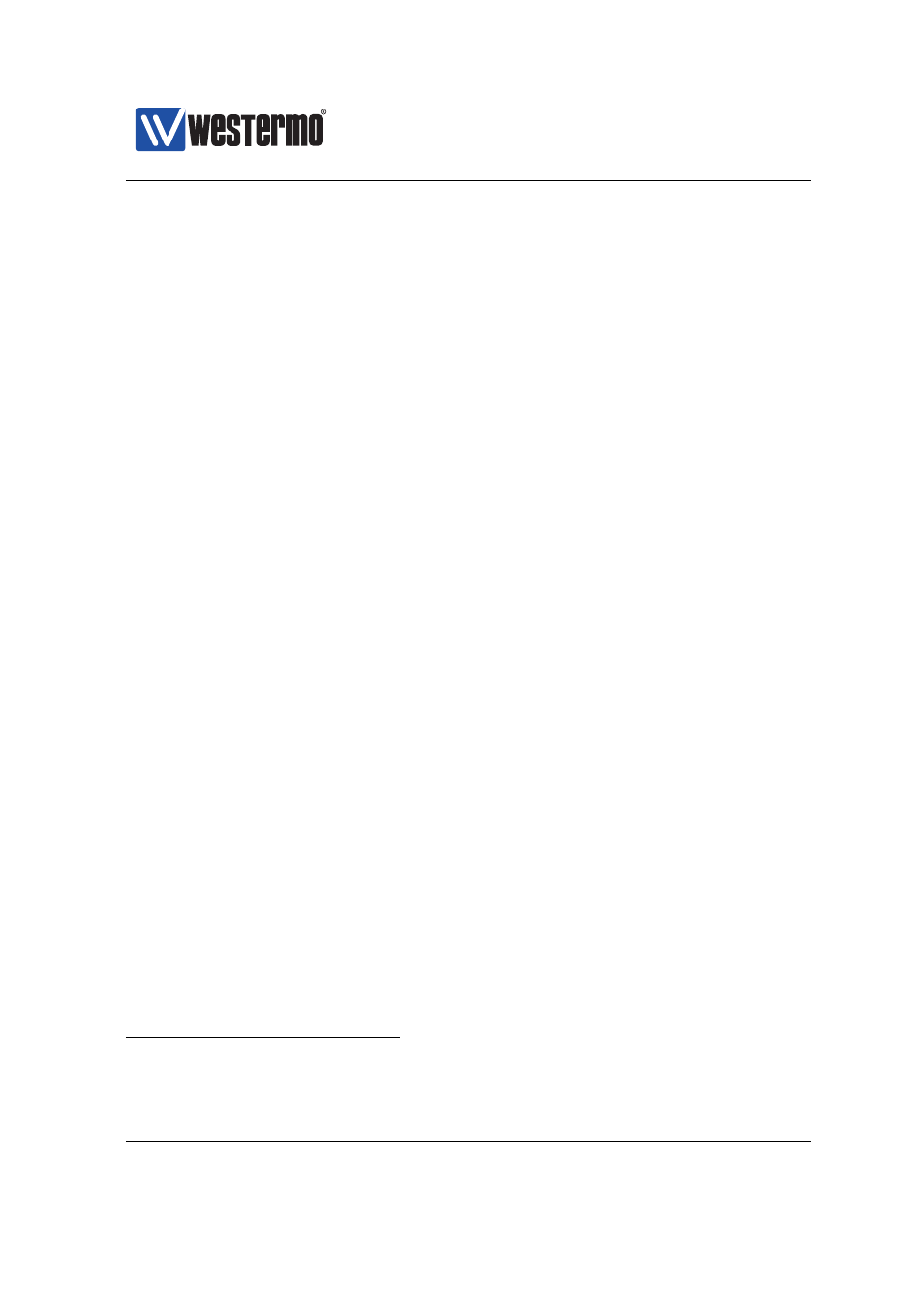
Westermo OS Management Guide
Version 4.17.0-0
Chapter 4
Management via Web Interface
WeOS supports device management via web interface. Both HTTP and HTTPS
are supported. The design is optimised for style sheet and JavaScript
capable
web browsers. In addition, the design allows users to access the web interface
and all settings without a style sheet and JavaScript capable browser, but then
with less guidance and support from the user interface.
When using the Web Management Tool you have to be aware of the following:
❼ Only one user can be logged in at a time (see
for more informa-
tion).
❼ You are automatically logged out after ten (10) minutes of inactivity (see
for more information).
❼ When you click Apply on a page, the settings on that page are immediately
activated.
❼ When you click Apply on a page, all settings are stored in the startup config-
uration and therefore survive a reboot (see
for more information).
explains how to access the Web Management Tool and
describes the web menu hierarchy. In
the system overview web pages
are presented. Other pages and settings are described per topic in
and following chapters.
1
For HTTPS server authentication, a self-signed certificate is used as of WeOS v4.17.0.
2
JavaScript is a trademark of Oracle Corporation.
32
➞ 2015 Westermo Teleindustri AB