Westermo RedFox Series User Manual
Page 756
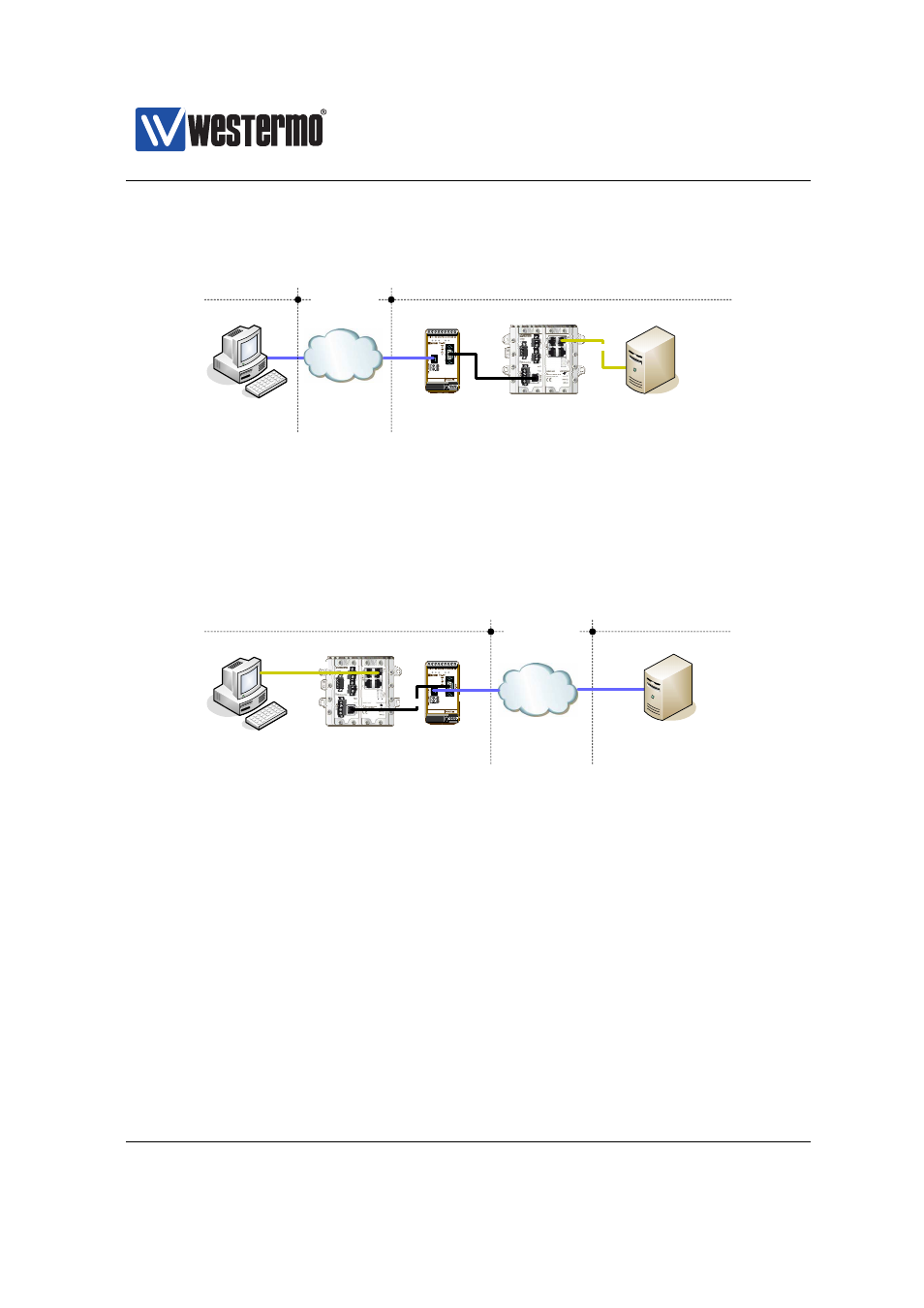
Westermo OS Management Guide
Version 4.17.0-0
❼ Dial in: Allows for a remote client to dial in to the device over a PSTN or
leased line.
RS-232
Modem
PSTN
WeOS
PSTN
Ethernet
Client
Server
Figure 33.4: PPP - Dial in setup example
To setup a null modem PPP is simple. Select Null modem as mode on both
sides and change Local IP on one side in the PPP context.
❼ Dial out: Allows for a local device to establish a PPP connection on demand
over a PSTN or leased line.
RS-232
Modem
WeOS
Ethernet
Client
PSTN
PSTN
Server
PSTN
Figure 33.5: PPP - Dial out setup example
❼ Dial in & out: A combination of Dial in and out. Allows for both connections
on demand and for incoming requests.
To setup a modem connected to the unit, WeOS provides an initialisation string.
This AT-sequence is transmitted to the modem during system configuration. The
default string is ATE0Q0V1&C1&S0S0=0&W (see
for more informa-
tion).
The initialisation string is not used when connecting via null modem cable.
The dial string is the AT-sequence that starts the connection attempt. A typical
dial string is ATDnnn where nnn is the phone number to dial. If the modem uses
a leased line the dial string typically is ATD.
756
➞ 2015 Westermo Teleindustri AB