1 overview over aaa, Section 21.1.1 – Westermo RedFox Series User Manual
Page 454
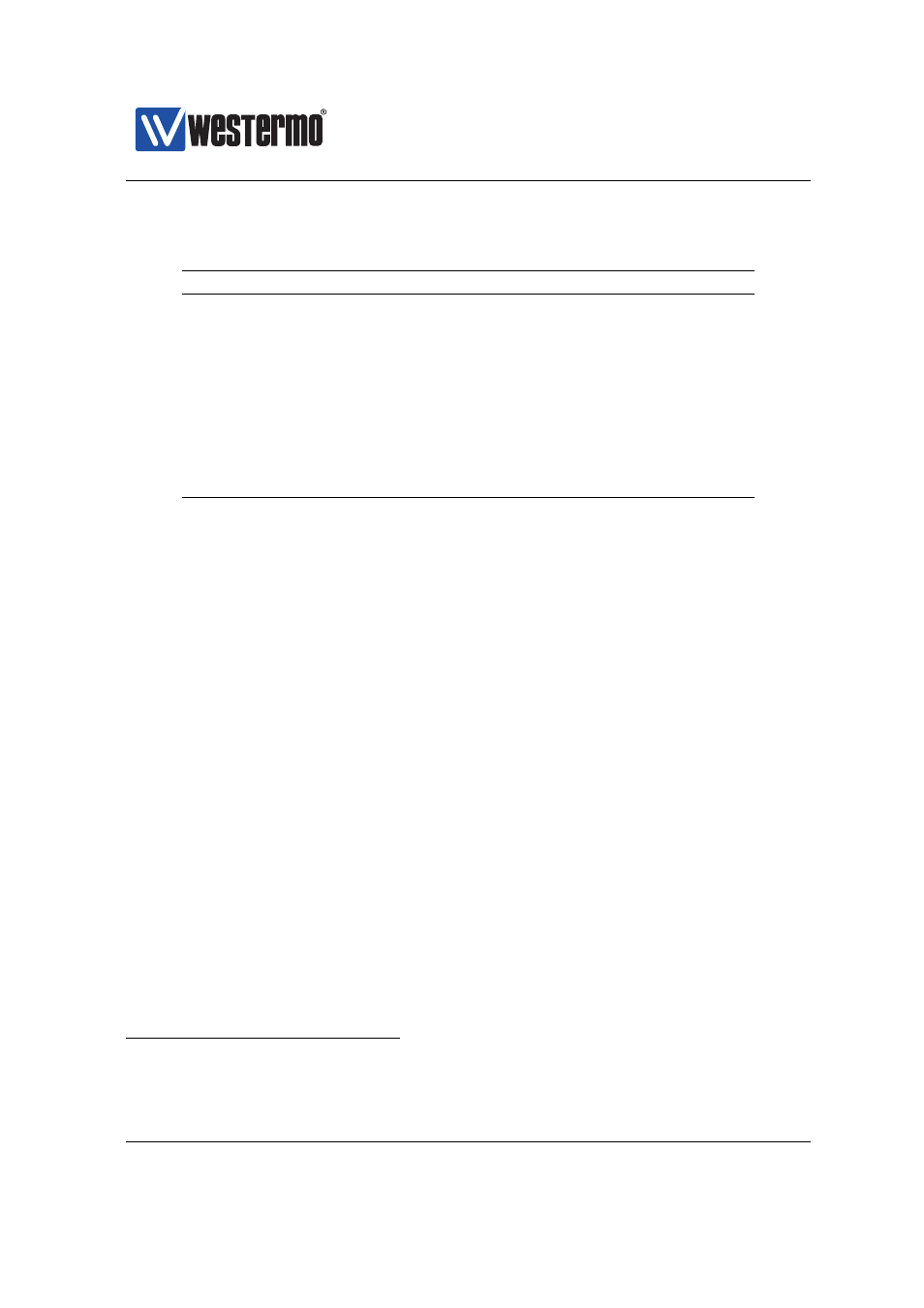
Westermo OS Management Guide
Version 4.17.0-0
21.1
Overview over AAA
Feature
General Description
Login account management
X
X
Local user DB
X
X
RADIUS
RADIUS servers
X
X
RADIUS server groups
X
X
Port Based Access Control
IEEE 802.1X Access
X
X
Control Instances
MAC authentication lists
X
X
21.1.1
Login Account Management
Currently WeOS only supports a single login user account, the admin user ac-
count. The same account is used when managing the switch via the Web or via
the CLI. Factory default settings for the user account is:
❼ Login: admin
❼ Password: westermo
The admin password can be changed, both via the Web and the CLI interfaces.
Account passwords can be at most 64 characters long (longer passwords are trun-
cated). Printable ASCII
characters except ”space” (ASCII 33-126) are allowed in
the password.
provides information on how to proceed in case you forget the ad-
min password.
21.1.2
User Authentication Lists - Local Databases
Local user databases are useful for storing authentication credentials with no
need for any external infrastructure. The lists consist of user name and password
pairs which are stored in plain text. In the future it will also be possible to store
hashed passwords.
1
American Standard Code for Information Interchange (ASCII), see e.g.
(accessed May 2009).
454
➞ 2015 Westermo Teleindustri AB