Westermo RedFox Series User Manual
Page 117
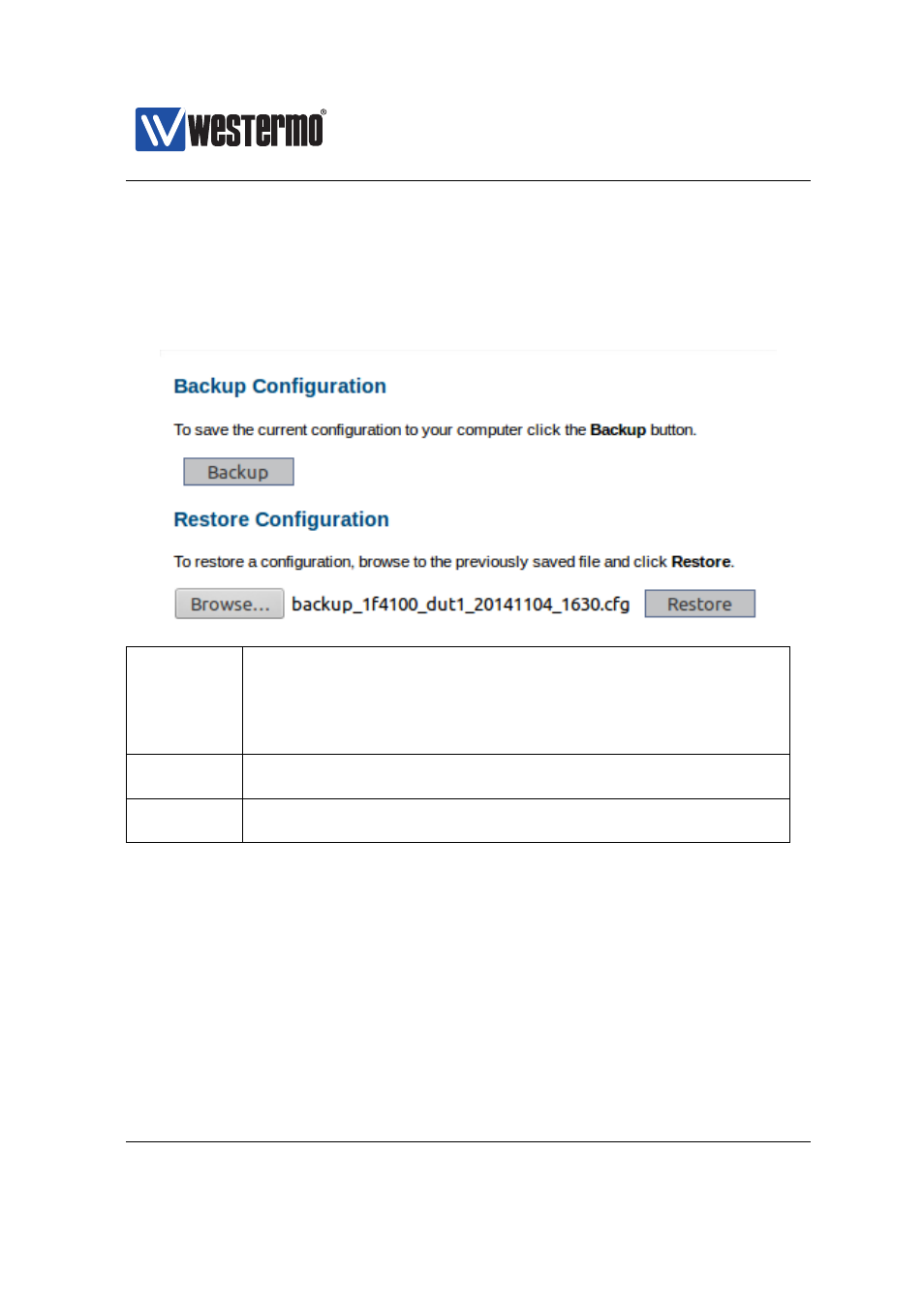
Westermo OS Management Guide
Version 4.17.0-0
7.2.3
Backup and Restore
Menu path: Maintenance ⇒ Backup&Restore
To create a backup of your switch configuration on your host, visit the backup
and restore page.
Backup
Click this button to download a copy of the running configu-
ration on your switch. You will be asked to open or save the
file. Normally chose save to save the file to your host. The be-
haviour is web browser specific and may also depend on your
current browser settings. See
for an example.
File Path
Click the Browse button to browse for the file. The behaviour
of the file selection is browser specific.
Restore
Click this button to restore the configuration the configuration
described in the file you selected in File Path.
➞ 2015 Westermo Teleindustri AB
117