Example – Westermo RedFox Series User Manual
Page 875
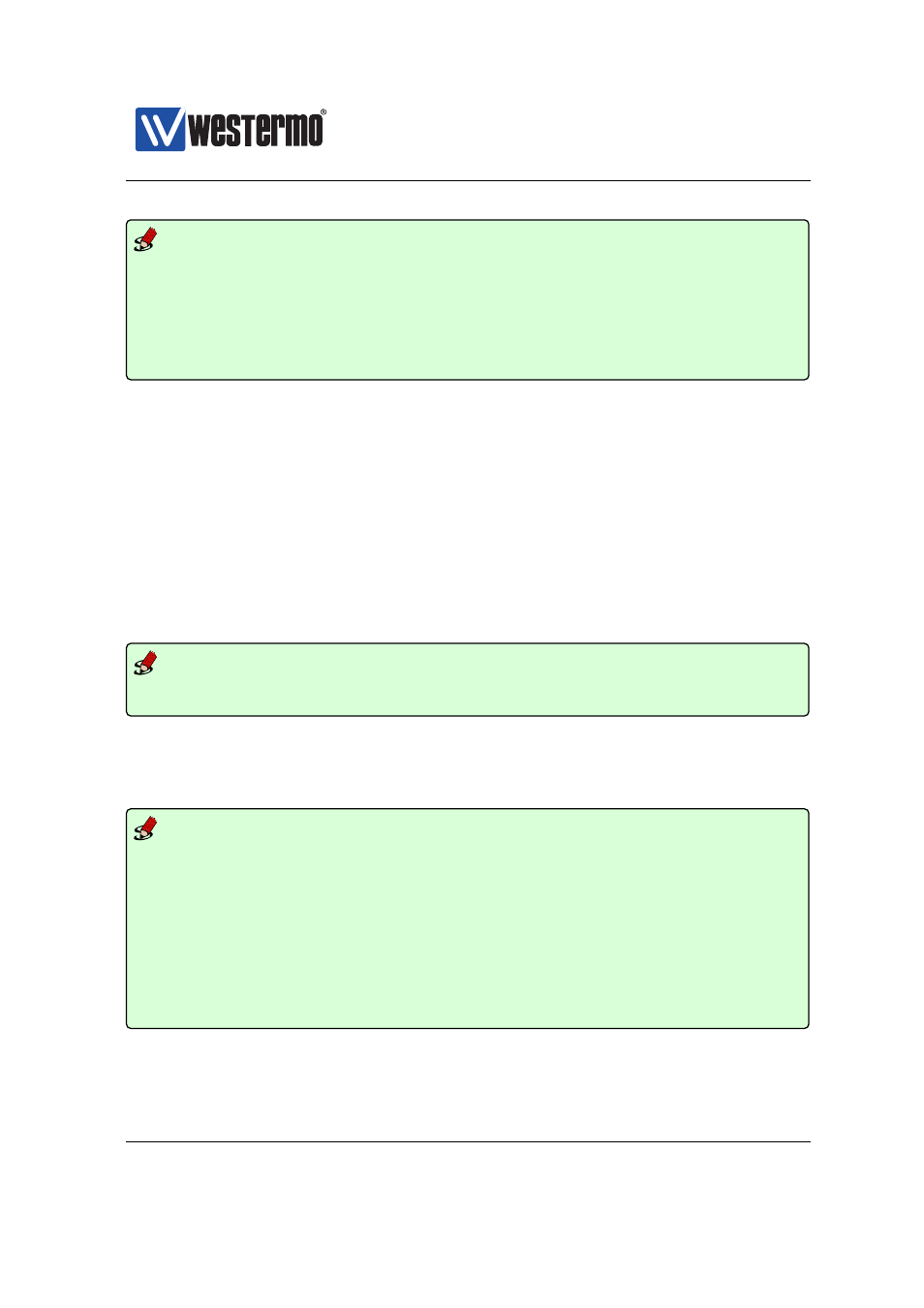
Westermo OS Management Guide
Version 4.17.0-0
Example
Please enter the identification information provided by the WeConnect web
portal.
Secure Network Code: abcdefgh
One Time Password: 123456
Please specify a list of the interfaces that will be shared over WeConnect.
[vlan2, vlan3]:
You are asked to enter which interfaces that should be exported into WeConnect.
By default, all VLAN interfaces except for the interface that connects to Internet
are suggested inside square brackets at the prompt (in the example above: vlan2
and vlan3). If the suggested list is OK, just press enter to continue.
If you want to add or remove any interface to the list, you should manually en-
ter the whole list of interfaces that you want to be exported into WeConnect,
separated with commas.
To export interfaces vlan3 and gre2 (but not vlan2):
Example
Please specify a list of the interfaces that will be shared over WeConnect.
[vlan2, vlan3]: vlan3, gre2
After this, the configuration and certificates for WeConnect will be downloaded
and installed on your unit.
Example
Downloading and installing configuration and certificates. Please wait...
Installation OK
WeConnect installation complete!
The SSL tunnel status can be viewed with the command:
show tunnel ssl 253
The WeOS configuration was changed as part of the installation.
Run ‘‘copy run start’’ to save to flash (NVRAM).
Starting RIP daemon ........................................ [ OK ]
Starting SSL tunnel daemon ................................. [ OK ]
The configuration is changed but is not saved permanently.
➞ 2015 Westermo Teleindustri AB
875