Section 21.3.1, Section 21.3.2 – Westermo RedFox Series User Manual
Page 474
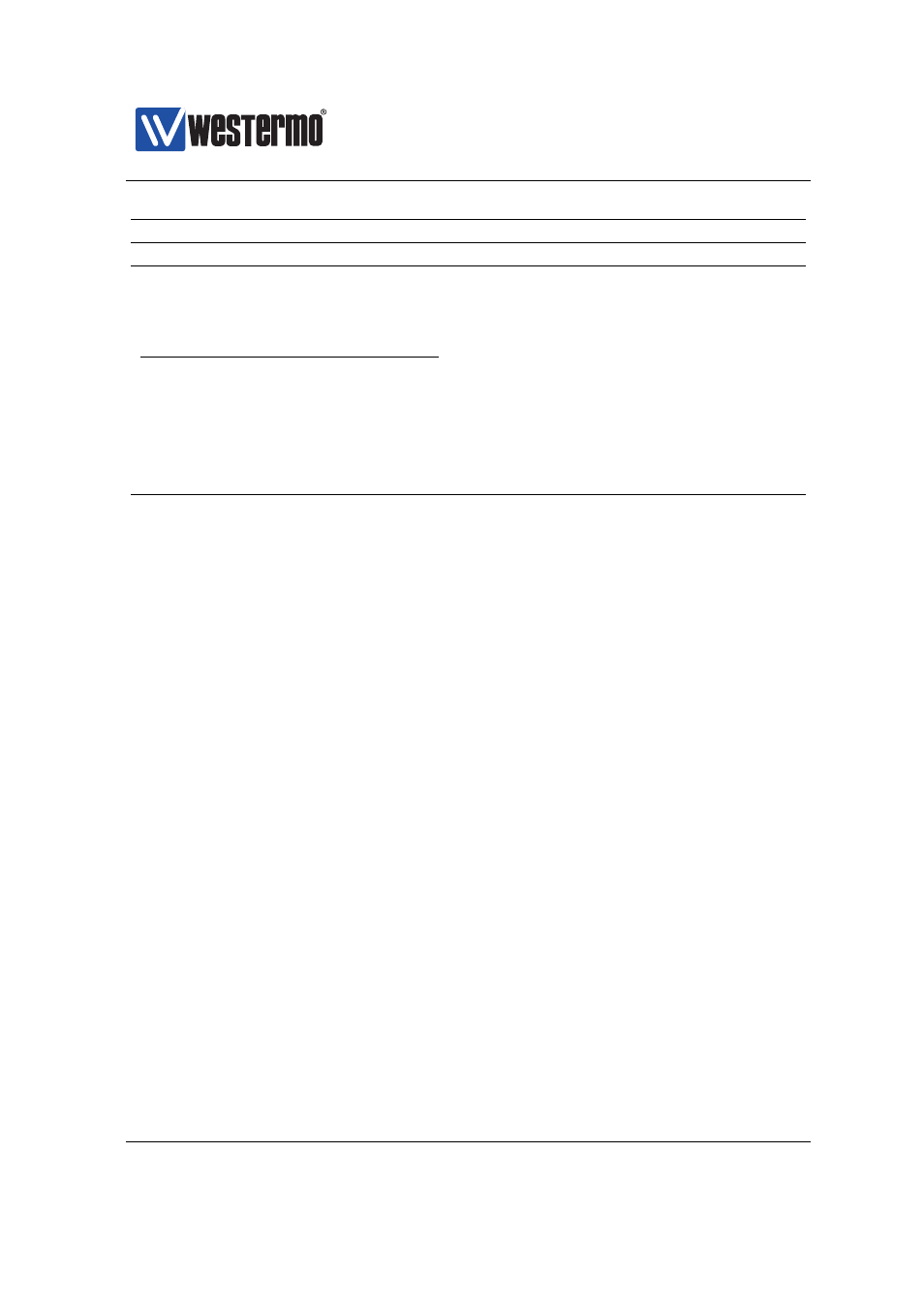
Westermo OS Management Guide
Version 4.17.0-0
Continued from previous page
Command
Default
Section
[no] description <STRING>
[no] method <group <GID>|server <ID>>
Configure MAC Authentication Lists
aaa
[no] mac-auth <ID>
[no] enable
Enabled
[no] description <STRING>
[no] mac match <MAC-PATTERN>
[limit <PORT>] [description <STRING>]
21.3.1
Manage AAA Settings
Syntax aaa
Context
Usage Enter
context (Authentication, Authorisation and Ac-
counting). The AAA context is used for managing user account settings,
etc.
Use ”show aaa” to show all configured AAA settings: list the local users and
any configured remote servers, server groups, IEEE 802.1X authentications
and MAC authentications.
Default values Not applicable.
21.3.2
Changing Account Password
Syntax username <USERNAME> [hash] <PASSWORD>
Context AAA context
Usage Change password of a certain user account, e.g., the ”admin” account.
By default, the password is entered as clear-text, and saved as a hash.
474
➞ 2015 Westermo Teleindustri AB