Westermo RedFox Series User Manual
Page 708
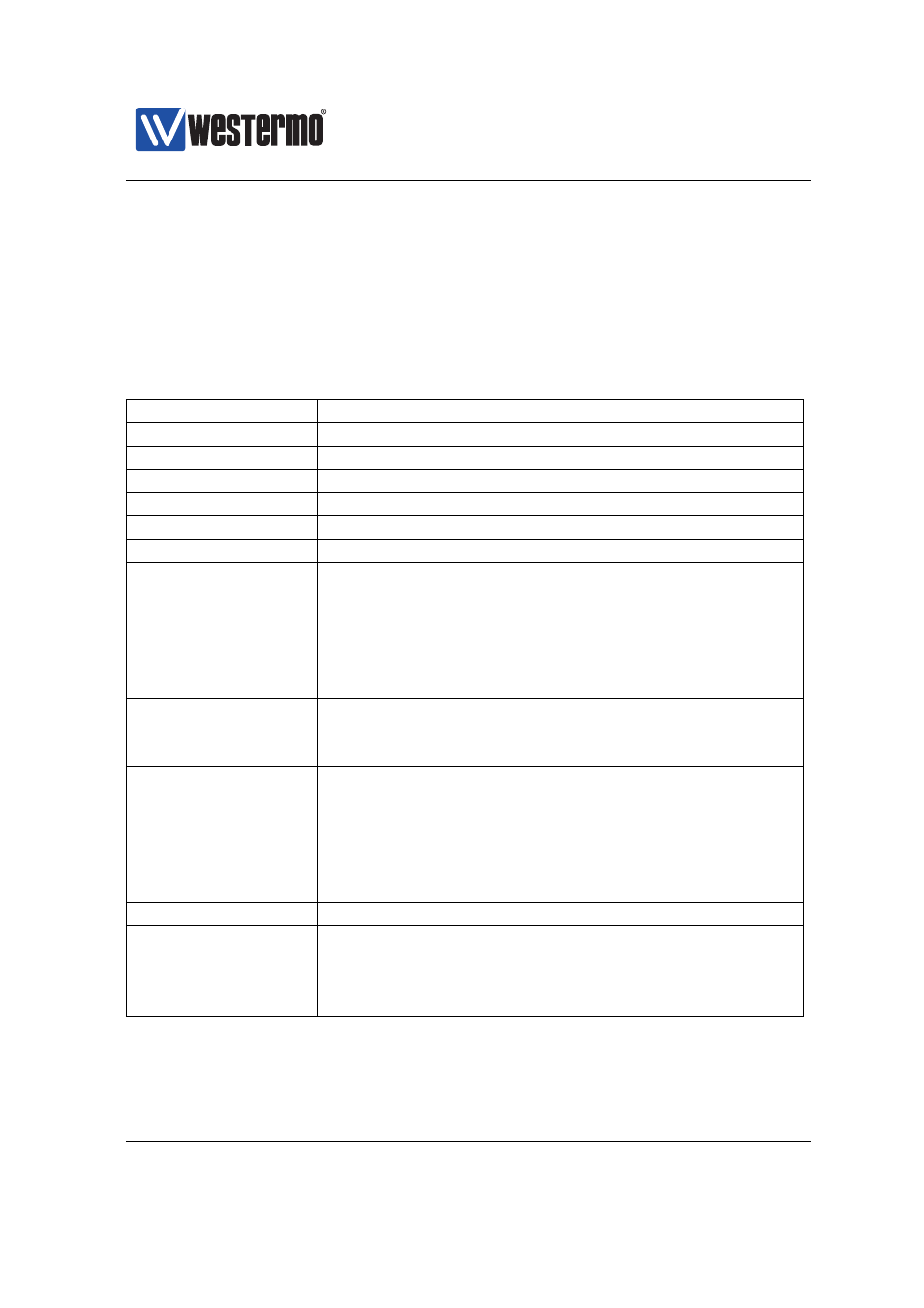
Westermo OS Management Guide
Version 4.17.0-0
Here is an example of a kernel log entry generated when a filter ALLOW rule is
hit:
Jan 15 14:44:49 example kernel: FW-ALLOW: IN=vlan1 OUT=vlan2
MAC=00:07:7c:10:de:c1:00:80:c8:3c:25:b7:08:00:45:00:00:54:c9:84
SRC=192.168.2.10 DST=192.168.3.100 LEN=84 TOS=0x00 PREC=0x00
TTL=63 ID=51588 DF PROTO=ICMP TYPE=8 CODE=0 ID=10941 SEQ=1
The same log entry line broken down in parts:
Log text part
Explanation
Jan 15 14:44:49
Timestamp
example
The system host name
kernel:
Identifies origin, kernel.log
FW-ALLOW:
This originates from a firewall filter “allow” rule
IN=vlan1
Inbound interface “vlan1”, may be empty for NAT rules
OUT=vlan2
Outbound interface “vlan2”
MAC=
This is the first part from the ethernet packet
(this field may be empty for some rules)
00:07:7c:10:de:c1:
The first part is destination MAC address
00:80:c8:3c:25:b7:
This part is the source MAC address
08:00:
Ethertype, 08:00 is IP
45:00:00:54:c9:84
More data, first part of the IP header
SRC=192.168.2.10
Source IP address, always the original IP
before any NAT transformation
DST=192.168.3.100
Destination IP address, before NAT
LEN=84
Packet length and other IP header options
TOS=0x00
PREC=0x00
TTL=63
ID=51588
DF
PROTO=ICMP
The IP protocol
TYPE=8
The rest is protocol specific data and flags,
CODE=0
in this specific case an ICMP ping request
ID=10941
SEQ=1
708
➞ 2015 Westermo Teleindustri AB