Westermo RedFox Series User Manual
Page 414
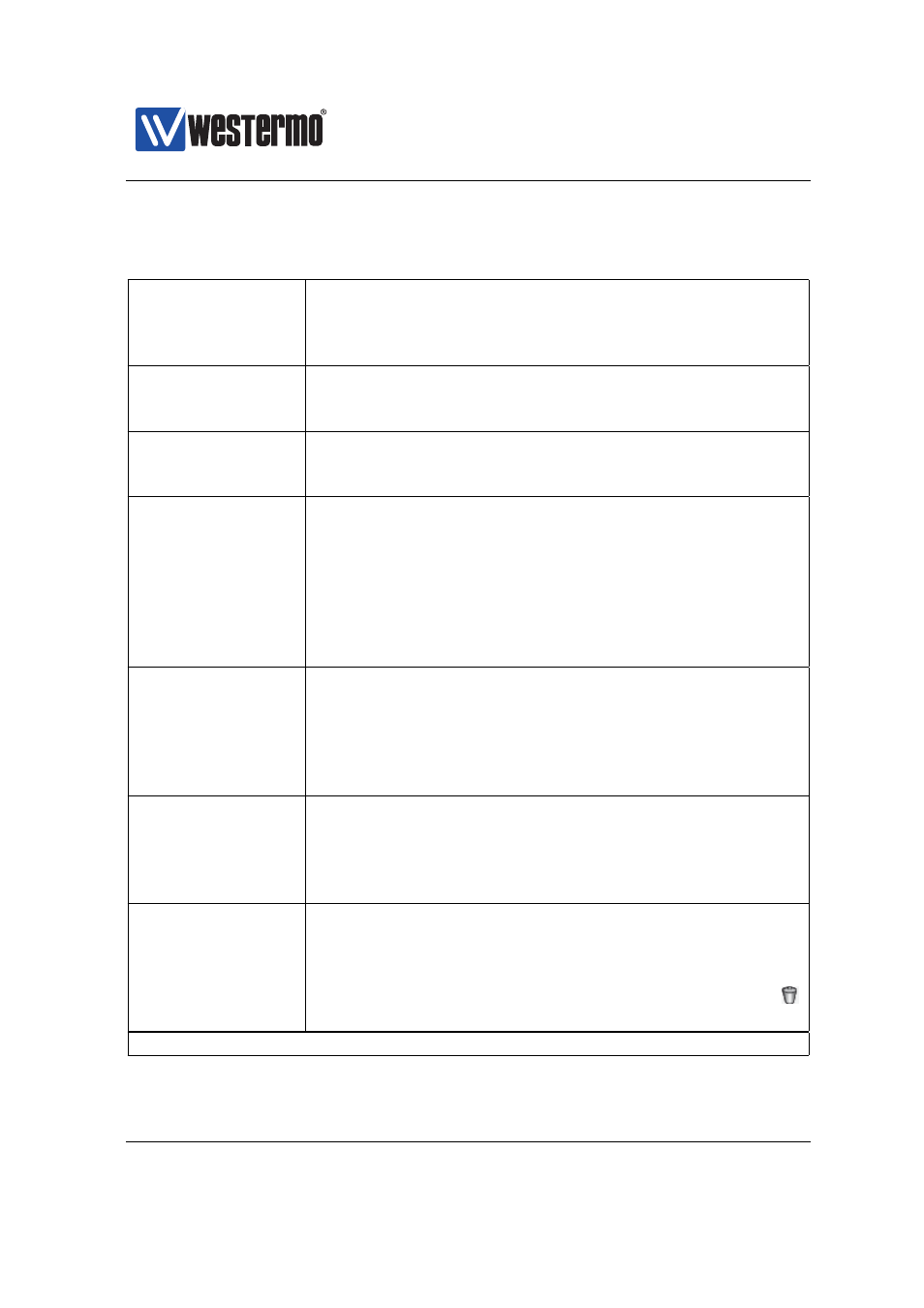
Westermo OS Management Guide
Version 4.17.0-0
Note: The user support to only display relevant input fields is only available when
using a JavaScript enabled browser.
MAC Address
(Only applicable for VLAN interfaces.) The media access
control (MAC) address is used for controlling the commu-
nication on OSI layer 2. Shows the MAC-address associ-
ated to this interface.
Enabled
The interface may be activated or deactivated by the En-
abled setting. Click the check-box to activate/deactivate
the interface.
Distance
The administrative distance value used for routes ac-
quired on this interface. Route selection is based on this
number. A lower value indicates a more preferred route.
IP Address
Enabled
(Only applicable for VLAN interfaces.) When disabling the
IP address, traffic may not be sent to the switch from
units connected to the VLAN associated with this inter-
face. The address may be disabled to e.g. prevent ad-
ministration access from specific VLANs. The IP address
mode field, and for static address mode the IP address
and netmask fields, will not be visible unless this box has
been checked.
IP Address
Mode
Choose Static to manually configure IP address and net-
mask or Dynamic to let the unit query a DHCP server
for address information.(PPP interfaces can only be spec-
ified for dynamic IP address, but the actual IP address
assignment is handled by the PPP configuration, see
Primary Address
The IPv4 address, and its associated netmask, assigned
to the interface. The netmask identifies what IP addresses
are located on the same subnet. Not applicable for PPP
and loopback interfaces. These fields will only be visible
if static IP Address Mode has been selected.
Secondary
Addresses
Address and netmask for the secondary IPv4-addresses
associated to this interface. These fields will only be vis-
ible if IP Address Enable has been checked. Up to eight
secondary IPv4-addresses may be associated to the in-
terface. Click the plus sign to add new lines. Click the
to delete a row.
Continued on next page
414
➞ 2015 Westermo Teleindustri AB