3 managing serial over ip via the cli interface – Westermo RedFox Series User Manual
Page 913
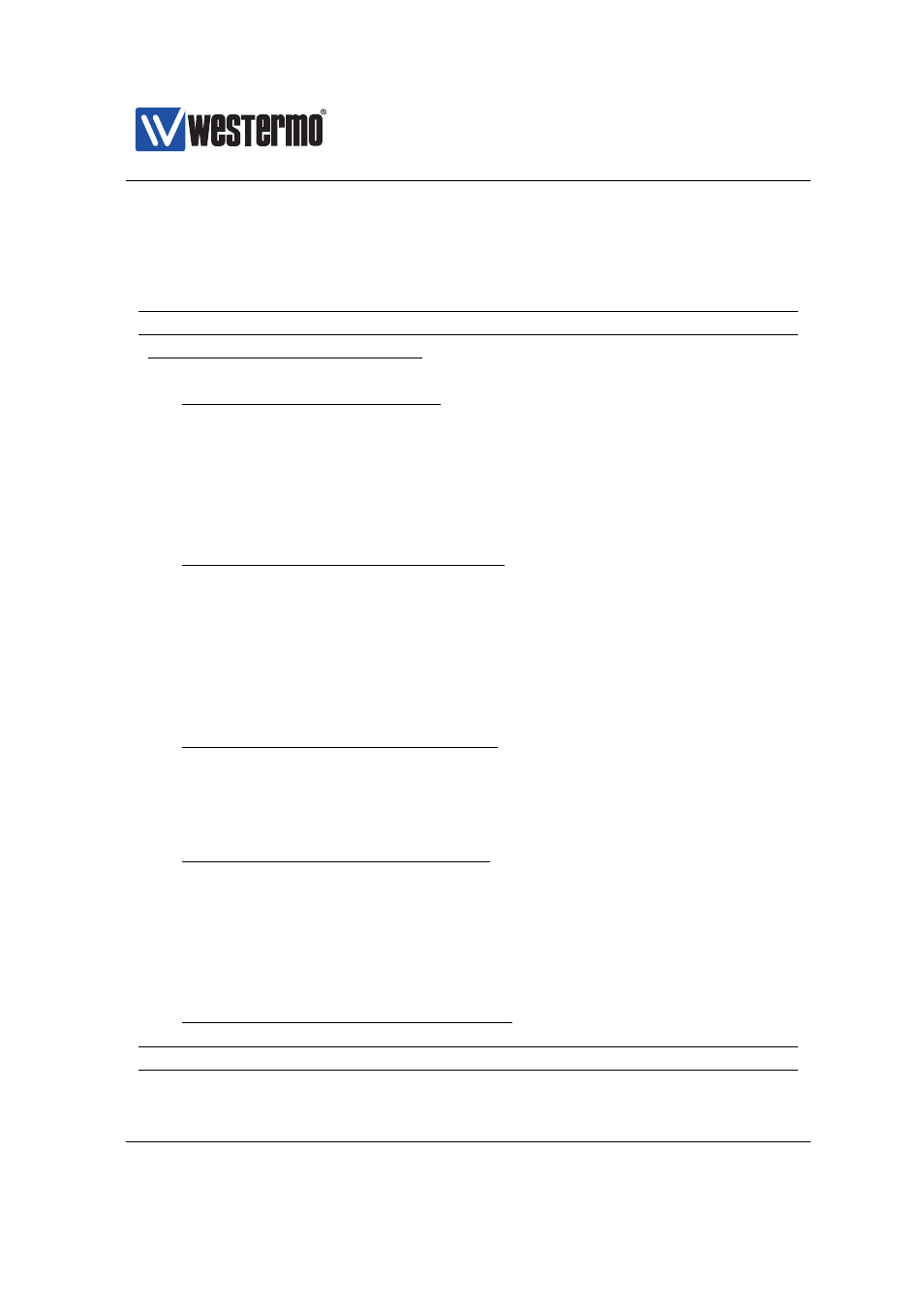
Westermo OS Management Guide
Version 4.17.0-0
39.3
Managing Serial Over IP via the CLI interface
The table below shows Serial Over IP management features available via the CLI.
Command
Default
Section
Configure Serial Over IP settings
seroip
Settings common to all modes
[no] mode <server|client|peer|atcmd>
server
[no] port <SERIAL-PORT>
Disabled
[no] frame-separator <0-255>
Disabled
[no] frame-delay <1-2550>
20
[no] frame-size <1-1460>
1000
Additional Server mode (TCP) settings
[no] listen <IFACE[:PORT]>
Disabled
[no] protocol <raw|telnet>
Disabled
[no] listen-secondary port <PORT>
Disabled
[no] secondary-mode <failover|
slotted
raw|slotted <TIMEOUT>>
600
[no] dtr-control
Disabled
Additional Client mode (TCP) settings
[no] peer <ADDRESS[:PORT]
Disabled
[,ADDRESS:PORT,...]>
[no] dtr-control
Disabled
Additional Peer mode (UDP) settings
[no] listen <IFACE[:PORT]>
Disabled
[no] peer <ADDRESS[:PORT]
Disabled
[,ADDRESS:PORT,...]>
[no] mcast-group <ADDRESS>
Disabled
[no] dynamic-peer
Disabled
Additional AT Command mode settings
[no] listen <IFACE[:PORT]>
Disabled
Continued on next page
➞ 2015 Westermo Teleindustri AB
913