Section 7.1.1.1.2 – Westermo RedFox Series User Manual
Page 84
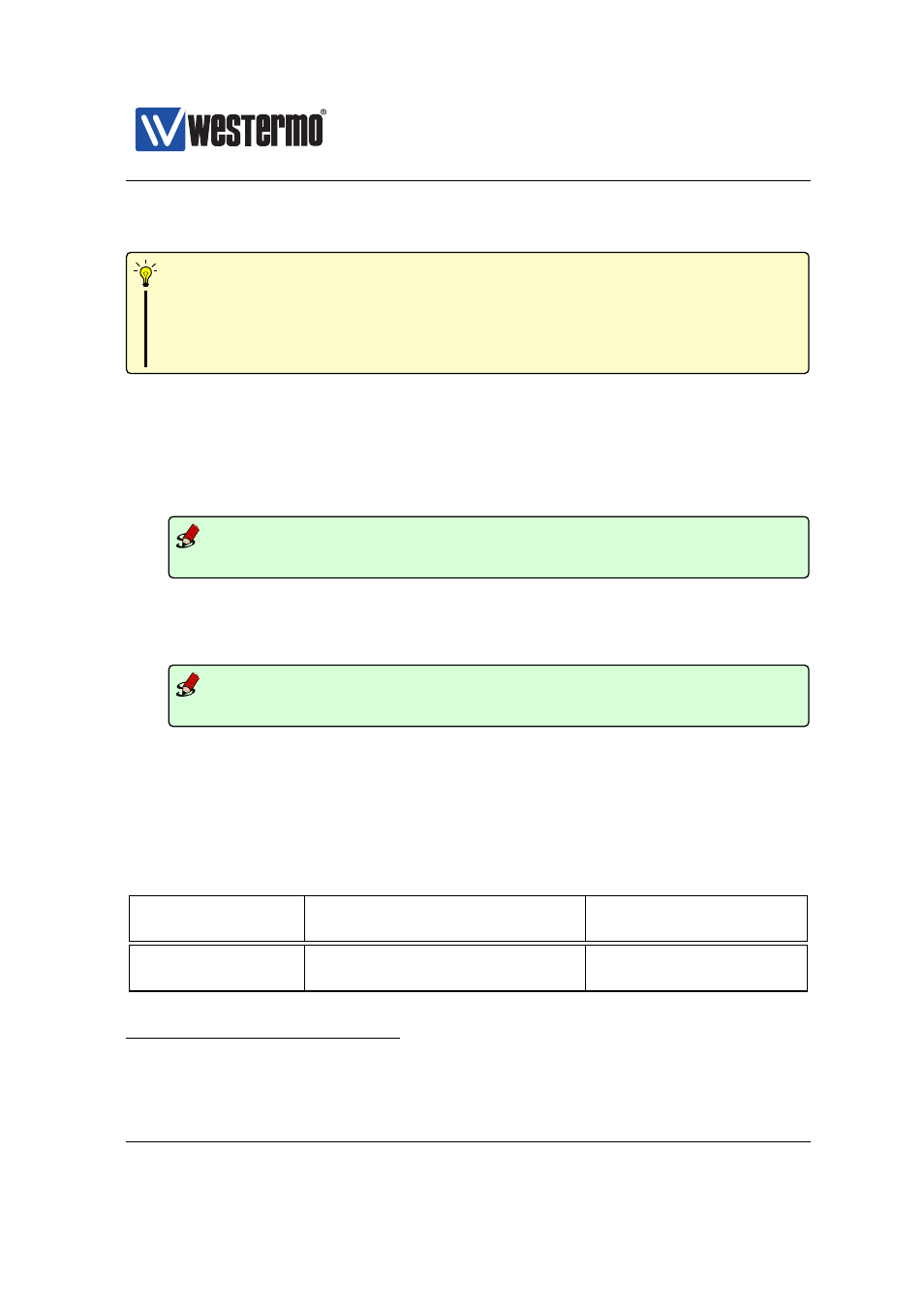
Westermo OS Management Guide
Version 4.17.0-0
later 4.13.x release) using ”img” files
Hint
Although any 4.13.x release from 4.13.1 and later can be used as intermedi-
ate release when upgrading to pkg files, it is recommended that you use the
most recent 4.13.x release. See
for download of WeOS
4.13 releases.
Below there are examples showing how to upgrade the primary firmware to a
WeOS 4.13 release with support for ”pkg” files (here ”4.13.4” is used) and boot-
loader via a FTP server (or TFTP server) at 192.168.3.10 on a WeOS Lynx unit.
❼ Upgrading primary firmware via CLI on a Lynx (before WeOS 4.13.1). Here
we upgrade to WeOS 4.13.4 from a FTP server at 192.168.3.10.
Example
example:/#> upgrade primary 192.168.3.10 lw4134.img ...
❼ Upgrading bootloader via CLI on a Lynx (before WeOS 4.13.1). Here we
upgrade the bootloader to ”imx27-redboot-4.11.bin” from a FTP server at
192.168.3.10.
Example
example:/#> upgrade boot 192.168.3.10 imx27-redboot-4.11.bin ...
7.1.1.1.2
Upgrading when running WeOS 4.13.1 (or later)
If you have
WeOS 4.13.1 or later installed, upgrading firmware or bootloader is simplified
in the sense that the same installation file (a ”pkg” file) is used for all types of
upgrades (bootfile or firmware) on any type of WeOS product.The table below
lists the firmware used upgrade system firmware and bootloader.
Product Family
System Firmware
Bootloader Firmware
(Primary/Secondary Image)
All WeOS products
WeOS-X.X.X.pkg
WeOS-X.X.X.pkg
(e.g., WeOS-4.17.0.pkg)
(e.g., WeOS-4.17.0.pkg)
1
WeOS 4.13.1 and later 4.13.x releases are available both as ”img” and ”pkg” files, while only
”pkg” files are available from WeOS4.14.0 and onwards.
84
➞ 2015 Westermo Teleindustri AB