1 installing weconnect via the web – Westermo RedFox Series User Manual
Page 872
Advertising
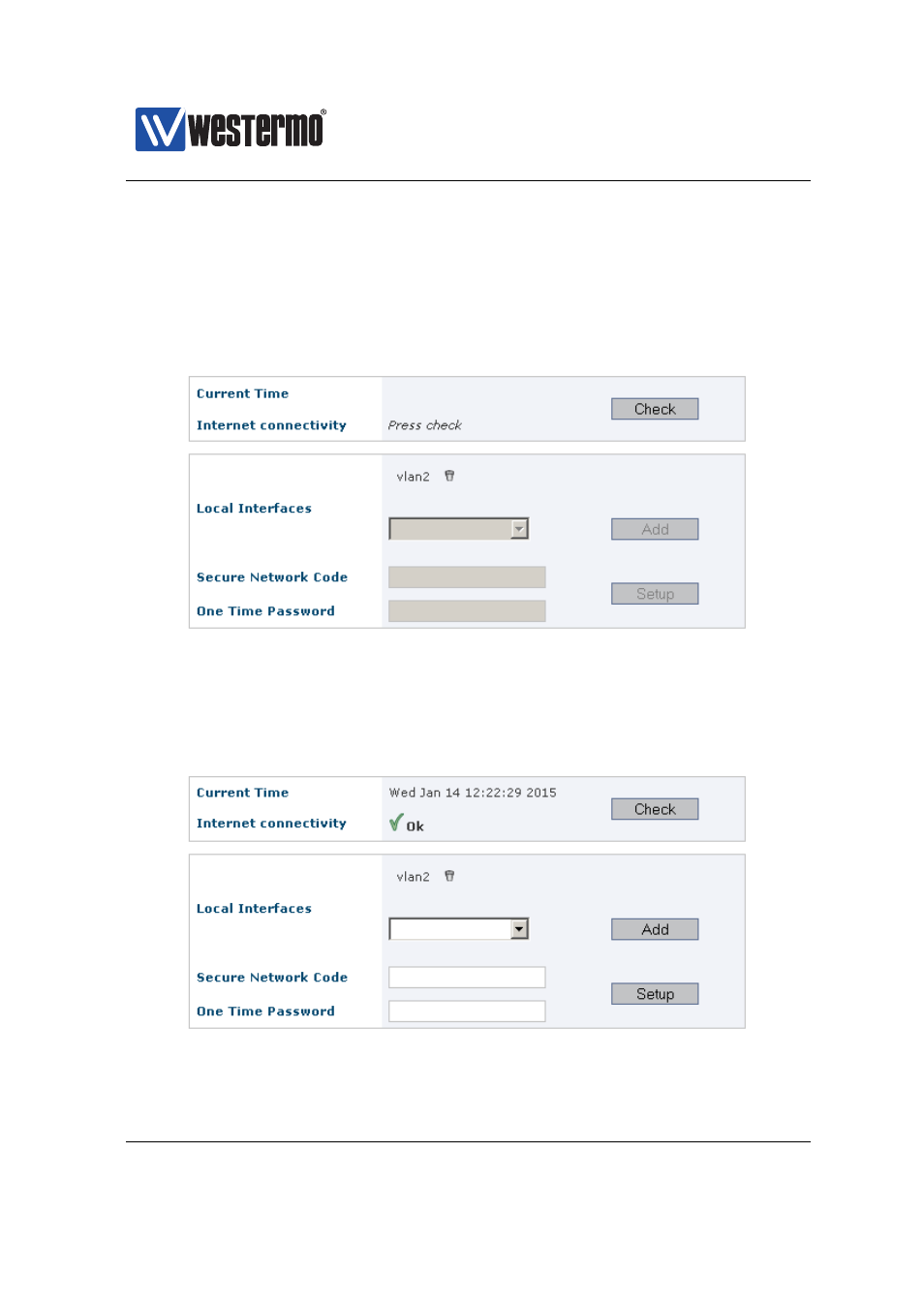
Westermo OS Management Guide
Version 4.17.0-0
37.1
Installing WeConnect via the Web
Menu path: WeConnect
When you enter the WeConnect installer, you will be greeted by an introductory
text and these input fields:
The first thing to do is to click the Check button. This will test the connectivity to
Internet and the WeConnect portal, and to check that the local time on your unit
is properly set.
If all goes well with the check, the rest of the input fields will be enabled:
Please see the troubleshooting section if you get stuck on an error message dur-
872
➞ 2015 Westermo Teleindustri AB
Advertising
This manual is related to the following products: