Westermo RedFox Series User Manual
Page 288
Advertising
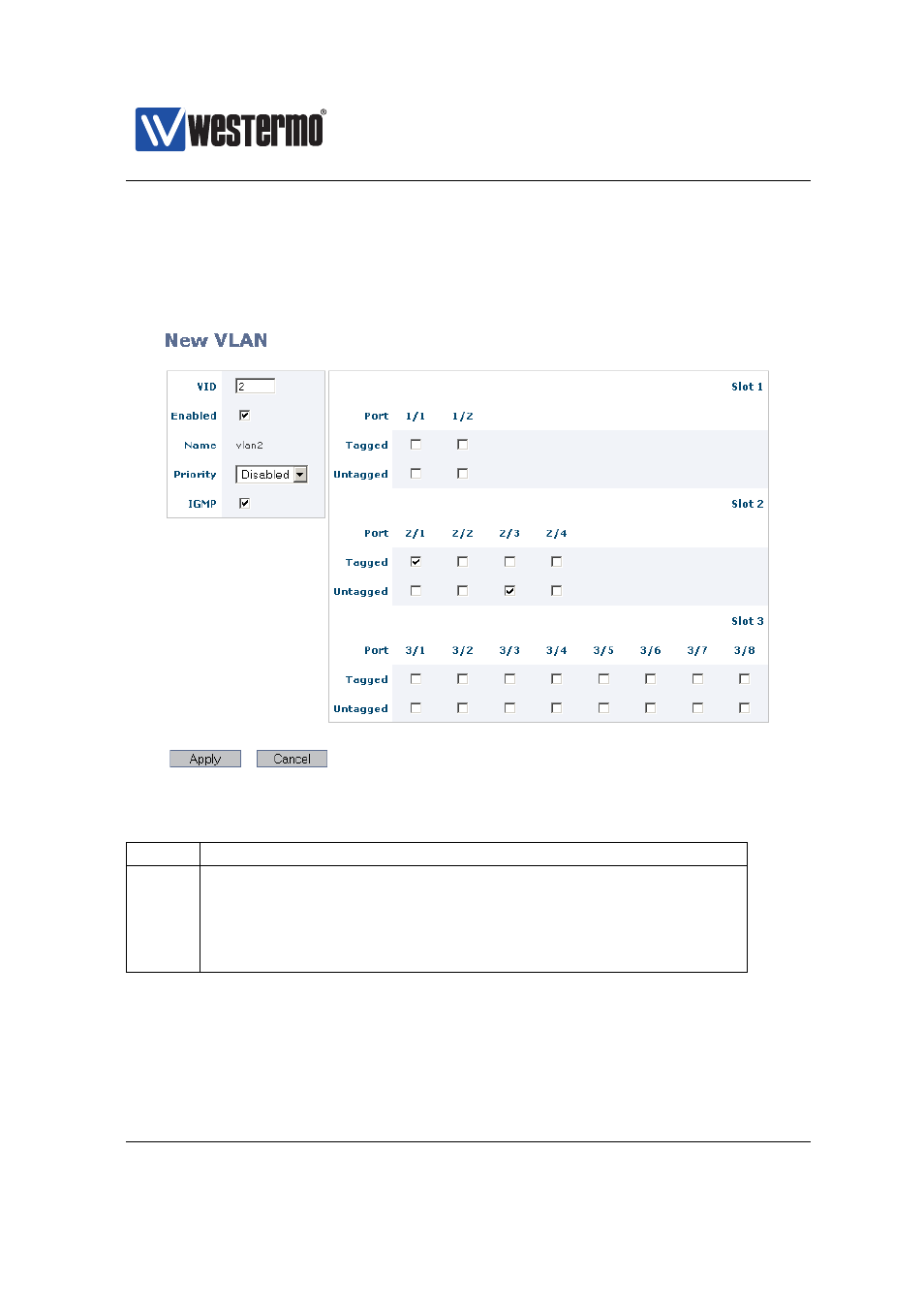
Westermo OS Management Guide
Version 4.17.0-0
13.3.2
Create a new VLAN using the web interface
Menu path: Configuration ⇒ VLAN ⇒ VLANs ⇒ New VLAN
When clicking the New VLAN button you will be presented to the new VLAN page.
The New VLAN and the Edit VLAN pages differ only by the possibility to change
the VID (VLAN ID). See
for additional attribute descriptions.
VID
The VLAN’s unique identifier.
Name
The VLAN name will be automatically generated when using
the web management tool. The name is shown directly when
you change and leave the VID field if your browser is JavaScript
enabled, otherwise it will be generated when you click the
Apply button.
288
➞ 2015 Westermo Teleindustri AB
Advertising
This manual is related to the following products: