Section 10.1.2 – Westermo RedFox Series User Manual
Page 205
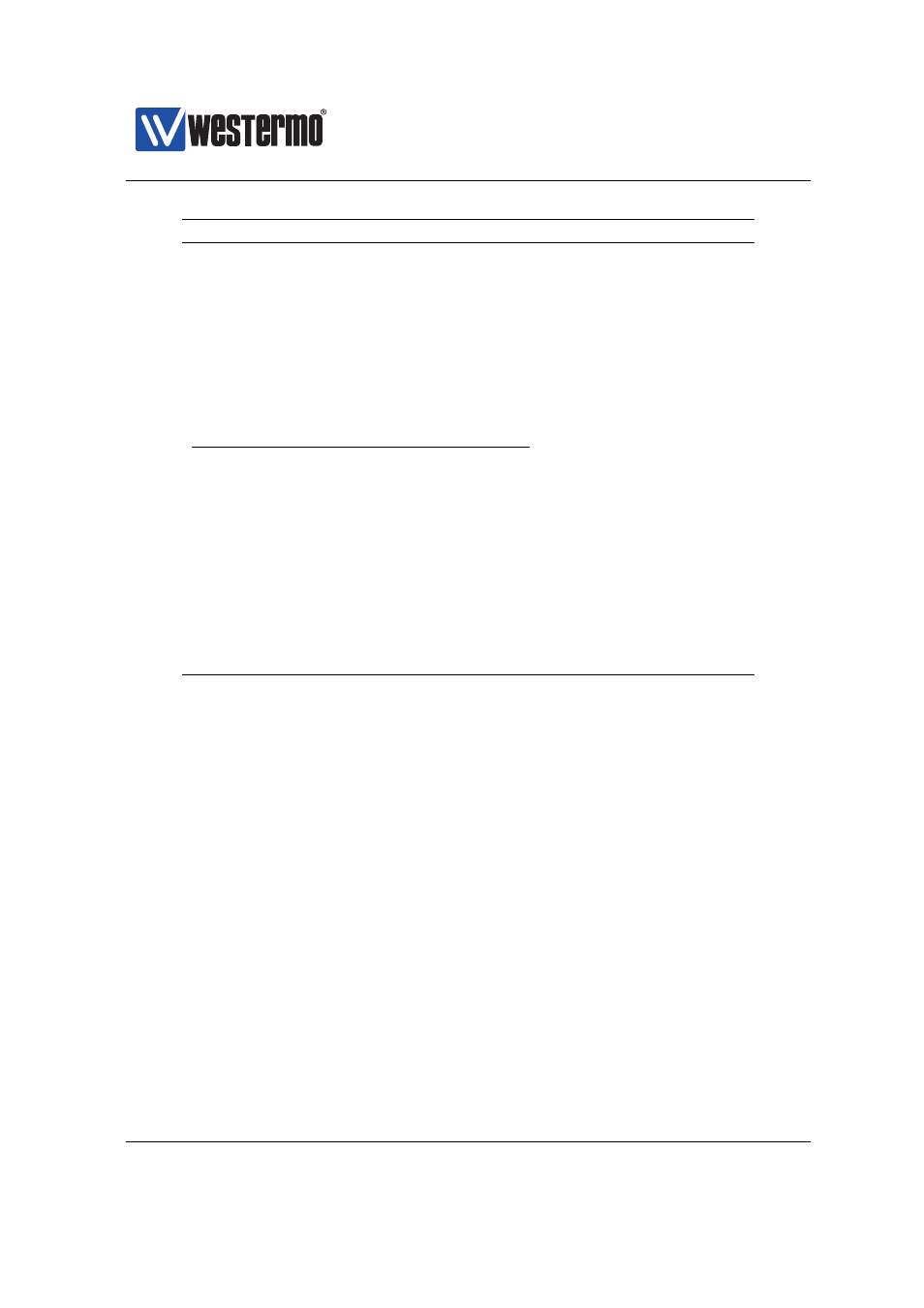
Westermo OS Management Guide
Version 4.17.0-0
Feature
General Description
CO/CPE mode selection
X
X
DSL link rate
X
X
DSL noise margin
X
X
G.HS threshold
X
X
PAF
X
X
Low-Jitter
X
X
EMF
X
X
Settings in common with Ethernet ports
Enable/disable port
X
X
Port priority (level)
X
X
Port priority mode
X
X
Link alarm
X
X
Inbound rate limit
X
X
Outbound traffic shaping
X
X
Fall-back default-VID
X
View DSL port configuration
X
X
View DSL port status
X
X
10.1.2
Settings specific to SHDSL ports
❼ Port role: One unit shall be configured as Central Office (CO) and the other
unit as Customer Premises Equipment (CPE). CO is the answering central
unit. CPE (Customer Premises Equipment) is the unit that initiates the con-
nection. In WeOS the SHDSL ports are named 1/1 and 1/2 in products with
slot based numbering and DSL 1 and DSL 2 in products with simple port
numbering: by default 1/1 (or DSL 1) is configured as CPE and 1/2 or DSL 2
configured as CO.
❼ Data rate: For a regular SHDSL connection, data rates can be achieved in the
range from 192 kbit/s up to 5696 kbit/s depending on cable characteristics
and communication distance. For products supporting turbo-SHDSL, data
rates from 32 kbit/s up to 15304 kbit/s are possible. When using PAF in
DDW-142 (and DDW-142-485), data rates up to 30608 kbit/s are possible.
➞ 2015 Westermo Teleindustri AB
205