Fig. 27.2 – Westermo RedFox Series User Manual
Page 603
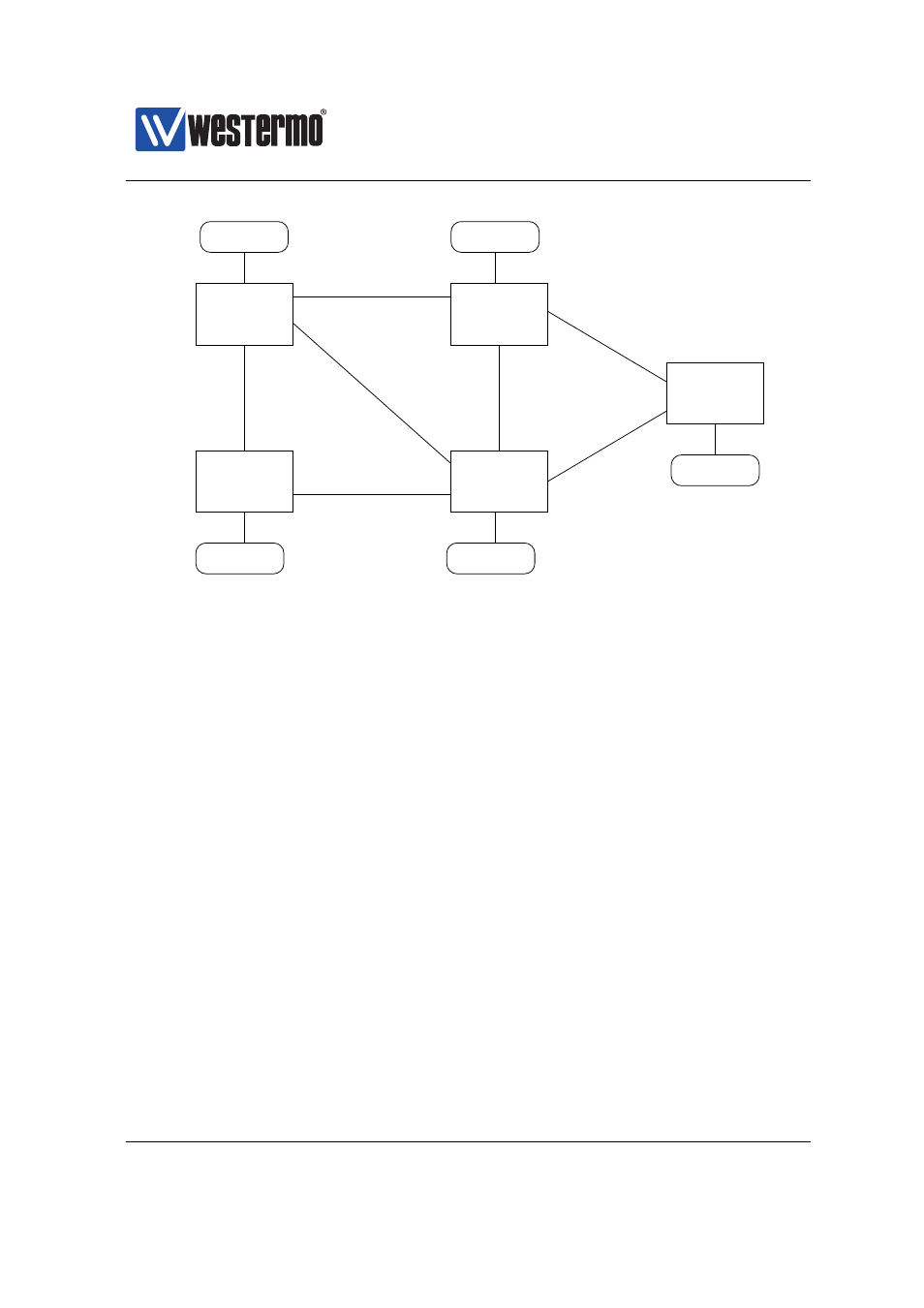
Westermo OS Management Guide
Version 4.17.0-0
.1
.1
.1
.1
.1
.1
.1
.1
.1
.1
.1
.1
.2
.2
.2
.2
.2
.2
.2
Router−C
Router−A
Router−E
Router−D
Router−B
10.0.11.0/24
10.0.13.0/24
10.0.14.0/24
10.0.15.0/24
10.0.12.0/24
10.0.5.0/24
10.0.7.0/24
10.0.2.0/24
10.0.3.0/24
10.0.1.0/24
10.0.4.0/24
10.0.6.0/24
Figure 27.2: Example OSPF network with IP addresses and subnets.
The ”router-id” line states the identity of this OSPF router, and must be unique
within this OSPF routing domain.
❼ The router-id is 32-bit value, and can be specified either as a regular integer
value, or in dotted-decimal form, just like an IP address.
❼ It is common practise to set the router-id to one of the IP addresses assigned
to the router.
❼ If no router-id is configured, WeOS will pick one of the router’s configured IP
addresses, and use that as router-id.
As mentioned in
, the router should inform the other routers about
its attached links and networks. However, a router will announce its networks
and links first when they are declared to be within the OSPF routing domain –
this is done via the ”network” command. Furthermore, a ”network” declaration
implies that OSPF messages will be exchanged through the corresponding net-
work interface. (In some network setups one likes to include a subnet within the
OSPF domain, without activating OSPF on the corresponding interface. This can
be achieved by configured that interface as passive, see
In the example above, Router-A has been configured to include and announce all
➞ 2015 Westermo Teleindustri AB
603